Since the Q3 2012 release we have identified a common scenario when Telerik Visual Studio extensions crash which leads to various problems when using any Telerik project template or wizard. The crash happens when you have multiple Telerik Visual Studio extensions with different versions (e.g. Q2 2012 SP2 and Q3 2012).
To resolve the issue you need to ensure that all Telerik Visual Studio extensions installed have the same version. If you are using Visual Studio 2010/2012 the easiest way is to upgrade all Telerik Visual Studio extensions to the latest version (which is the same) through the Visual Studio Extension Manager.
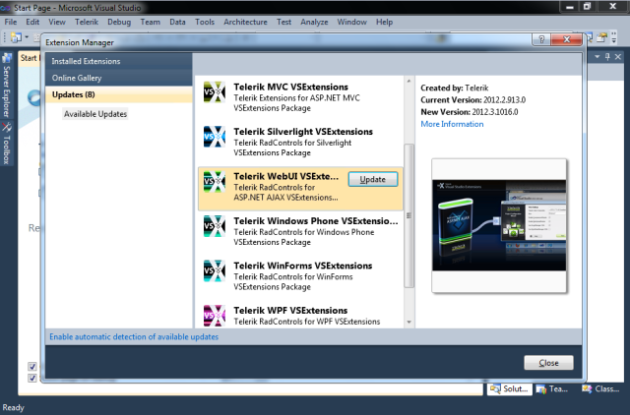
For Visual Studio 2008 you need to upgrade all Telerik products with Visual Studio extensions to the same version using the Telerik Trial Web Installer or the Telerik Control Panel.
We are currently resolving the issue on our side so that no crashes happen in future releases. Please excuse the inconvenience caused.
Kind regards,
Petar Raykov
The Telerik team
Update:
As some customers reported issues resulting in being unable to perform the above procedure or it not helping in all cases we created a very simple tool for cleaning all Telerik VS Extensions older than our latest version.
You can find the patch attached to this post. Make sure you do not have any running Visual Studio instances when you run the tool.
Note: Running the patch will resolve all version-conflict-related issues (including Visual Studio crashes outlined in this post), but will leave you without VSExtensions in case you have not installed our latest version. The easiest way to get those back is just getting the extensions once more through the Visual Studio Online Gallery.
To resolve the issue you need to ensure that all Telerik Visual Studio extensions installed have the same version. If you are using Visual Studio 2010/2012 the easiest way is to upgrade all Telerik Visual Studio extensions to the latest version (which is the same) through the Visual Studio Extension Manager.
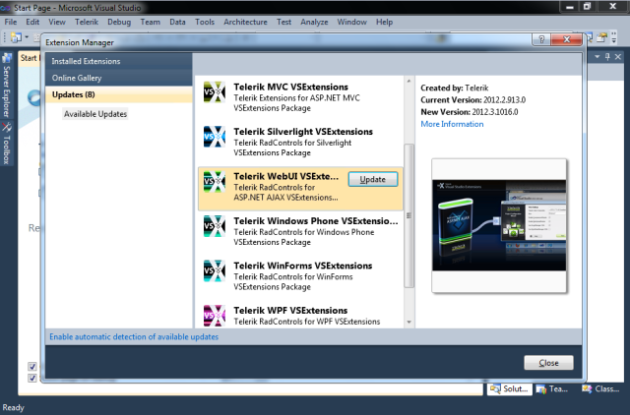
For Visual Studio 2008 you need to upgrade all Telerik products with Visual Studio extensions to the same version using the Telerik Trial Web Installer or the Telerik Control Panel.
We are currently resolving the issue on our side so that no crashes happen in future releases. Please excuse the inconvenience caused.
Kind regards,
Petar Raykov
The Telerik team
Update:
As some customers reported issues resulting in being unable to perform the above procedure or it not helping in all cases we created a very simple tool for cleaning all Telerik VS Extensions older than our latest version.
You can find the patch attached to this post. Make sure you do not have any running Visual Studio instances when you run the tool.
Note: Running the patch will resolve all version-conflict-related issues (including Visual Studio crashes outlined in this post), but will leave you without VSExtensions in case you have not installed our latest version. The easiest way to get those back is just getting the extensions once more through the Visual Studio Online Gallery.




