Farjad Farid
Top achievements
 Rank 1
Rank 1
 Rank 1
Rank 1
Farjad Farid
asked on 17 Aug 2008, 11:32 AM
Hi,
has anyone successfully used Telerik reporting (V. 2008 Q1) on VS 2005?
1) The training course suggests that there should be a menu Telerik Reporting which doesn't appear on my IDE. Worse still installing these manually shows them
as disabled so they can't be used.
2) Worse still when i tried to uninstall Telerik reporting it keeps giving an error saying "Failed to connect to SQL database (-2147467259 master)"
then starts rolling back the uninstall process.
Can i humbly suggest one should always be able to uninstall any product? Even if it is only a partial removal, without it repairs and upgrading to a newer version would be impossible. Locking the user to a system that might potentially show up inconsistencies in a given dev IDE enviroment. We all know IDEs can have a wide variations of configuration and settings.
Any help would be much appreciated.
Sincerely
8 Answers, 1 is accepted
0
Farjad Farid
Top achievements
 Rank 1
Rank 1
 Rank 1
Rank 1
answered on 17 Aug 2008, 05:21 PM
I have managed to identify at least one of the problems.
Telerik Reporting expects SQL Express to be present whereas i don't use SQL Express. i use the full SQL server 2005. If SQL Express is not present (or if it is stopped) uninstall will generate an error message executing a SQL query. It seems because of it's wizard.
Still don't know why the menu doesn't include Telerik Reporting. Report components Report Wizard, Data Explorer and Report Explorer are still disabled. !?
Any suggestion would be much appreciated it.
Hopefully this might be useful to others.
Regards
Farjad Farid
0
Farjad Farid
Top achievements
 Rank 1
Rank 1
 Rank 1
Rank 1
answered on 17 Aug 2008, 06:03 PM
Well the last problem is sorted as well.
The training video seems to have jumped a few steps.
Basically the Telerik Reporting is displayed after adding Telerik report.
However Telerik Reporting seems to need to have SQL Express.
0
Hello Farjad Farid,
Telerik Reporting needs a SQL Server only to deploy its samples. When installing it, you can choose a running instance of SQL Server. It does not have to be the Express version, it can be the full one:
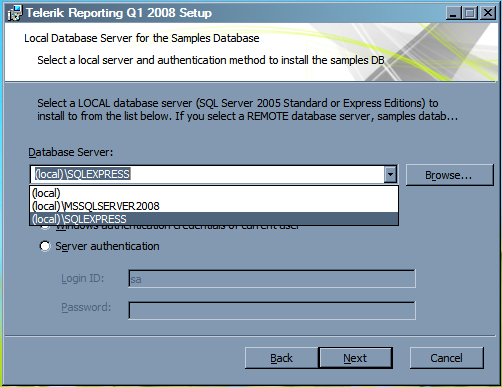
Then when uninstalling Telerik Reporting you need to make sure that the same instance is running again because the installer needs to detach the sample database. If you are still experiencing problems with the uninstaller, you can clean the installation by detaching the samples db by hand (AdventureWorks) and then using the Windows Installer Cleanup Utility.
Kind regards,
Ross
the Telerik team
Check out Telerik Trainer, the state of the art learning tool for Telerik products.
Telerik Reporting needs a SQL Server only to deploy its samples. When installing it, you can choose a running instance of SQL Server. It does not have to be the Express version, it can be the full one:
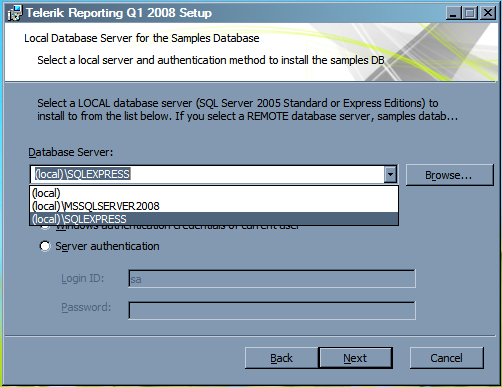
Then when uninstalling Telerik Reporting you need to make sure that the same instance is running again because the installer needs to detach the sample database. If you are still experiencing problems with the uninstaller, you can clean the installation by detaching the samples db by hand (AdventureWorks) and then using the Windows Installer Cleanup Utility.
Kind regards,
Ross
the Telerik team
Check out Telerik Trainer, the state of the art learning tool for Telerik products.
0
Farjad Farid
Top achievements
 Rank 1
Rank 1
 Rank 1
Rank 1
answered on 18 Aug 2008, 09:10 AM
Thank you for the reply.
I appreciate that SQL express is only required for samples. But the installation
shouldn't require to run any SQL query. It is this that caused the exception.
Another approach might be. If SQL express is running to temporary stop it so as to remove any locking on database files. Then uninstall the necessary files, reinstall the backed up files of previous usage then restart SQL express that is if it was running in the first place.
May be there is a reason for this but I can't see any case for executing SQL query during uninstall process.
Hope this helps.
Kind Regards
Farjad Farid
0
Hello Farjad Farid,
Thank you for the suggestion.
Are you trying the last release of our Reporting Q2 2008. There is no need of running SQL instance during uninstall ever.
Greetings,
Hrisi
the Telerik team
Check out Telerik Trainer, the state of the art learning tool for Telerik products.
Thank you for the suggestion.
Are you trying the last release of our Reporting Q2 2008. There is no need of running SQL instance during uninstall ever.
Greetings,
Hrisi
the Telerik team
Check out Telerik Trainer, the state of the art learning tool for Telerik products.
0
Farjad Farid
Top achievements
 Rank 1
Rank 1
 Rank 1
Rank 1
answered on 19 Aug 2008, 09:14 AM
Hi Hrisi and Ross,
Thanks for your responses.
At the moment i have Q1 2008.
From what i gather it seems it is the uninstallation of the reporting wizard which is causing the problem. At least that is what the messages indicate but it could be
a step after it or before it which is causing the exception.
Kind Regards
Farjad
0
Hi Farjad Farid,
It is not clear whether you have succeeded uninstalling Telerik Reporting Q1 2008. If you haven't, please follow the instructions of my colleague Ross from the previous post.
However you can install Reporting Q2 2008 side-by-side with the previous version and thus migrate to the latest version more smoothly.
Best wishes,
Hrisi
the Telerik team
Check out Telerik Trainer, the state of the art learning tool for Telerik products.
It is not clear whether you have succeeded uninstalling Telerik Reporting Q1 2008. If you haven't, please follow the instructions of my colleague Ross from the previous post.
However you can install Reporting Q2 2008 side-by-side with the previous version and thus migrate to the latest version more smoothly.
Best wishes,
Hrisi
the Telerik team
Check out Telerik Trainer, the state of the art learning tool for Telerik products.
0
Farjad Farid
Top achievements
 Rank 1
Rank 1
 Rank 1
Rank 1
answered on 19 Aug 2008, 04:00 PM
Hi,
I did succeed in uninstalling the Q1 Telerik reporting.
The way i did was to stop SQL server 2005. Then install SQL server express. Then it would uninstall.
Then reinstalled it this time with making sure SQL server express is installed.
At the moment i am too close to an important delivery so i wont be making to our major changes at this moment in time. May be later.
Kindest Regards
Farajd
