4 Answers, 1 is accepted
0
Hi Robert,
You should set the BackgroundImage. For example:
I hope this will be useful. Let me know if you have additional questions.
Regards,
Dimitar
Progress Telerik
You should set the BackgroundImage. For example:
public RadForm1(){ InitializeComponent(); this.BackgroundImage = Image.FromFile(@"C:\img\delete.png");}I hope this will be useful. Let me know if you have additional questions.
Regards,
Dimitar
Progress Telerik
Get quickly onboarded and successful with your Telerik and/or Kendo UI products with the Virtual Classroom free technical training, available to all active customers. Learn More.
0
Роберт
Top achievements
 Rank 1
Rank 1
 Rank 1
Rank 1
answered on 21 Dec 2018, 06:13 PM
Hello, Dimitar,
I tried this before asking the question, but it didn't work..
Will try to investigate and report later why.
0
Роберт
Top achievements
 Rank 1
Rank 1
 Rank 1
Rank 1
answered on 21 Dec 2018, 06:43 PM
Hello again,
Yes, I've got the reason why..
Please, try this code:
RadForm rf = new RadForm();rf.BackgroundImage = Image..from..rf.BackgroundImageLayout = ImageLayout.Tile;RadSplitContainer rp = new RadSplitContainer();//RadPanel rp = new RadPanel();rp.Dock = DockStyle.Fill;rp.BackColor = System.Drawing.Color.Transparent;rf.Controls.Add(rp);rf.Size = new System.Drawing.Size(500, 500);rf.StartPosition = FormStartPosition.CenterScreen;rf.Show();Just try to un-comment the line and you'll see that in case with SplitContainer it doesn't work.
0
Hello, Robert,
Following the provided code snippet, I have tested both controls, RadSplitContainer and RadPanel. The obtained result is identical. Please refer to the following screenshots:
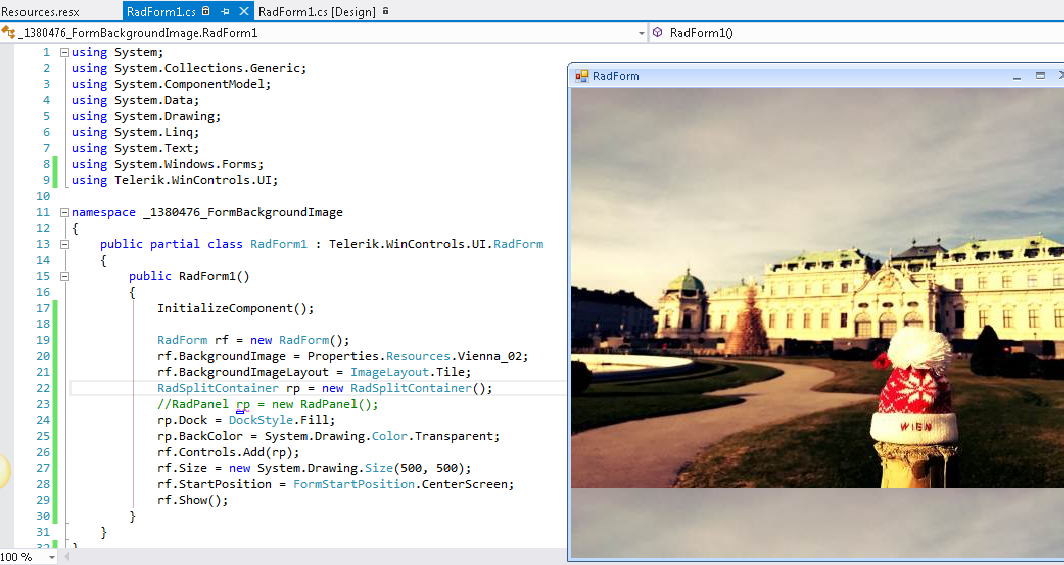
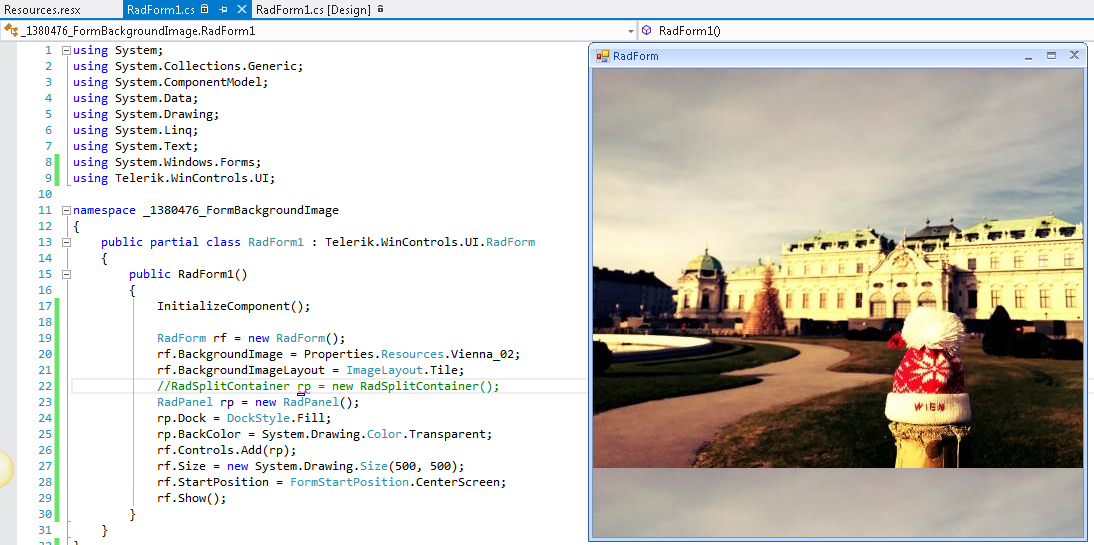
Am I missing something? Could you please specify the exact steps how to reproduce the problem? Alternatively, you can submit a support ticket from your account and provide a sample project demonstrating the undesired result. Thus, our support staff will gladly assist you. Thank you in advance.
Merry Christmas
Regards,
Dess | Tech Support Engineer, Sr.
Progress Telerik
Following the provided code snippet, I have tested both controls, RadSplitContainer and RadPanel. The obtained result is identical. Please refer to the following screenshots:
Am I missing something? Could you please specify the exact steps how to reproduce the problem? Alternatively, you can submit a support ticket from your account and provide a sample project demonstrating the undesired result. Thus, our support staff will gladly assist you. Thank you in advance.
Merry Christmas
Regards,
Dess | Tech Support Engineer, Sr.
Progress Telerik
Get quickly onboarded and successful with your Telerik and/or Kendo UI products with the Virtual Classroom free technical training, available to all active customers. Learn More.


