<script type="text/x-kendo-template" id="gDropdownListTemplate">
# var required = typeof options.required === 'undefined' ? false : options.required; #
# var isRemote = typeof options.isRemote === 'undefined' ? false : options.isRemote; #
# var filterable = typeof options.filterable === 'undefined' ? true : options.filterable; #
# var enable = typeof options.enable === 'undefined' ? true : options.enable; #
<input
required="#= required ? 'required': '' #"
id="#= options.key #"
name="#= options.key #"
data-role="dropdownlist"
data-value-primitive="true"
data-text-field="label"
data-value-field="value"
data-filter="#= isRemote && filterable ? 'contains' :'none' #"
data-index="#= options.index || -1 #"
data-auto-bind="#= options.autoBind #"
data-option-label="#= options.optionLabel || '' #"
data-enable="#= enable #"
data-min-length="#= options.minLength || 1 #"
data-value="#= options.value || '' #"
data-change="#= options.change #"
data-bound="#= options.dataBound #"
data-source="#= options.dataSource #"
data-required-msg="#= $.gForm.requiredMessage #"
data-height="#= isRemote ? 250 : 200 #"
data-virtual="#= options.virtual ? '{ itemHeight: 32, valueMapper: $.gCommon.valueMapper }' : false #"
/>
</script>
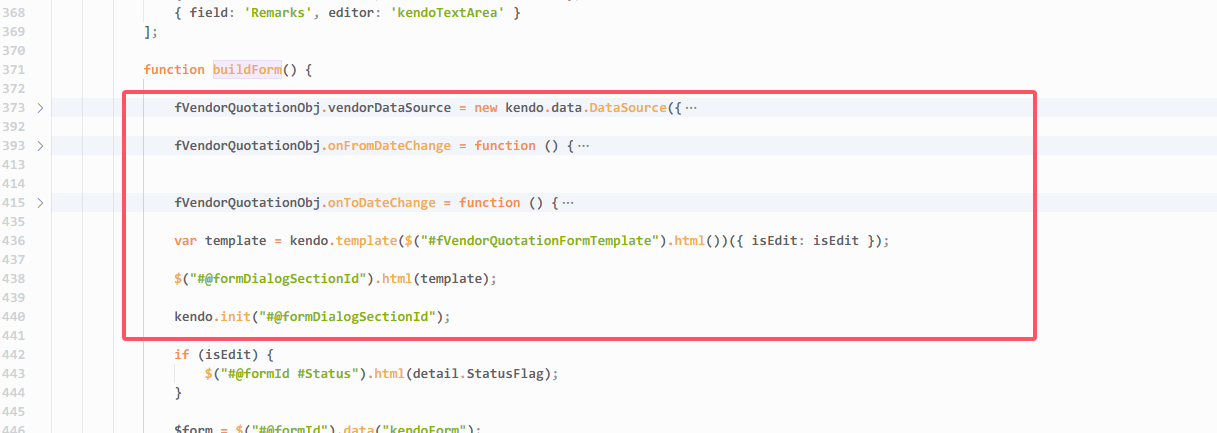
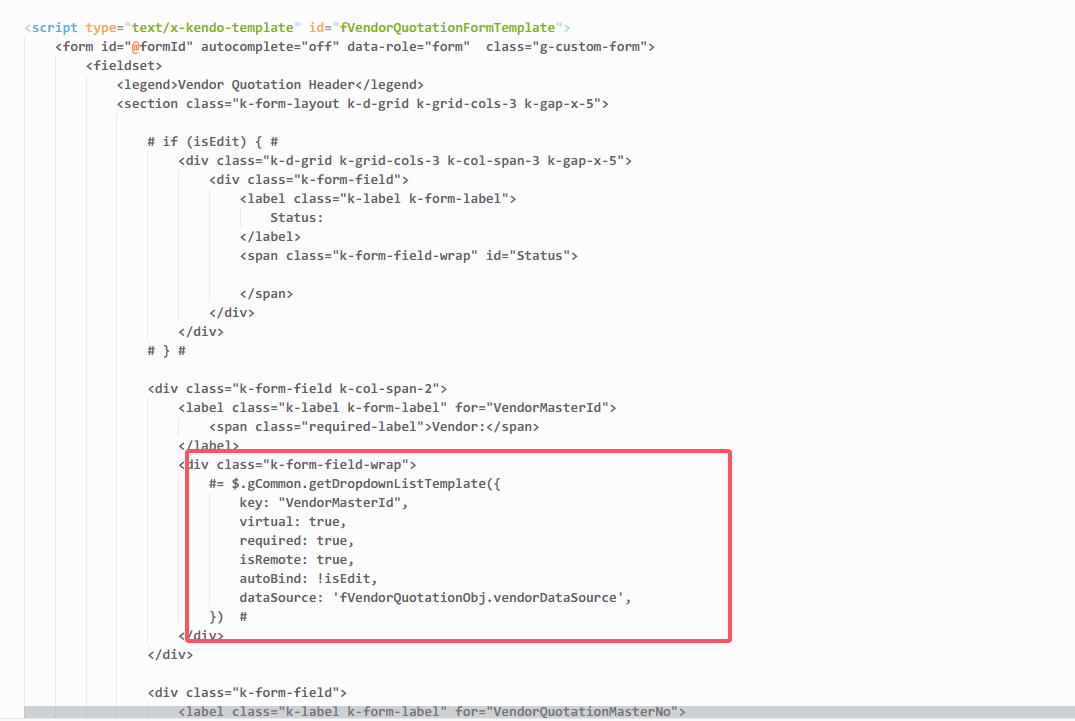
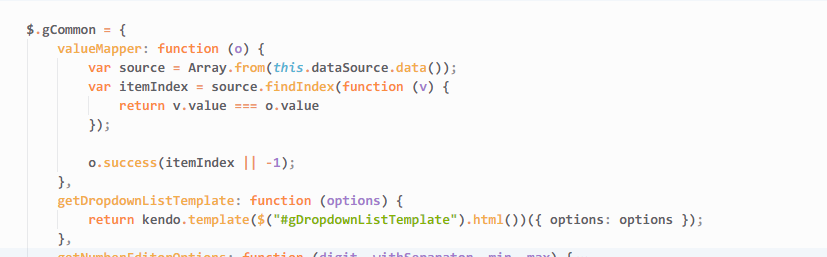
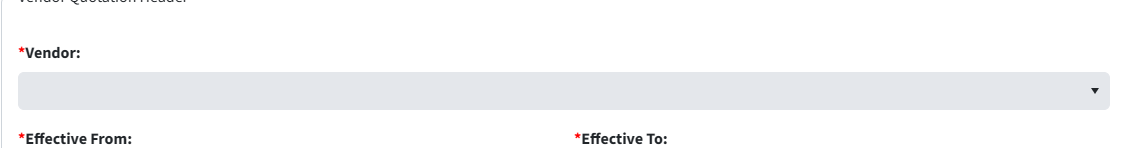
when autobind is true (isEdit=false), the api is triggered, but no loading effect
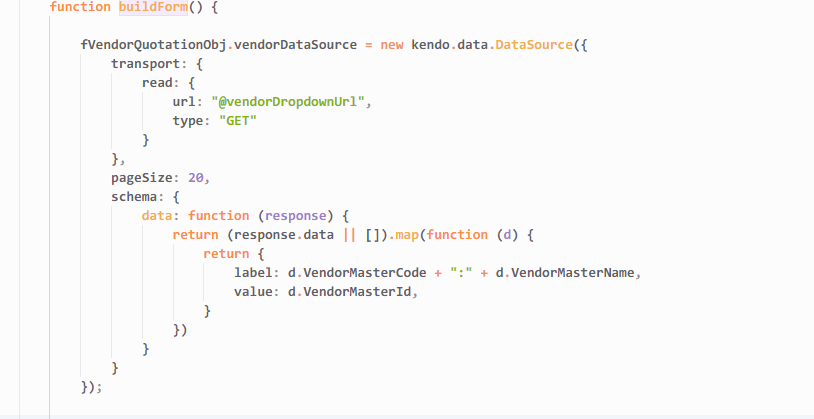
when autobind is false, then manually set the value  .
.
the api is not triggered.
but if I disable virtual scrolling, everything works fine....
plus if I do it in this way, it works , too
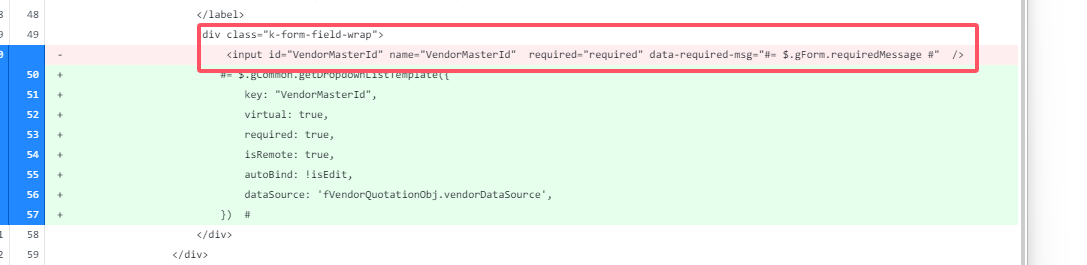
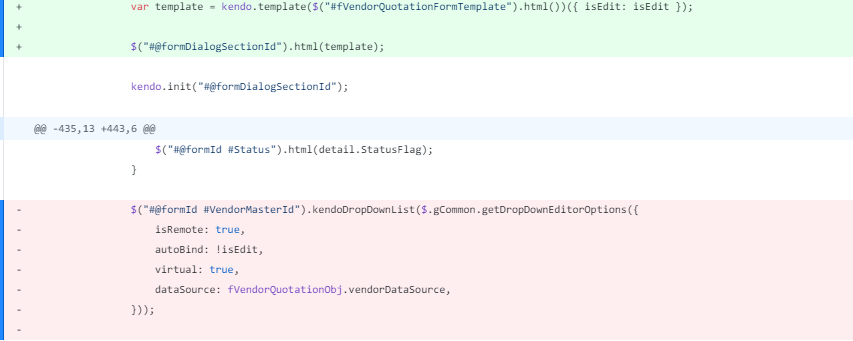


my scenario is using this dropdownlist in a dialog.
there is a button "create", after clinking on it, open a dialog, then init form