7 Answers, 1 is accepted
0
Hi Patrick,
The VerticalScroll property is inherited by the base System.Windows.Forms.ScrollableControl. The scrollbars which are displayed in the list view are actually elements and they can be accessed like this:
While initializing RadListView will also set the LargeChange property which may override your setting. Please consider using the Shown event of the form to set the SmallChanged and LargeChange properties.
More information about the structure of the controls is available here: https://docs.telerik.com/devtools/winforms/controls/listview/structure.
Regards,
Hristo
Progress Telerik
The VerticalScroll property is inherited by the base System.Windows.Forms.ScrollableControl. The scrollbars which are displayed in the list view are actually elements and they can be accessed like this:
this.radListView1.ListViewElement.ViewElement.VScrollBar.LargeChange = 100;While initializing RadListView will also set the LargeChange property which may override your setting. Please consider using the Shown event of the form to set the SmallChanged and LargeChange properties.
More information about the structure of the controls is available here: https://docs.telerik.com/devtools/winforms/controls/listview/structure.
Regards,
Hristo
Progress Telerik
Get quickly onboarded and successful with your Telerik and/or Kendo UI products with the Virtual Classroom free technical training, available to all active customers. Learn More.
0
Fred
Top achievements
 Rank 1
Rank 1
 Rank 1
Rank 1
answered on 05 Jan 2019, 11:02 AM
Seems as though newer version of the RadListView control make this easier.
myListView.ListViewElement.VerticalScrollState = ScrollState.AlwaysHide;myListView.ListViewElement.HorizontalScrollState = ScrollState.AlwaysHide;0
Fred
Top achievements
 Rank 1
Rank 1
 Rank 1
Rank 1
answered on 07 Jan 2019, 06:53 AM
[quote]Fred said:Seems as though newer version of the RadListView control make this easier.
myListView.ListViewElement.VerticalScrollState = ScrollState.AlwaysHide;myListView.ListViewElement.HorizontalScrollState = ScrollState.AlwaysHide;[/quote]
I'm bumping up this question. I hope someone can help. official guide
0
Patrick
Top achievements
 Rank 1
Rank 1
 Rank 1
Rank 1
answered on 07 Jan 2019, 07:48 AM
@Fred,
Are you replying on the wrong post?
I do not understand what hiding of the scrollbars has to do with the largechange setting of a scrollbar.
I do want to see the scrollbars, not hide them.
Best regards
Patrick Vossen
0
Hello Fred,
If you want to change the LargeChange property please use my previous code snippet. The Vertical/HorizontalScrollState properties will affect the visibility of the scrollbar but not LargeChange setting.
Should you have further questions please do not hesitate to write back.
Regards,
Hristo
Progress Telerik
If you want to change the LargeChange property please use my previous code snippet. The Vertical/HorizontalScrollState properties will affect the visibility of the scrollbar but not LargeChange setting.
Should you have further questions please do not hesitate to write back.
Regards,
Hristo
Progress Telerik
Get quickly onboarded and successful with your Telerik and/or Kendo UI products with the Virtual Classroom free technical training, available to all active customers. Learn More.
0
Fathima
Top achievements
 Rank 1
Rank 1
 Rank 1
Rank 1
answered on 16 Aug 2019, 10:54 AM
Horizontal scrollbars increase from left to right, and vertical scrollbars from top to ... 15.2.12 The ListView Control The list from which we select files to open in the ... Maximum LargeChange Amount Value changes when scrollbar is clicked or ...
<a href="https://mybkexperience.live">MyBkexperience</a> Burger King is the American Global Restaurant chain offering their customers to give feedback on their customer satisfaction ...
0
Hello, Fathima,
According to the provided information, it is not clear enough what is the exact requirement that you are trying to achieve.
I suppose that you are clicking not on the thumb or the arrows, but on the rest of the space that occupies the vertical/horizontal scrollbar.
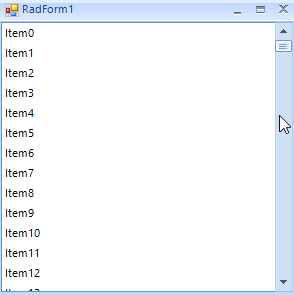
Then, the scrollbar will jump considering the ListViewElement.ViewElement.VScrollBar.LargeChange property. Thus, you can control the jumping behavior. In the Form.Load event you can specify the desired value for the ListViewElement.ViewElement.VScrollBar.LargeChange property. Thus, the scrollbar will be moved with this value.
However, if it is not the exact requirement, please give us some more details about the precise goal that you are trying to achieve. Thus, we would get a better understanding of the specific requirement and think about a possible solution.
I hope this information helps. If you need any further assistance please don't hesitate to contact me.
Regards,
Dess | Tech Support Engineer, Sr.
Progress Telerik
According to the provided information, it is not clear enough what is the exact requirement that you are trying to achieve.
I suppose that you are clicking not on the thumb or the arrows, but on the rest of the space that occupies the vertical/horizontal scrollbar.
Then, the scrollbar will jump considering the ListViewElement.ViewElement.VScrollBar.LargeChange property. Thus, you can control the jumping behavior. In the Form.Load event you can specify the desired value for the ListViewElement.ViewElement.VScrollBar.LargeChange property. Thus, the scrollbar will be moved with this value.
However, if it is not the exact requirement, please give us some more details about the precise goal that you are trying to achieve. Thus, we would get a better understanding of the specific requirement and think about a possible solution.
I hope this information helps. If you need any further assistance please don't hesitate to contact me.
Regards,
Dess | Tech Support Engineer, Sr.
Progress Telerik
Get quickly onboarded and successful with your Telerik and/or Kendo UI products with the Virtual Classroom free technical training, available to all active customers. Learn More.


