Hi,
I'm using RadGridView version 2022.1.222.40.
When the data table I'm using has a lot of data (15.000 for example), when I select an entire column, the cells in SelectedCells collection are normally less than 15.000 (it could be 14996 or 14997) in the SelectionChanged event. With less than 10.000 it seems that works correctly.
Is there a bug for selected cells when the RadGridView shows more than 10.000 elements?
Regards,
Evaristo Cuesta.
This behavior occurs with VirtualMode = true and VirtualMode = false.



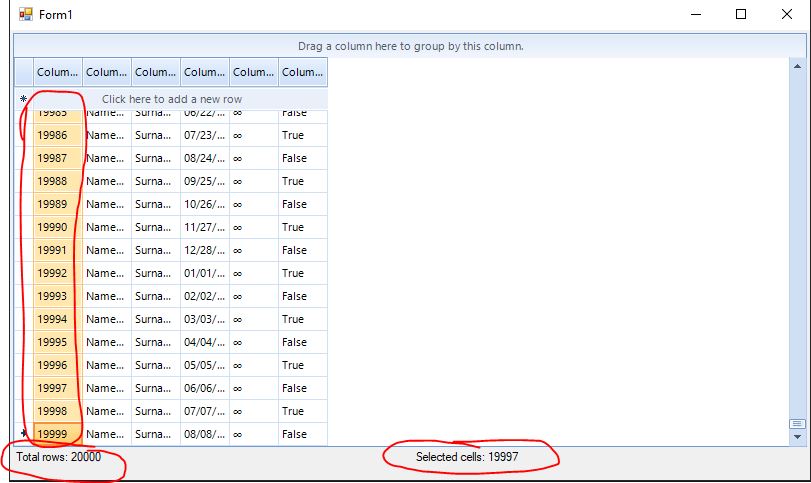 Screenshot
Screenshot