I am using Telerik.UI.for.Xamarin.Lite.Trial package for my application to implement Radautocomplete control.In my xamarin forms project I am using only radautocomplete control not any other controls .I generated apk having the size of 26.9 Mb.It is too large without implementing any other controls.I tried with all package(Telerik.UI.for.Xamarin.Lite.Trial,Telerik.UI.for.Xamarin.Input.Trial,Telerik.UI.for.Xamarin.Trial) which are greater than 30Mb.
Can you please suggest me to reduce the size of Apk to 10Mb
whether I need to use different packages.??
Thanks,
Manasa
9 Answers, 1 is accepted
 Rank 1
Rank 1
Telerik team please answer me .I am waiting for your reply.
Thanks,
Manasa
 Rank 1
Rank 1
i think this is something related to xamarin forms
try to uninstall all your plugins and you will find that your app size is more than 10MB by default
Indeed, as Mo has explained, you will notice that if you try to deploy the most basic Xamarin Forms application it will exceed 10mb. It would be expected that when you add the Telerik libraries the size becomes even bigger. Using the Lite packages would be the best approach at your end and the size of the application in Android dropped to around 26mb at my end. Unfortunately, at this point, there is no way to further lower it. However, if we come up with an idea how to achieve this, we will definitely consider implementing it.
Regards,
Stefan Nenchev
Progress Telerik
 Rank 1
Rank 1
Thanks for the reply.
I used Telerik.UI.for.Xamarin.Lite.Trial package.But I am not able to access Telerik.xamarinforms namespace in MainActivity class
([assembly: ExportRenderer(typeof(Telerik.XamarinForms.Input.RadAutoComplete), typeof(Telerik.XamarinForms.InputRenderer.Android.AutoCompleteRenderer))]).
So that I am not able to use Lite Package.
Please help me.
Thanks,
manasa
As of UI for Xamarin Q2 2017, you do not need to manually declare the renderers anymore, Feel free to remove that from MainActivity.cs, iOS's AppDelegate.cs and UWP's MainPage.xaml.cs. Additionally, you no longer need to call TelerikForms.Init() either, you can safe remove that from each of those locations as well.
However, the error you're seeing may be signalling a more fundamental issue, it is likely occurring because you do not have all the dependencies installed. Please see here for all the requirements for the RadAutoComplete control.
It sounds like you many have only installed the DataControls.Lite by itself. As seen in the documentation link I provide above, you also need Telerik.XamarinForms.Input, too (if you want the light version, it would be Input.Lite)
Alternatively, you can install only the Telerik.UI.for.Xamarin.Lite which will add the required dependencies for you. Here's a screenshot of the NuGet Package Manager with that package installed:
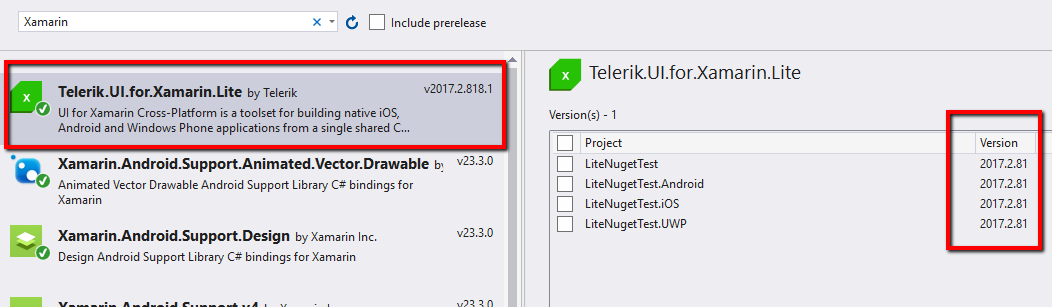
Regards,
Lance | Tech Support Engineer, Sr.
Progress Telerik
 Rank 1
Rank 1
Telerik team Thanks for the reply.
I am using UI for Xamarin Q2 2017 instesd of UI for Xamarin Q2 2017.Please find the below screenshot.
I am using Telerik.UI.for.Xamarin.Input.Lite package for below scenarios.
1.If I use FormsApplicationActivity class for inheriting MAinActivity.cs without using any renderer autocomplete is working fine.But here I cannot use toolbar.I need to use tool bar.
2.If I use FormsAppCompatActivity for inheriting MainActivity.cs Autocomplete is not working.
Thanks,
Manasa
A customer recently reported the same exception and he managed to resolve it by restarting the emulator and choose the option to "Wipe user data". After these steps, the application was running properly on Android. Can you try this as well? Have you tested whether the exception is thrown on an actual device?
Have a great week.
Regards,
Stefan Nenchev
Progress Telerik
 Rank 1
Rank 1
Hello Team,
I am not using emulator to run the app.I am testing my application in device with nougat android it displays exception only for FormsAppCompatActivity class in MainActivity class with Telerik.UI.for.Xamarin.Input.Lite.Trial package.
Please suggest me how to solve this issue.
Thanks,
Manasa
Please provide a sample application so we can have a look at the issue and try to reproduce it from our side. Eventually, we can provide more information. I suggest you check the Android Samples application, which can be found in the Examples folder of your local Telerik UI for Xamarin installation as well.
Regards,
Stefan Nenchev
Progress Telerik

