Just needed to check a quick example for reference and I've discovered all the samples have been rewritten to include a bunch of fluff. Here is the new example for the textbox. THE TEXTBOX... this is the example??? Who thought this was a good idea? It seems like someone was given a task to make sure the examples are up to date and some very eager beaver who jumps on every new web dev bandwagon but loses sight of what the end user experience is like, or their fellow coding team members. I have always told people 'and telerik has good documentation and examples' but I can't honestly say that now. After using it for 15 years, I'm so disappointed in what happened to kendo.
Reminder, this is the first example for kendo text box:
<body>
<div class="demo-wrapper k-d-grid k-gap-8 k-flex-1 k-px-8 k-pt-7">
<div data-role="skeletoncontainer" class="side-container k-skeleton k-opacity-20 !k-d-flex k-flex-col k-align-items-center k-px-5 k-pt-7.5 k-rounded-tl-md k-rounded-tr-md" aria-live="polite" aria-label="Loading...">
<span class="k-skeleton k-opacity-80 k-skeleton-circle k-w-18 k-h-18 k-mb-5"></span>
<div class="k-d-flex k-flex-col k-align-items-center k-gap-1">
<span class="k-skeleton k-w-24 k-h-4 k-rounded-md"></span>
<span class="k-skeleton k-opacity-80 k-w-14 k-h-2.5 k-rounded-md"></span>
</div>
<div class="k-d-flex k-flex-col k-w-full k-mt-13 k-gap-4">
<div class="k-skeleton k-opacity-80 k-rounded-md k-h-2.5"></div>
<div class="k-skeleton k-opacity-80 k-rounded-md k-h-2.5"></div>
<div class="k-skeleton k-opacity-80 k-rounded-md k-h-2.5"></div>
</div>
</div>
<div class="main-container k-pb-8 k-d-flex k-flex-col">
<div class="k-d-flex k-gap-3 k-align-items-center k-mb-5">
<span class="avatar !k-d-none k-skeleton k-opacity-30 k-skeleton-circle k-w-12 k-h-12"></span>
<h4 class="k-h4 k-opacity-20 k-font-bold">My Profile</h4>
</div>
<span class="k-d-inline-block">Name</span>
<input id="textbox" />
<div class="k-d-flex k-flex-col k-gap-1 k-mt-5">
<span class="k-skeleton k-opacity-40 k-rounded-md k-w-24 k-px-3 k-h-4"></span>
<span class="k-skeleton k-opacity-30 k-rounded-md k-h-7.5"></span>
</div>
<div class="k-d-flex k-flex-col k-grow k-gap-1 k-mt-5">
<span class="k-skeleton k-opacity-40 k-rounded-md k-w-24 k-px-3 k-h-4"></span>
<span class="content-expanded k-grow k-skeleton k-opacity-30 k-rounded-md k-h-20"></span>
</div>
</div>
</div>
<script>
$(document).ready(function() {
// create TextBox from input HTML element
$("#textbox").kendoTextBox({
value: "John Smith",
clearButton: true
});
});
</script>
<style>
.demo-wrapper {
grid-template-columns: 180px 1fr;
}
.k-h4 {
line-height: 26px;
margin-bottom: 0;
}
.kd-nodata-wrapper{
display: block !important;
padding-top: 20px !important;
}
/* Breakpoints for full screen demo: max:599px, min:759px and max: 959 */
@media (max-width: 678px), (min-width: 821px) and (max-width: 1038px), (min-width: 1241px) and (max-width: 1328px) {
.demo-wrapper {
grid-template-columns: 1fr;
}
.avatar {
display: block !important;
}
.side-container {
display: none !important;
}
.main-container {
padding-bottom: 0;
}
.content-expanded {
border-end-end-radius: 0;
border-end-start-radius: 0;
}
}
/* Breakpoint for full screen demo: max:359px */
@media (max-width: 476px) {
.avatar {
width: 32px;
height: 32px;
}
}
</style>
</body>(p.s., the list of tags to select from when submitting a question aren't in alphabetical order. Who is making these decisions???)


When I go to dojo.telerik.com, I get a loading image that is showing forever and the actual playground is never getting loaded.
Has dojo been retired?
UPDATE
I tried again after a few hours but after a long time of loading panel , the playground in dojo loaded. But, now there is no button to login. So my question now is if I can get all my snippets from dojo?

Hi everyone,
I'm not very familiar with Kendo.
This is my first time using an array of arrays. I expected all the Arrays in the Array to be DataSource structures.
Instead, I had to write something like this:
var selected = new kendo.data.DataSource();
for ( var font of AP.page.selectedFonts ) {
var newRow = {
id: font.id,
font: font.font,
// I thought this array was automatically converted to a DataSource.
items: new kendo.data.DataSource( { data: font.items } )
};
selected.add( newRow );
}
viewModel.set( "selectedFonts", selected );
Is this the correct approach?
Many thanks
 Rank 2
Rank 2
i am trying to render my chart with rounded corner at the side. but cant seems to get it to work.
Expected result
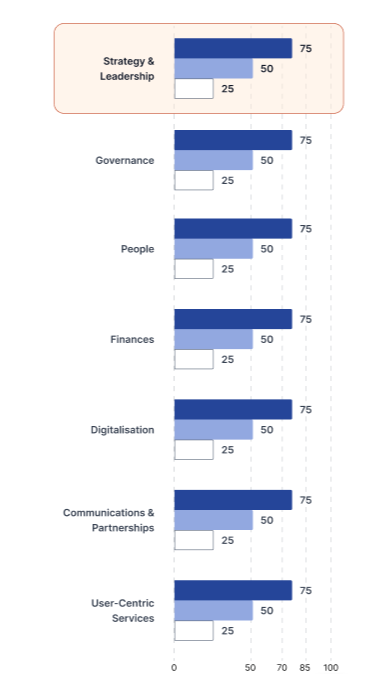

So I wanted to know if there was an easier way to find the current state of the toggle button. I used a global variable defined in the scope of the .js file I am using.
var isSelected = false.
Then for extra safety and really embarrassingly enough we just kind of blindly follow this pattern, we put this variable in a kendo.observable:
function initControls() {
//More initialization stuff before...
_view = kendo.observable({
intervalList: _intervalList,
layoutDataList: _layoutDataList,
noCustoms: _noCustoms,
isSelected: _isSelected, //<--------[ADDED]
})
)
//More initialization code after
} //Percent button:
$("#my-toggle-btn").kendoToggleButton({
icon: "null", // using Font Awesome for an icon.
enable: true,
selected: false,
togglable: true,
click: function () {
// on the click change current state of the percentSelected:
_view.set("isSelected", !_view.get("isSelected"));
let perSelected = _view.get("isSelected");
console.log("percentSelected toggled to: " + perSelected);
if (perSelected) {
console.log("...button should be BLUE.");
} else {
console.log("...button should be GREY.");
}
}
}); var number = $("#numberInput").data("kendoNumericTextBox").value();
// Detect if percentage toggle is active -- GREY not selected and BLUE == selected.
var isPercent = _view.get("isSelected");
//... later in the code this is evaluated like:
//If the percent toggle button in true/BLUE then convert.
//Ergo...modify to make the number in the input a percent value 30 is percent then it needs to be converted to .30.
var modifier = isPercent ? val * (number / 100) : number;//ternary operator.
// then later in the code the percentage value or the non-percentage value is inserted into a simple
// mathematical formula that loops through an array of numeric values...Again the toggle button in question simple allows the user to convert an numeric input to a percentage value of a number operated on (add, subtract, multiply)... ergo secondary color = BLUE, then number is a percent, if its the initial or color = GRAY then the number is just it's face value. I couldn't capture any examples of a real use case. I later found the onToggle event handler and yeah you can read the current value thorugh that...but thought it was overkill...still I am confused on how to use it to flag options...or correct usage.
 Rank 3
Rank 3
 Iron
Iron
 Iron
Iron
Normally just select the item in the browser inspector, and style, but the second I tap ANYWHERE the autocomplete items disappear. Is there some way to persist them just for styling?

I have a kendo upload on my page where users can upload multiple files. It is NOT set to batch mode, so each file is uploaded individually. I need to use the same upload and the same set of files on two different endpoints. For the first endpoint, I need to upload only the first file. For the second endpoint, I need to upload every file (including the first one). I have two separate buttons that will trigger these. There is also some custom data that I need to include from other controls on the page (like a name, address, etc). How would I accomplish this?
Button 1: Upload the first file to Endpoint A with extra data Y
Button 2. Upload all of the files to Endpoint B with extra data Z
This is the actual flow
1. Select all files
2. Analyze First File (upload only the first file to the server)
3. Server responds with some info about the file ({ type: "text", "author: "John Smith", creditor: "Wells Fargo", etc }
4. This data is placed in some inputs on the page where the user can change it, for example, the system says the author is John Smith but it is really Jane Doe. In my scenario, all files must use the same data regardless of what files 2 through X may contain, so even if Jack Jackson's name appears in File 2, we are using Jane Doe. This whole process is really just to make it easier when the user fills out the data form so that they just update the stuff that is wrong.
5. After the user approves the data in the inputs, they click a submit button. At this time, all of the files are uploaded along with the edited input data object {type: "text", author: "Jane Doe", creditor: "Wells Fargo", etc }
Example:
Upload:
[ Select Files...]
[ Test First File ]
Fill out the form:
Type: _________
Author: _________
Creditor: _________
Click the button below to upload all files using the data entered in the form.
[ Upload Files ]

Hello
We are integrating our Kendo with our Dynamics 365 platform . We cannot upload .mjs files to it since Dynamics only supports plain .js files and as such, we have uploaded both pdf.min.mjs and pdf.worker.min.mjs as regular .js files. When referencing them both in HTML we added the module type.
This is our sample code:
<html>
<head>
<meta charset="UTF-8">
<title>Page Title</title>
<meta name="viewport" content="width=device-width,initial-scale=1">
<link rel="stylesheet" href="./cc_kendo.common.min.css">
<link rel="stylesheet" href="./cc_kendo.default-ocean-blue.css">
<script src="./cc_jquery.3_7_1.js"></script>
<script src="./cc_kendo.all.min.js"></script>
<script src="./cc_pdf.min.js" type="module"></script>
<script src="./cc_pdf.worker.min.js" type="module"></script>
<script src="./cc_kendo_license.js"></script>
<script type="module">
$(function() {
$("#viewer").kendoPDFViewer({
pdfjsProcessing: {
file: {
data: GetBase64()
}
},
width: "100%",
height: 1200
});
function GetBase64() {
return "JVBERi0xLjMNCiXi48/TDQoNCjEgMCBvYmoNCjw8DQovVHlwZSAvQ2F0YWxvZw0KL091dGxpbmVzIDIgMCBSDQovUGFnZXMgMyAwIFINCj4+DQplbmRvYmoNCg0KMiAwIG9iag0KPDwNCi9UeXBlIC9PdXRsaW5lcw0KL0NvdW50IDANCj4+DQplbmRvYmoNCg0KMyAwIG9iag0KPDwNCi9UeXBlIC9QYWdlcw0KL0NvdW50IDINCi9LaWRzIFsgNCAwIFIgNiAwIFIgXSANCj4+DQplbmRvYmoNCg0KNCAwIG9iag0KPDwNCi9UeXBlIC9QYWdlDQovUGFyZW50IDMgMCBSDQovUmVzb3VyY2VzIDw8DQovRm9udCA8PA0KL0YxIDkgMCBSIA0KPj4NCi9Qcm9jU2V0IDggMCBSDQo+Pg0KL01lZGlhQm94IFswIDAgNjEyLjAwMDAgNzkyLjAwMDBdDQovQ29udGVudHMgNSAwIFINCj4+DQplbmRvYmoNCg0KNSAwIG9iag0KPDwgL0xlbmd0aCAxMDc0ID4+DQpzdHJlYW0NCjIgSg0KQlQNCjAgMCAwIHJnDQovRjEgMDAyNyBUZg0KNTcuMzc1MCA3MjIuMjgwMCBUZA0KKCBBIFNpbXBsZSBQREYgRmlsZSApIFRqDQpFVA0KQlQNCi9GMSAwMDEwIFRmDQo2OS4yNTAwIDY4OC42MDgwIFRkDQooIFRoaXMgaXMgYSBzbWFsbCBkZW1vbnN0cmF0aW9uIC5wZGYgZmlsZSAtICkgVGoNCkVUDQpCVA0KL0YxIDAwMTAgVGYNCjY5LjI1MDAgNjY0LjcwNDAgVGQNCigganVzdCBmb3IgdXNlIGluIHRoZSBWaXJ0dWFsIE1lY2hhbmljcyB0dXRvcmlhbHMuIE1vcmUgdGV4dC4gQW5kIG1vcmUgKSBUag0KRVQNCkJUDQovRjEgMDAxMCBUZg0KNjkuMjUwMCA2NTIuNzUyMCBUZA0KKCB0ZXh0LiBBbmQgbW9yZSB0ZXh0LiBBbmQgbW9yZSB0ZXh0LiBBbmQgbW9yZSB0ZXh0LiApIFRqDQpFVA0KQlQNCi9GMSAwMDEwIFRmDQo2OS4yNTAwIDYyOC44NDgwIFRkDQooIEFuZCBtb3JlIHRleHQuIEFuZCBtb3JlIHRleHQuIEFuZCBtb3JlIHRleHQuIEFuZCBtb3JlIHRleHQuIEFuZCBtb3JlICkgVGoNCkVUDQpCVA0KL0YxIDAwMTAgVGYNCjY5LjI1MDAgNjE2Ljg5NjAgVGQNCiggdGV4dC4gQW5kIG1vcmUgdGV4dC4gQm9yaW5nLCB6enp6ei4gQW5kIG1vcmUgdGV4dC4gQW5kIG1vcmUgdGV4dC4gQW5kICkgVGoNCkVUDQpCVA0KL0YxIDAwMTAgVGYNCjY5LjI1MDAgNjA0Ljk0NDAgVGQNCiggbW9yZSB0ZXh0LiBBbmQgbW9yZSB0ZXh0LiBBbmQgbW9yZSB0ZXh0LiBBbmQgbW9yZSB0ZXh0LiBBbmQgbW9yZSB0ZXh0LiApIFRqDQpFVA0KQlQNCi9GMSAwMDEwIFRmDQo2OS4yNTAwIDU5Mi45OTIwIFRkDQooIEFuZCBtb3JlIHRleHQuIEFuZCBtb3JlIHRleHQuICkgVGoNCkVUDQpCVA0KL0YxIDAwMTAgVGYNCjY5LjI1MDAgNTY5LjA4ODAgVGQNCiggQW5kIG1vcmUgdGV4dC4gQW5kIG1vcmUgdGV4dC4gQW5kIG1vcmUgdGV4dC4gQW5kIG1vcmUgdGV4dC4gQW5kIG1vcmUgKSBUag0KRVQNCkJUDQovRjEgMDAxMCBUZg0KNjkuMjUwMCA1NTcuMTM2MCBUZA0KKCB0ZXh0LiBBbmQgbW9yZSB0ZXh0LiBBbmQgbW9yZSB0ZXh0LiBFdmVuIG1vcmUuIENvbnRpbnVlZCBvbiBwYWdlIDIgLi4uKSBUag0KRVQNCmVuZHN0cmVhbQ0KZW5kb2JqDQoNCjYgMCBvYmoNCjw8DQovVHlwZSAvUGFnZQ0KL1BhcmVudCAzIDAgUg0KL1Jlc291cmNlcyA8PA0KL0ZvbnQgPDwNCi9GMSA5IDAgUiANCj4+DQovUHJvY1NldCA4IDAgUg0KPj4NCi9NZWRpYUJveCBbMCAwIDYxMi4wMDAwIDc5Mi4wMDAwXQ0KL0NvbnRlbnRzIDcgMCBSDQo+Pg0KZW5kb2JqDQoNCjcgMCBvYmoNCjw8IC9MZW5ndGggNjc2ID4+DQpzdHJlYW0NCjIgSg0KQlQNCjAgMCAwIHJnDQovRjEgMDAyNyBUZg0KNTcuMzc1MCA3MjIuMjgwMCBUZA0KKCBTaW1wbGUgUERGIEZpbGUgMiApIFRqDQpFVA0KQlQNCi9GMSAwMDEwIFRmDQo2OS4yNTAwIDY4OC42MDgwIFRkDQooIC4uLmNvbnRpbnVlZCBmcm9tIHBhZ2UgMS4gWWV0IG1vcmUgdGV4dC4gQW5kIG1vcmUgdGV4dC4gQW5kIG1vcmUgdGV4dC4gKSBUag0KRVQNCkJUDQovRjEgMDAxMCBUZg0KNjkuMjUwMCA2NzYuNjU2MCBUZA0KKCBBbmQgbW9yZSB0ZXh0LiBBbmQgbW9yZSB0ZXh0LiBBbmQgbW9yZSB0ZXh0LiBBbmQgbW9yZSB0ZXh0LiBBbmQgbW9yZSApIFRqDQpFVA0KQlQNCi9GMSAwMDEwIFRmDQo2OS4yNTAwIDY2NC43MDQwIFRkDQooIHRleHQuIE9oLCBob3cgYm9yaW5nIHR5cGluZyB0aGlzIHN0dWZmLiBCdXQgbm90IGFzIGJvcmluZyBhcyB3YXRjaGluZyApIFRqDQpFVA0KQlQNCi9GMSAwMDEwIFRmDQo2OS4yNTAwIDY1Mi43NTIwIFRkDQooIHBhaW50IGRyeS4gQW5kIG1vcmUgdGV4dC4gQW5kIG1vcmUgdGV4dC4gQW5kIG1vcmUgdGV4dC4gQW5kIG1vcmUgdGV4dC4gKSBUag0KRVQNCkJUDQovRjEgMDAxMCBUZg0KNjkuMjUwMCA2NDAuODAwMCBUZA0KKCBCb3JpbmcuICBNb3JlLCBhIGxpdHRsZSBtb3JlIHRleHQuIFRoZSBlbmQsIGFuZCBqdXN0IGFzIHdlbGwuICkgVGoNCkVUDQplbmRzdHJlYW0NCmVuZG9iag0KDQo4IDAgb2JqDQpbL1BERiAvVGV4dF0NCmVuZG9iag0KDQo5IDAgb2JqDQo8PA0KL1R5cGUgL0ZvbnQNCi9TdWJ0eXBlIC9UeXBlMQ0KL05hbWUgL0YxDQovQmFzZUZvbnQgL0hlbHZldGljYQ0KL0VuY29kaW5nIC9XaW5BbnNpRW5jb2RpbmcNCj4+DQplbmRvYmoNCg0KMTAgMCBvYmoNCjw8DQovQ3JlYXRvciAoUmF2ZSBcKGh0dHA6Ly93d3cubmV2cm9uYS5jb20vcmF2ZVwpKQ0KL1Byb2R1Y2VyIChOZXZyb25hIERlc2lnbnMpDQovQ3JlYXRpb25EYXRlIChEOjIwMDYwMzAxMDcyODI2KQ0KPj4NCmVuZG9iag0KDQp4cmVmDQowIDExDQowMDAwMDAwMDAwIDY1NTM1IGYNCjAwMDAwMDAwMTkgMDAwMDAgbg0KMDAwMDAwMDA5MyAwMDAwMCBuDQowMDAwMDAwMTQ3IDAwMDAwIG4NCjAwMDAwMDAyMjIgMDAwMDAgbg0KMDAwMDAwMDM5MCAwMDAwMCBuDQowMDAwMDAxNTIyIDAwMDAwIG4NCjAwMDAwMDE2OTAgMDAwMDAgbg0KMDAwMDAwMjQyMyAwMDAwMCBuDQowMDAwMDAyNDU2IDAwMDAwIG4NCjAwMDAwMDI1NzQgMDAwMDAgbg0KDQp0cmFpbGVyDQo8PA0KL1NpemUgMTENCi9Sb290IDEgMCBSDQovSW5mbyAxMCAwIFINCj4+DQoNCnN0YXJ0eHJlZg0KMjcxNA0KJSVFT0YNCg==";
}
});
</script>
</head>
<body>
<div id="viewer"></div>
</body>
</html>When this page loads it throws an error stating -
Uncaught TypeError: UD is not a function
at bM (cc_kendo.all.min.js:9:4080756)
at init._loadPdfJSDocument (cc_kendo.all.min.js:9:4237913)
at new init (cc_kendo.all.min.js:9:4223589)
at HTMLDivElement.<anonymous> (cc_kendo.all.min.js:9:46168)
at Function.each (cc_jquery.3_7_1.js:2:3129)
at ce.fn.init.each (cc_jquery.3_7_1.js:2:1594)
at e.fn.<computed> [as kendoPDFViewer] (cc_kendo.all.min.js:9:46144)
at HTMLDocument.<anonymous> (cc_MyCustomPage.html:17:16)I also tried adding the module type to my custom script thinking it'd solve the problem and if I remove the type from both pdf files it throws an error stating - PDF.min.js is not loaded correctly
What could be causing this?
Thank you




