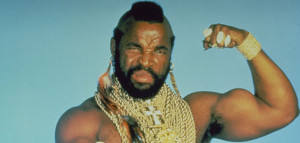Hi,
I have the following issue using the kendo line chart when the baseUnit is set to "fit". Please open this example: http://jsbin.com/geyeqi/edit?output
Selecting the second point under June 2013, I'm expecting the following value: 4650. However, the tooltip is showing the wrong value (4850).
Could you help me to resolve this ASAP?
Many thanks.
window.minimumDate = new Date(Date.parse('03/01/2013'));window.maximumDate = new Date(Date.parse('03/01/2015'));$(document).ready(function () { var createLineChart = function (minDate, maxDate) { $("#plan-line-chart").kendoChart({ dataSource: { data: getPrices(minDate, maxDate) }, dataBound: function () { if (this.dataSource.view().length <= 12) { this.options.categoryAxis.baseUnit = "months"; } }, legend: { position: "top" }, seriesDefaults: { type: "line", style: "smooth" }, seriesColors: ["rgba(178, 44, 27, 1)"], series: [ { field: "CurrentPrice", name: "Contributions", categoryField: "Date" } ], valueAxis: { majorGridLines: { visible: true }, line: { visible: false }, labels: { template: "#= formatAmount(value) #" }, }, categoryAxis: { field: "Date", type: "Date", baseUnit: "fit", labels: { rotation: 45 }, majorGridLines: { visible: false } }, tooltip: { visible: true, format: "{0}%", template: "#= formatAmount(value) #" } }); }; var rangeSliderOnChange = function (element) { var minDate = new Date(element.value[0]); var maxDate = new Date(element.value[1]); var linechart = $("#plan-line-chart").data("kendoChart"); if (linechart != undefined) { linechart.destroy(); createLineChart(minDate, maxDate); } }; var templateString = "#= formatToMonthYear(selectionStart) # - #= formatToMonthYear(selectionEnd) #"; $("#plan-range-slider").kendoRangeSlider({ change: rangeSliderOnChange, min: window.minimumDate.getTime(), max: window.maximumDate.getTime(), smallStep: 86400000, largeStep: 86400000, tickPlacement: "none", tooltip: { template: kendo.template(templateString) } }); createLineChart(window.minimumDate, window.maximumDate);});function formatAmount(amount) { return kendo.toString(amount, "#,##0.00");}function formatToMonthYear(val) { return kendo.toString(new Date(val), 'MMM yyyy');}function getPrices(min, max) { var prices = [ { "Date": new Date(Date.parse('03/01/2015')), "CurrentPrice": 8250.00 }, { "Date": new Date(Date.parse('02/01/2015')), "CurrentPrice": 8000.00 }, { "Date": new Date(Date.parse('01/01/2015')), "CurrentPrice": 7750.00 }, { "Date": new Date(Date.parse('12/01/2014')), "CurrentPrice": 7500.00 }, { "Date": new Date(Date.parse('11/01/2014')), "CurrentPrice": 7250.00 }, { "Date": new Date(Date.parse('10/01/2014')), "CurrentPrice": 7000.00 }, { "Date": new Date(Date.parse('09/01/2014')), "CurrentPrice": 6750.00 }, { "Date": new Date(Date.parse('08/01/2014')), "CurrentPrice": 6550.00 }, { "Date": new Date(Date.parse('07/01/2014')), "CurrentPrice": 6350.00 }, { "Date": new Date(Date.parse('06/01/2014')), "CurrentPrice": 6150.00 }, { "Date": new Date(Date.parse('05/01/2014')), "CurrentPrice": 5950.00 }, { "Date": new Date(Date.parse('04/01/2014')), "CurrentPrice": 5750.00 }, { "Date": new Date(Date.parse('03/01/2014')), "CurrentPrice": 5550.00 }, { "Date": new Date(Date.parse('02/01/2014')), "CurrentPrice": 5450.00 }, { "Date": new Date(Date.parse('01/01/2014')), "CurrentPrice": 5350.00 }, { "Date": new Date(Date.parse('12/01/2013')), "CurrentPrice": 5250.00 }, { "Date": new Date(Date.parse('11/01/2013')), "CurrentPrice": 5150.00 }, { "Date": new Date(Date.parse('10/01/2013')), "CurrentPrice": 4950.00 }, { "Date": new Date(Date.parse('09/01/2013')), "CurrentPrice": 4950.00 }, { "Date": new Date(Date.parse('08/01/2013')), "CurrentPrice": 4850.00 }, { "Date": new Date(Date.parse('07/01/2013')), "CurrentPrice": 4750.00 }, { "Date": new Date(Date.parse('06/01/2013')), "CurrentPrice": 4650.00 }, { "Date": new Date(Date.parse('05/01/2013')), "CurrentPrice": 4550.00 }, { "Date": new Date(Date.parse('04/01/2013')), "CurrentPrice": 4450.00 }, { "Date": new Date(Date.parse('03/01/2013')), "CurrentPrice": 4350.00 } ]; var currentPrices = []; $("#currentPrices").text(''); var minDate = new Date((min.getMonth() + 1) + '/01/' + min.getFullYear()); var maxDate = new Date((max.getMonth() + 1) + '/01/' + max.getFullYear()); for (var i = prices.length - 1; i >= 0; i--) { if (prices[i].Date >= minDate && prices[i].Date <= maxDate) { currentPrices.push(prices[i]); $("#currentPrices").append("<li>" + kendo.toString(prices[i].Date, 'MMM yyyy') + " :: " + prices[i].CurrentPrice + "</li>"); } } return currentPrices;}