Hi, I am new to Telerik reporting and trying to figure out how to print multiple pages in a report. Right now if i click the print button on the Reportviewer it only prints the first page. Is there anything that should be done to print all the pages?
17 Answers, 1 is accepted
0
Hi Sabari,
You can't print the whole report from the Web Report Viewer by using the build-in print button.
A possible workaround for now is to export the report either in mhtml (web archive) or pdf format and then print the exported document.
We are researching a way to provide full report printing which will not interfere with other features. Sorry for the inconvenience.
Kind regards,
the Telerik team
Instantly find answers to your questions at the new Telerik Support Center
0
Craig Smith
Top achievements
 Rank 1
Rank 1
 Rank 1
Rank 1
answered on 13 Jun 2007, 07:08 PM
Thank you for responding to my question. I will export the report to pdf and print it out. I do wish that you might be able to add the full report printing feature .
0
Sure, Sabari, we will change the current behavior to print the whole report from the Web Report Viewer for the next major version (have in mind that the web viewer currently depends on the browser's printing capabilities).
Let us know if you have other questions.
Sincerely yours,
Svetoslav
the Telerik team
Instantly find answers to your questions at the new Telerik Support Center
Let us know if you have other questions.
Sincerely yours,
Svetoslav
the Telerik team
Instantly find answers to your questions at the new Telerik Support Center
0
NightFlash
Top achievements
 Rank 1
Rank 1
 Rank 1
Rank 1
answered on 11 Jul 2007, 10:19 AM
Hi,
I have now the same problem.
Do you guys already found a solutions for this?
Thnx Kevin
I have now the same problem.
Do you guys already found a solutions for this?
Thnx Kevin
0
Yes, NightFlash, we have found a way to do this. The next version of Telerik Reporting is scheduled for this fall and we hope to be able to add this feature for this release.
Best wishes,
Svetoslav
the Telerik team
Instantly find answers to your questions at the new Telerik Support Center
Best wishes,
Svetoslav
the Telerik team
Instantly find answers to your questions at the new Telerik Support Center
0
Martin
Top achievements
 Rank 1
Rank 1
 Rank 1
Rank 1
answered on 03 Jan 2008, 03:32 PM
Hi
Is there any more progress/timescale on the ability to "Print all pages"
from the Telerik Reporting Web control... ?
Regards
Martin Hoey
Is there any more progress/timescale on the ability to "Print all pages"
from the Telerik Reporting Web control... ?
Regards
Martin Hoey
0
Hi Martin,
Since version 1.5 the Web Report Viewer utilizes its own printing mechanism and does not depends on the browsers' printing capabilities and prints the whole report.
Greetings,
Svetoslav
the Telerik team
Instantly find answers to your questions at the new Telerik Support Center
Since version 1.5 the Web Report Viewer utilizes its own printing mechanism and does not depends on the browsers' printing capabilities and prints the whole report.
Greetings,
Svetoslav
the Telerik team
Instantly find answers to your questions at the new Telerik Support Center
0
Martin
Top achievements
 Rank 1
Rank 1
 Rank 1
Rank 1
answered on 04 Jan 2008, 03:05 PM
Hi Svetoslav
Many thanks for your reply...
I'm using the latest trial download Q3 2007 and it's definitely only printing one page at a time....
Am I missing something?
Kind Regards
Martin
Many thanks for your reply...
I'm using the latest trial download Q3 2007 and it's definitely only printing one page at a time....
Am I missing something?
Kind Regards
Martin
0
Hello Martin,
Make sure that you have Adobe Reader installed. If it is not installed, you can download it from here.
Best wishes,
Chavdar
the Telerik team
Instantly find answers to your questions at the new Telerik Support Center
Make sure that you have Adobe Reader installed. If it is not installed, you can download it from here.
Best wishes,
Chavdar
the Telerik team
Instantly find answers to your questions at the new Telerik Support Center
0
Martin
Top achievements
 Rank 1
Rank 1
 Rank 1
Rank 1
answered on 07 Jan 2008, 12:10 PM
Hi
Chavdar
Yeah, I have Adobe Reader 7 installed
BUT it only prints one page at a time....
So does that mean multiple page printing depends on Adobe Reader being installed on the Client machine?
Is the version of Adobe important?
Regards
Martin
Yeah, I have Adobe Reader 7 installed
BUT it only prints one page at a time....
So does that mean multiple page printing depends on Adobe Reader being installed on the Client machine?
Is the version of Adobe important?
Regards
Martin
0
If you are using the Adobe add-on you should get the following or a similar (depending on the version) Print dialog after clicking on the Print button:
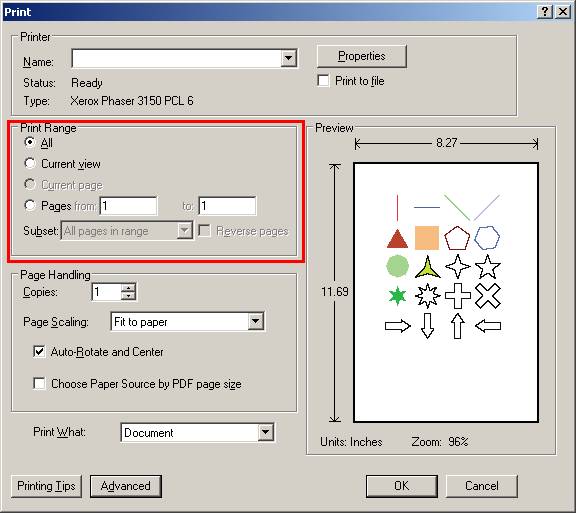
It has all the available options to print the needed pages so you should have no problems. If there is some sort of discrepancy, please, let us know.
Kind regards,
Chavdar
the Telerik team
Instantly find answers to your questions at the new Telerik Support Center
0
Martin
Top achievements
 Rank 1
Rank 1
 Rank 1
Rank 1
answered on 07 Jan 2008, 06:16 PM
Hi Chavdar
Many thanks for that...
I installed Adobe 8.0 (I was on 7.0)
this installed the Add-On and the Print dialog appears as described....
I'll have to think about performance, it does seem to take quite a while
I assume it's building the Adobe Document
Any performance tips, links, or advice appreciated....
I'm working in SQL Server
Regards
Martin
Many thanks for that...
I installed Adobe 8.0 (I was on 7.0)
this installed the Add-On and the Print dialog appears as described....
I'll have to think about performance, it does seem to take quite a while
I assume it's building the Adobe Document
Any performance tips, links, or advice appreciated....
I'm working in SQL Server
Regards
Martin
0
Hi Martin,
When printing a report from the Web Report Viewer the report is rendered completely in PDF and then this pdf is streamed to the client browser. In case the report shows large amount of data and has lots of groupings and aggregates, it is expected its processing and rendering to take longer. Moreover, streaming the larger PDF file will slow the print operation too.
With the latest version of Telerik Reporting Q3 2007 we have introduced the capability to configure the rendering extensions. As far as the PDF export is concerned you can choose whether to embed the fonts in the result document or not. Embedding the font will increase significantly the size of the output document. For more information please see Configuring Telerik Reporting.
Greetings,
Svetoslav
the Telerik team
Instantly find answers to your questions at the new Telerik Support Center
When printing a report from the Web Report Viewer the report is rendered completely in PDF and then this pdf is streamed to the client browser. In case the report shows large amount of data and has lots of groupings and aggregates, it is expected its processing and rendering to take longer. Moreover, streaming the larger PDF file will slow the print operation too.
With the latest version of Telerik Reporting Q3 2007 we have introduced the capability to configure the rendering extensions. As far as the PDF export is concerned you can choose whether to embed the fonts in the result document or not. Embedding the font will increase significantly the size of the output document. For more information please see Configuring Telerik Reporting.
Greetings,
Svetoslav
the Telerik team
Instantly find answers to your questions at the new Telerik Support Center
0
Martin
Top achievements
 Rank 1
Rank 1
 Rank 1
Rank 1
answered on 10 Jan 2008, 05:04 PM
Hi Svetoslav
Many thanks to you guys for all the help provided, I've finished my evaluation of RadControls and am just about to purchase!
So far, very impressed with Product and Support!
Thanks
Martin
Many thanks to you guys for all the help provided, I've finished my evaluation of RadControls and am just about to purchase!
So far, very impressed with Product and Support!
Thanks
Martin
0
Karl Wilkens
Top achievements
 Rank 1
Rank 1
 Rank 1
Rank 1
answered on 25 Mar 2010, 06:14 PM
Hi, we just started using Q1 2010 Reporting and doing some simple multi-page reports but in Firefox, I can only print the currently displayed page. How can I Print everything in a multipage report? Thanks.
0
Hello Karl,
Most likely you do not have Acrobat Reader installed on your machine (required for true printing) - please install it and try again.
When the Acrobat PDF plug-in is not detected, the web viewer would use the default browser print capability, which prints only the data available on the current screen (expected behavior).
Greetings,
Steve
the Telerik team
Do you want to have your say when we set our development plans? Do you want to know when a feature you care about is added or when a bug fixed? Explore the Telerik Public Issue Tracking system and vote to affect the priority of the items.
Most likely you do not have Acrobat Reader installed on your machine (required for true printing) - please install it and try again.
When the Acrobat PDF plug-in is not detected, the web viewer would use the default browser print capability, which prints only the data available on the current screen (expected behavior).
Greetings,
Steve
the Telerik team
Do you want to have your say when we set our development plans? Do you want to know when a feature you care about is added or when a bug fixed? Explore the Telerik Public Issue Tracking system and vote to affect the priority of the items.
0
Karl Wilkens
Top achievements
 Rank 1
Rank 1
 Rank 1
Rank 1
answered on 25 Mar 2010, 06:32 PM
Hi,
We are printing on a Mac (Leopoard OS) using FireFox 3.62 (latest release) and we have the latest Acrobat reader installed as well. Are most of your support posts assuming a windows environment? One of our clients is All-Macintosh!
We are printing on a Mac (Leopoard OS) using FireFox 3.62 (latest release) and we have the latest Acrobat reader installed as well. Are most of your support posts assuming a windows environment? One of our clients is All-Macintosh!
