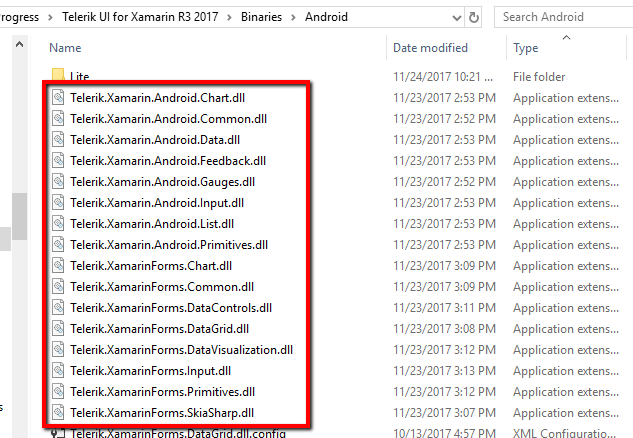I am trying to add the assemblies required for the ListView to a Visual Studio Community 2017 project. However, the instructions on the Required Telerik Assemblies page (References after R2 2017 section) do not seem to work for Telerik UI for Xamarin R3 2017. Some of the assemblies listed on the web page are not present in the Telerik UI for Xamarin R3 2017 folder. Can you please provide full instructions on how to manually add the assemblies for Telerik UI for Xamarin R3 2017. Also, on the Register the RadListView Renderer page, the description for Android states:
"You have to add the following lines to the MainActivity.cs file outside the scope of the namespace just after the using statements:
[assembly: ExportRenderer(typeof(Telerik.XamarinForms.DataControls.RadListView), typeof(Telerik.XamarinForms.DataControlsRenderer.Android.ListViewRenderer))] "
However, as you can see below, there is no using statement in the default MainActivity class:
[Activity (Label = "UpTimeMobile", Icon = "@drawable/icon", Theme="@style/MainTheme", MainLauncher = true, ConfigurationChanges = ConfigChanges.ScreenSize | ConfigChanges.Orientation,
ScreenOrientation = ScreenOrientation.Portrait)]
public class MainActivity : global::Xamarin.Forms.Platform.Android.FormsAppCompatActivity
{
protected override void OnCreate (Bundle bundle)
{
TabLayoutResource = Resource.Layout.Tabbar;
ToolbarResource = Resource.Layout.Toolbar;
base.OnCreate (bundle);
global::Xamarin.Forms.Forms.Init (this, bundle);
LoadApplication (new UpTimeMobile.App ());
}
}
So where should the line of code go?