7 Answers, 1 is accepted
To accomplish what you want, you can use the Calendar's SelectionChanged event. When a selection is made, filter the appointments list for the selected day and set the RadListView's ItemsSource with that filtered list
For example:
private void Calendar_OnSelectionChanged(object sender, ValueChangedEventArgs<object> e){ if (e.NewValue is DateTime selectedDate) { // Filter the appointments by the selected day var filteredAppointments = appointments.Where(a => a.StartDate.Date == selectedDate.Date); // Use the filtered days and set the RadListView's ItemsSource radListView.ItemsSource = filteredAppointments; }}Day View
You can use DayView, which shows a list of appointments on a vertical time ruler under the week view-like calendar. See here for all the options for ViewMode.
Regards,
Lance | Tech Support Engineer, Sr.
Progress Telerik
 Rank 1
Rank 1
I am also facing one more issue. I have followed this link to get telerik nuget package : https://docs.telerik.com/devtools/xamarin/installation-and-deployment/telerik-nuget-server
but i am not able to see any nuget package in visual studio. Please help
I can confirm the NuGet server is up and running and is delivering packages. Here are some things to check on your side:
1 - Make sure you're using the same credentials to connect to the server that you have a license with.
2 - Select the "Telerik source" from the drop down in the NuGet Package Manager and that you're spelling the search term correctly (I recommend only searching for "xamarin"):
Here's a screenshot of what I mean:
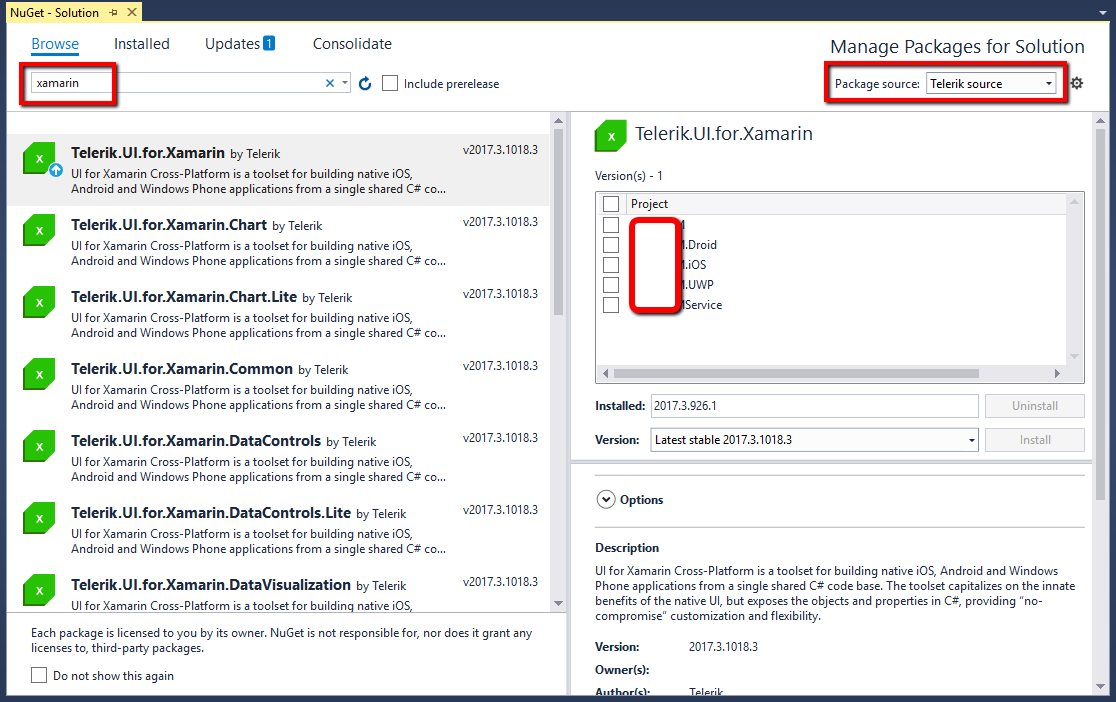
If you're not seeing any packages available when you select the "Telerik source" form the drop down, then something went wrong with your credentials. In this case, delete the Telerik Package Source and re-add it.
If after everything, you're still not seeing packages, open a support ticket here so that we can investigate further. Support Tickets carry a guaranteed response from the support engineering team within the ticket's timeframe. We try to monitor public forums, but this is limited to available resources.
Regards,
Lance | Tech Support Engineer, Sr.
Progress Telerik
 Rank 1
Rank 1
Why there is a extra space when the calendar is rendered in week view. PFA.
Code(The grid is not inside stacklayout):
<Grid>
<Grid.RowDefinitions>
<RowDefinition x:Name="CalanderGridRow1" Height="2*" />
<RowDefinition x:Name="CalanderGridRow2" Height="1*" />
</Grid.RowDefinitions>
<telerikInput:RadCalendar x:Name="calendar" AppointmentsSource="{Binding AppointmentData}" SelectionChanged="calendar_SelectionChanged" Grid.Row="0" HorizontalOptions="FillAndExpand" VerticalOptions="FillAndExpand" BackgroundColor="Red"/>
<!--<ListView x:Name="calendarListView" Grid.Row="1" HorizontalOptions="FillAndExpand" VerticalOptions="FillAndExpand"/>-->
<telerikDataControls:RadListView Grid.Row="1" ItemsSource="{Binding DataForList}">
<telerikDataControls:RadListView.ItemTemplate>
<DataTemplate>
<telerikListView:ListViewTextCell Text="{Binding Title}" />
</DataTemplate>
</telerikDataControls:RadListView.ItemTemplate>
</telerikDataControls:RadListView>
</Grid>
What you're seeing is the expected because you set your first RowDefintion's Height to 2* and the second RowDefinition to 1*. That means you give the Calendar 2/3rds of the available space. Because the WeekView only need a small amount, you're left with the rest empty.
If you want the RadListView to be right underneath the calendar, change the first RowDefinition's Height to Auto and the 2nd one to star (the default Height is 1*).
<Grid.RowDefinitions> <RowDefinition Height="Auto" /> <RowDefinition /></Grid.RowDefinitions>Regards,
Lance | Tech Support Engineer, Sr.
Progress Telerik
 Rank 1
Rank 1
i would also like to change the look of Calendar. I followed this link https://docs.telerik.com/devtools/xamarin/controls/calendar/styling/calendar-styling-cell but unable to so.
Please check attachment for requirement.
Please open a new ticket here for this issue as we've resolved your initial question regarding the ListView & RadCalendar integration. Having discrete threads for different issues allows us to provide you with the best experience and prevents confusion in the future.
Providing Information
Your description of "I was unable to do so" doesn't help us diagnose what went wrong or allow us to provide you with a fix. When you open the ticket, please include more information about why it didn't work (and your code) so that we can investigate further.
Demos
If you just want a demo, you can find them installed on your PC and can view it right now. Go to the following location: C:\Program Files (x86)\Progress\Telerik UI for Xamarin R3 2017\Examples\XamarinForms. There you will find the SDK Browser application, which has the cell styling example.
Regards,
Lance | Tech Support Engineer, Sr.
Progress Telerik

