I think this issue must have come about in a recent version, since it was not a problem in the past, but the time labels on my chart in Android are labeled as 11 hours earlier thanthe actual values. Here is some sample code, and I've attached a screenshot. The current time was 2:47pm, but the chart shows 3:46am. This problem only happens on Android. iOS is fine. Any ideas?
<chart:RadCartesianChart>
<chart:RadCartesianChart.HorizontalAxis>
<chart:DateTimeContinuousAxis MajorStep="30" MajorStepUnit="Second" LabelFormat="T" />
</chart:RadCartesianChart.HorizontalAxis>
<chart:RadCartesianChart.VerticalAxis>
<chart:NumericalAxis/>
</chart:RadCartesianChart.VerticalAxis>
<chart:RadCartesianChart.Series>
<chart:SplineSeries ItemsSource="{Binding DateTimeValues}">
<chart:SplineSeries.CategoryBinding>
<chart:PropertyNameDataPointBinding PropertyName="DateTime"/>
</chart:SplineSeries.CategoryBinding>
<chart:SplineSeries.ValueBinding>
<chart:PropertyNameDataPointBinding PropertyName="Value"/>
</chart:SplineSeries.ValueBinding>
</chart:SplineSeries>
</chart:RadCartesianChart.Series>
</chart:RadCartesianChart>
public partial class MainPage
{
public MainPage()
{
InitializeComponent();
BindingContext = new ViewModel();
}
public class DateTimeValue
{
public DateTime DateTime { get; set; }
public double Value { get; set; }
}
public class ViewModel
{
public List<DateTimeValue> DateTimeValues { get; set; }
public ViewModel()
{
DateTimeValues = new List<DateTimeValue>
{
new DateTimeValue { DateTime = DateTime.Now.AddSeconds( -30 * 1 ), Value = 1 },
new DateTimeValue { DateTime = DateTime.Now.AddSeconds( -30 * 2 ), Value = 3 },
new DateTimeValue { DateTime = DateTime.Now.AddSeconds( -30 * 3 ), Value = 2 },
new DateTimeValue { DateTime = DateTime.Now.AddSeconds( -30 * 4 ), Value = 5 }
};
}
}
}
13 Answers, 1 is accepted
Indeed, I can confirm there is a problem with the control. Two problems actually -- incorrect afternoon times label format and DST offset. You can find them logged in our feedback portal here and here. We will aim to fix these with our next release, expected in mid-September. I have updated your Telerik points.
Best regards,
Ves
Progress Telerik
 Rank 1
Rank 1
 Rank 1
Rank 1
The fixes will be included in our next release -- R3 2017, expected later this week.
Best regards,
Ves
Progress Telerik
 Rank 1
Rank 1
I just wanted to inform you that the UI for Xamarin Q3 2017 update is available now.
You can get it through the Telerik Control Panel, Telerik NuGet server or direct download from the product page.
Regards,
Lance | Tech Support Engineer, Sr.
Progress Telerik
 Rank 1
Rank 1
This is likely because your UI for Xamarin license has expired. When authenticating with your Progress account, it uses your license information to determine which packages you can install.
Just to make sure the package was published, I doubled checked and can see the following result:
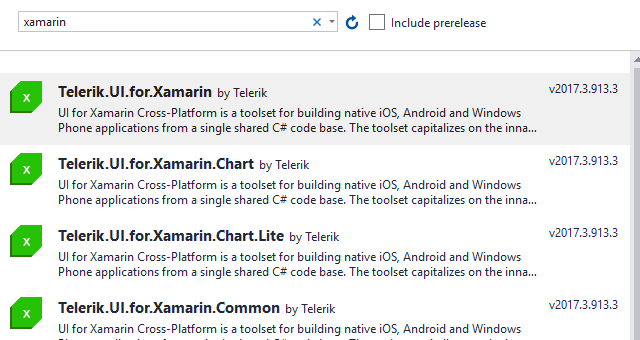
Regards,
Lance | Tech Support Engineer, Sr.
Progress Telerik
 Rank 1
Rank 1
There is no process to get new versions of the licensed product if your license has expired. The benefits of keeping a subscription current is not only for new features, but also for general maintenance.
We release 3 major releases (R2 2017) and 3 minor releases (R2 2017 SP1) a year. There are also occasional out-of-band releases (aka internal builds).
- New Features and Controls: (e.g. R3 2017 included the new DataGrid control).
- Maintenance: (e.g. bug fixes and optimizations)
You can see the release history here, which details what was in each released version (both major and minor).
There are cases where we release a patch for all versions regardless of licensing (e.g. security fixes), but this isn't one of them. I hope I was able to clarify this, let me know if you have any additional questions.
Regards,
Lance | Tech Support Engineer, Sr.
Progress Telerik
 Rank 1
Rank 1
Thanks for breaking that all down for me.I'd be happy to maintain a license, but our implementation with Telerik UI is complete for now and there's no reason for us to spend the money on something we don't need.
The licensing model is not uncommon and generally fine if things are well polished. However, I think you guys need to consider changing your out-of-band release policy. I consider these bugs major, and as a developer myself, I wouldn't ship a product to a customer and expect them to pay more just to get a fix like this in any licensing model.
We have worked around the bugs as best we can, and when we outgrow this product, we'll find another solution. You guys have been great support-wise, but I can't really live with the bug fix policy. Thanks.
I just wanted to let you know that I have personally passed your feedback on to the the appropriate engineering team and product leadership.
If there is something that can be done in terms of an out-of-band patch, they'll be the ones who can determine if it's possible and how to go about doing it.
Thank you for choosing UI for Xamarin for your application thus far, we value your business and want to see you be successful in implementations using our tooling and controls.
Regards,
Lance | Tech Support Engineer, Sr.
Progress Telerik
 Rank 1
Rank 1

