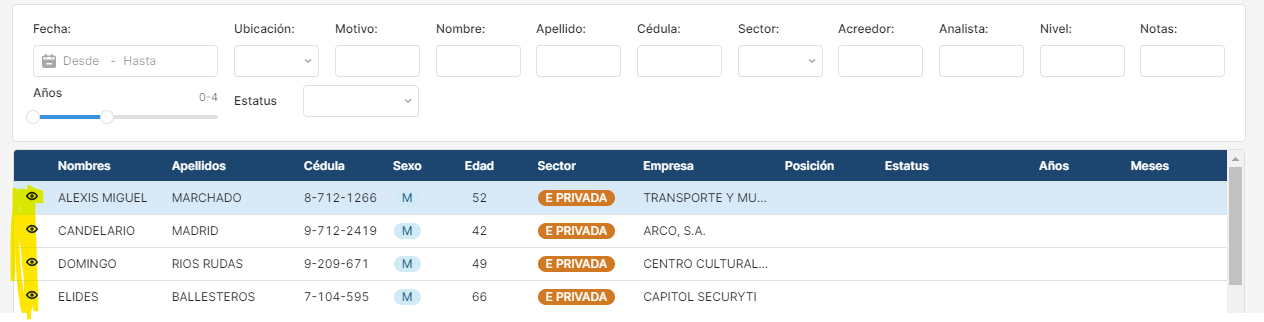2 Answers, 1 is accepted
Hello Alexis,
Thank you for your interest in our Telerik UI RadGridView component for WinForms.
I am not quite familiar with the custom filtering behavior of the other vendor. In general, our RadGridView control exposes different filter options. You can check the following articles which describe the built-in filtering mechanism of the control.
Another approach is to use different filtering controls which can be integrated with RadGridView.
If none of these is an option for you, may I ask you to elaborate more on your filter requirement so that I can think of a suitable solution?
I am looking forward to your reply.
Regards,
Dinko | Tech Support Engineer
Progress Telerik
Love the Telerik and Kendo UI products and believe more people should try them? Invite a fellow developer to become a Progress customer and each of you can get a $50 Amazon gift voucher.
 Rank 1
Rank 1
 Iron
Iron
 Iron
Iron
 Rank 1
Rank 1
 Iron
Iron
 Iron
Iron
Hello Alexis,
The FilterView control will generate a set of appropriate editors considering the respective field's data type. The control will create FilterDescriptor and apply it to the RadGridView control (in this case) which will filter its DataSource property. You don't need to create a query for each filter setting applied. You can get all the data and leave the FilterView to filter the data on the client side.
I need to point out that the filter applied in the RadGridView will be on the client side. It will not create additional queries which update the data from the data source. You can create a query that gets all the data and applies it to the RadGridView. However, if you will need to reflect any changes applied in the RadGridView to the Database, you will need to manually update the respected Database row. You can check the Updating the Database with ADO.Net help article which demonstrates a possible way to reflect the changes to the database.
I hope that my reply is helpful. If you have any other questions, feel free to contact us again.
Regards,
Dinko | Tech Support Engineer
Progress Telerik
Love the Telerik and Kendo UI products and believe more people should try them? Invite a fellow developer to become a Progress customer and each of you can get a $50 Amazon gift voucher.