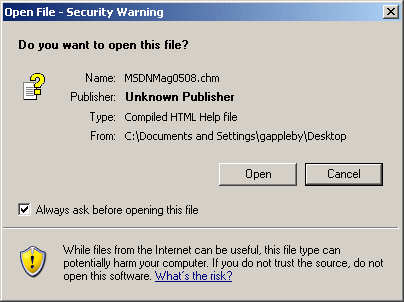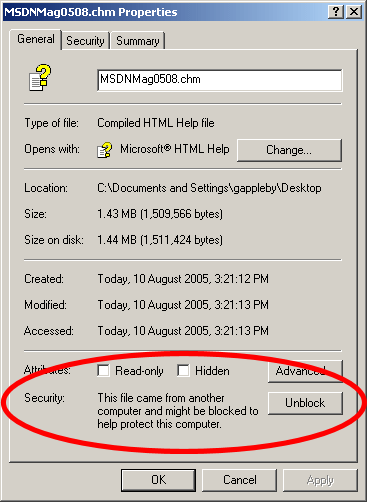http://www.telerik.com/products/reporting/download.aspx
The .chm file is broken. Doesn't work in either XP SP2 or Vista. Both have IE7 installed.
Screenshot here. Working documentation would be great!
The .chm file is broken. Doesn't work in either XP SP2 or Vista. Both have IE7 installed.
Screenshot here. Working documentation would be great!