Hi
I have a dashboard with a grid and space is rather tight, and the user wants to see a long list of items, without covering up other parts of the grid.
Is It possible from my sample below
https://stackblitz.com/edit/angular-kggzs9?file=src%2Fapp%2Fapp.component.ts
To always have the kendo-dropdownlist popup always open just below the column header, no matter which row is being edited ?
Here's a sketch of what I'm looking for .. I want the popup to always open right below Product Name. For PopupSettings there appears to be no "Top" attribute to accomplish this position change.
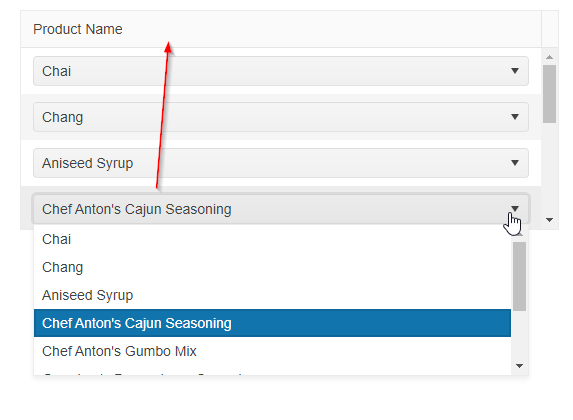
Using chrome dev tools, I can modify the Top attribute to 0 to achieve the desired result.
Thanks
I have a dashboard with a grid and space is rather tight, and the user wants to see a long list of items, without covering up other parts of the grid.
Is It possible from my sample below
https://stackblitz.com/edit/angular-kggzs9?file=src%2Fapp%2Fapp.component.ts
To always have the kendo-dropdownlist popup always open just below the column header, no matter which row is being edited ?
Here's a sketch of what I'm looking for .. I want the popup to always open right below Product Name. For PopupSettings there appears to be no "Top" attribute to accomplish this position change.
Using chrome dev tools, I can modify the Top attribute to 0 to achieve the desired result.
Thanks


