4 Answers, 1 is accepted
0
Hello Sandy,
Please provide more info on the issue and reply to our questions in your previous thread.
Kind regards,
Steve
the Telerik team
Check out Telerik Trainer, the state of the art learning tool for Telerik products.
Please provide more info on the issue and reply to our questions in your previous thread.
Kind regards,
Steve
the Telerik team
Check out Telerik Trainer, the state of the art learning tool for Telerik products.
0
Sandy
Top achievements
 Rank 1
Rank 1
 Rank 1
Rank 1
answered on 04 Nov 2008, 06:21 PM
Hi Steve,
I have a dropdownlist of reports. Whenever I choose a report from that list, the appropriate report displays in ReportViewer underneath. However, in IE or Firefox, ReportViewer shows only "Generating Report..." with loading image for several seconds, and it hangs forever which I have to restart the browser. It works in Google Chrome with a little messy look, but it looks okay when exporting.
In my report, I have about 17 columns built up from text boxes with solid border.
Any advice on this I would really appriciate it.
Thanks,
I have a dropdownlist of reports. Whenever I choose a report from that list, the appropriate report displays in ReportViewer underneath. However, in IE or Firefox, ReportViewer shows only "Generating Report..." with loading image for several seconds, and it hangs forever which I have to restart the browser. It works in Google Chrome with a little messy look, but it looks okay when exporting.
In my report, I have about 17 columns built up from text boxes with solid border.
Any advice on this I would really appriciate it.
Thanks,
0
Sandy
Top achievements
 Rank 1
Rank 1
 Rank 1
Rank 1
answered on 04 Nov 2008, 06:57 PM
Alright, I think I've found the issue.
I've set all of my text-box column properties "Dock" = Left to align those boxes nicely as table column/row. But it keeps crashing the browser. As soon as I take away this setting, the report runs fine in IE or FireFox without crashing.
Is this considered as a bug?
Thanks,
Sandy
I've set all of my text-box column properties "Dock" = Left to align those boxes nicely as table column/row. But it keeps crashing the browser. As soon as I take away this setting, the report runs fine in IE or FireFox without crashing.
Is this considered as a bug?
Thanks,
Sandy
0
Hello Sandy,
We have not been able to confirm your claims, furthermore this is the suggested approach when trying to build "table like" layout and accordingly described in our help. Since you need to output some kind of table I would suggest to you to arrange the TextBox items exactly in a table manner. Arrange all items in columns with exactly the same width and use the Style.TextAlign and Style.VerticalAlign to adjust the text position inside the TextBox item. For example please see the ProductCatalog sample report and note how it looks like in the designer:
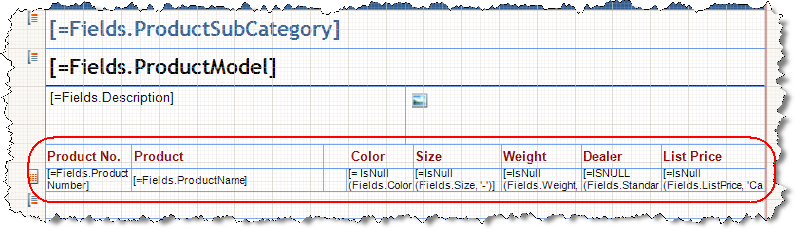
Make sure the above is true and if still having problems, please send us your report and we would investigate what is going on.
Kind regards,
Steve
the Telerik team
Check out Telerik Trainer, the state of the art learning tool for Telerik products.
We have not been able to confirm your claims, furthermore this is the suggested approach when trying to build "table like" layout and accordingly described in our help. Since you need to output some kind of table I would suggest to you to arrange the TextBox items exactly in a table manner. Arrange all items in columns with exactly the same width and use the Style.TextAlign and Style.VerticalAlign to adjust the text position inside the TextBox item. For example please see the ProductCatalog sample report and note how it looks like in the designer:
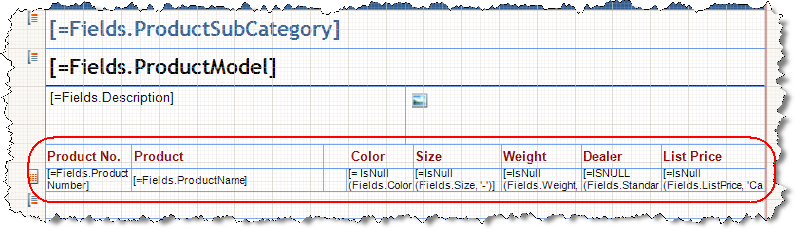
Make sure the above is true and if still having problems, please send us your report and we would investigate what is going on.
Kind regards,
Steve
the Telerik team
Check out Telerik Trainer, the state of the art learning tool for Telerik products.
