The full path of the file it points to is
Topspin.Android - C:\TS\TS\TS.Android\obj\Debug\__library_projects__\Telerik.Xamarin.Android.Input\library_project_imports\res\values\attrs.xml 2`
I cannot build my project while this is happening.
3 Answers, 1 is accepted
0
Hi Justin,
That error is indicative of using Android support Libraries that are newer than what we support for Xamarin Forms. For R2 2017, you need to be using SDK 23 (Android 6), see here for the require Android dependencies.
We are working on adding SDK 25 support (Android 7) and is expected to be available in the next update.
Regards,
Lance | Tech Support Engineer, Sr.
Telerik by Progress
That error is indicative of using Android support Libraries that are newer than what we support for Xamarin Forms. For R2 2017, you need to be using SDK 23 (Android 6), see here for the require Android dependencies.
We are working on adding SDK 25 support (Android 7) and is expected to be available in the next update.
Regards,
Lance | Tech Support Engineer, Sr.
Telerik by Progress
Do you want to have your say when we set our development plans?
Do you want to know when a feature you care about is added or when a bug fixed?
Explore the
Telerik Feedback Portal
and vote to affect the priority of the items
0
Laura
Top achievements
 Rank 1
Rank 1
 Rank 1
Rank 1
answered on 04 Jun 2017, 02:51 PM
Hello,
I have the same problem, but futhermore I put the reference to 23.3.0 it doesn't works.
this is the error :
Severity Code Description Project Project Rank File Line Suppression State
Error Attribute "showTitle" has already been defined MobileFashion.Droid 3 C:\mobilefashionVargroup\Droid\obj\Debug\__library_projects__\Telerik.Xamarin.Android.Input\library_project_imports\res\values\attrs.xml 2
I have the same problem, but futhermore I put the reference to 23.3.0 it doesn't works.
this is the error :
Severity Code Description Project Project Rank File Line Suppression State
Error Attribute "showTitle" has already been defined MobileFashion.Droid 3 C:\mobilefashionVargroup\Droid\obj\Debug\__library_projects__\Telerik.Xamarin.Android.Input\library_project_imports\res\values\attrs.xml 2
0
Hello Laura,
In addition to making sure you don't have any dependencies that require a higher SDK version, you need to make sure your target SDK is 6.0.
Using a "Reference Project"
One of the quickest and easiest ways to compare your project against one that has all of its configurations set properly is to just do use the Telerik Project wizard and save it as a "reference solution".
Here are the 3 simple steps:
1 - Open a new instance of Visual Studio
2 - Select File > New > Telerik Xamarin UI Application
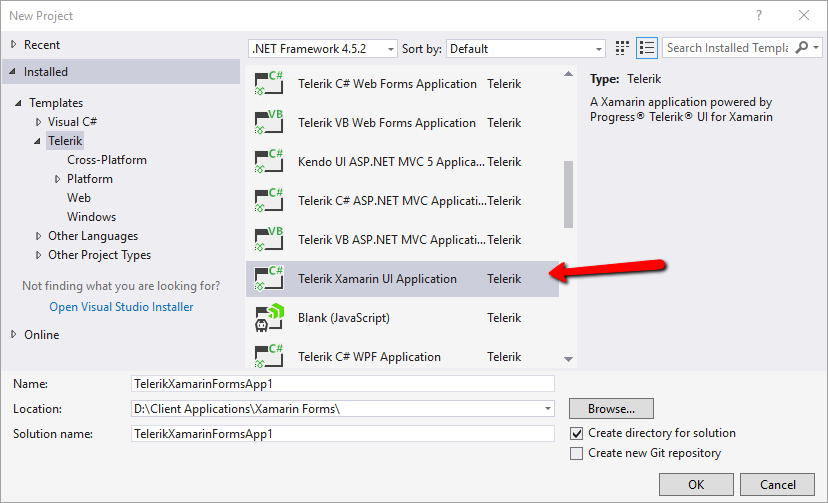
3 - Choose all the platforms you want to implement and click Finish (we add all the required dependencies and configure the appropriate settings)
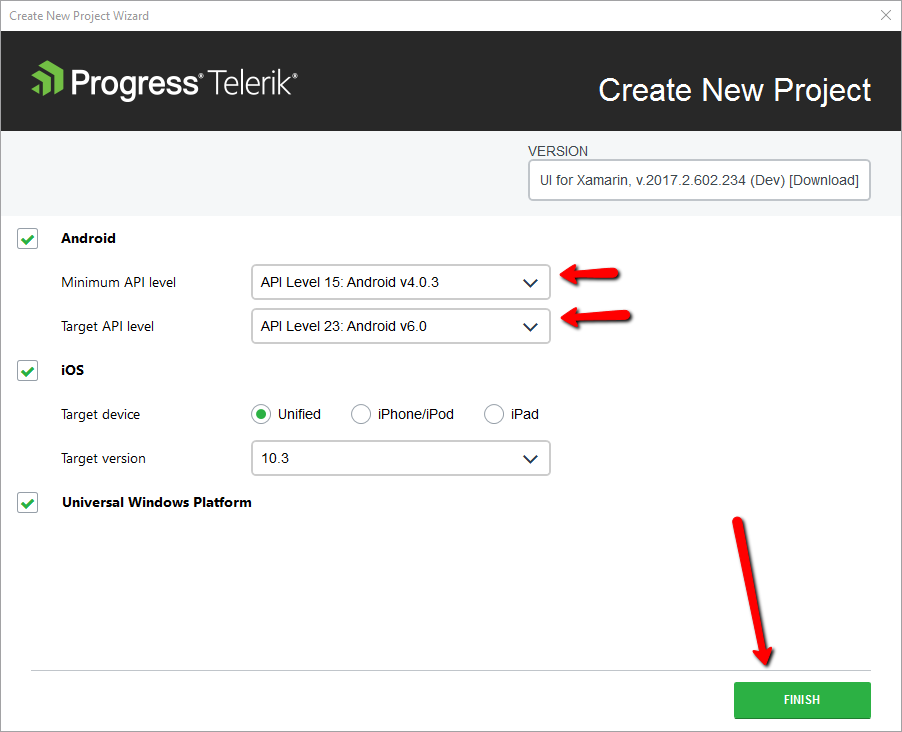
Once you create that solution, do a full solution Rebuild to restore packages and compile each project. I have attached the application I created in those screenshots above.
Compare your project's settings against the reference project. Once you align them, it should no longer present that error.
Android SDK Manager
If you still cannot build after changing your Android project target and min SDKs, then there might be a problem with your Android SDK installations. Here's a screenshot of my current setup:
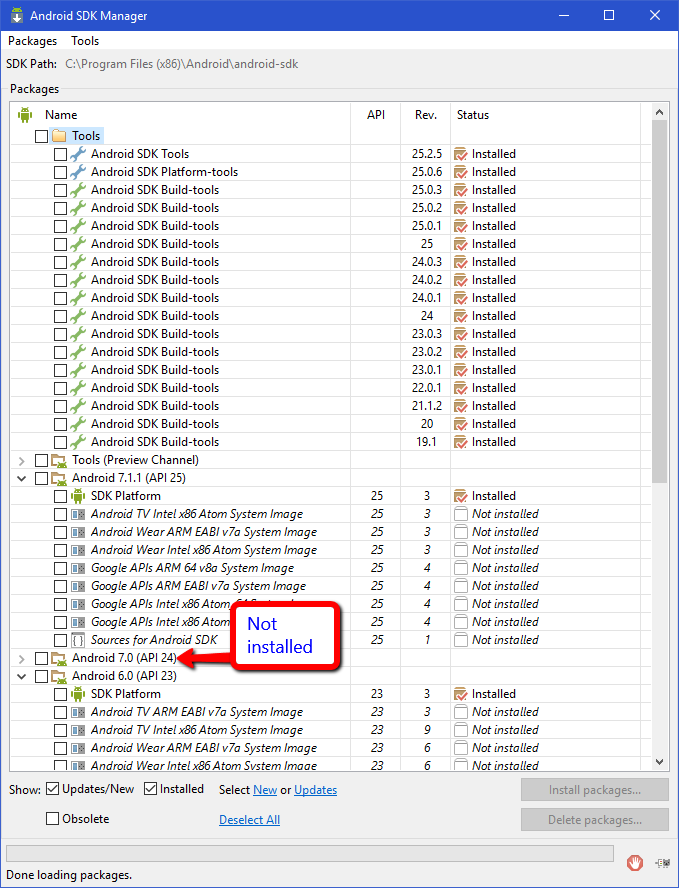
If you have any further trouble, please open a support ticket here so that we can investigate further.
Regards,
Lance | Tech Support Engineer, Sr.
Progress Telerik
In addition to making sure you don't have any dependencies that require a higher SDK version, you need to make sure your target SDK is 6.0.
Using a "Reference Project"
One of the quickest and easiest ways to compare your project against one that has all of its configurations set properly is to just do use the Telerik Project wizard and save it as a "reference solution".
Here are the 3 simple steps:
1 - Open a new instance of Visual Studio
2 - Select File > New > Telerik Xamarin UI Application
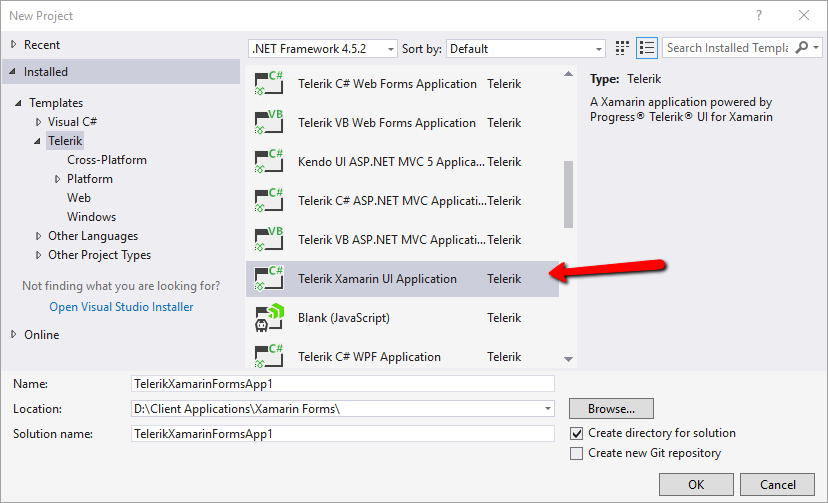
3 - Choose all the platforms you want to implement and click Finish (we add all the required dependencies and configure the appropriate settings)
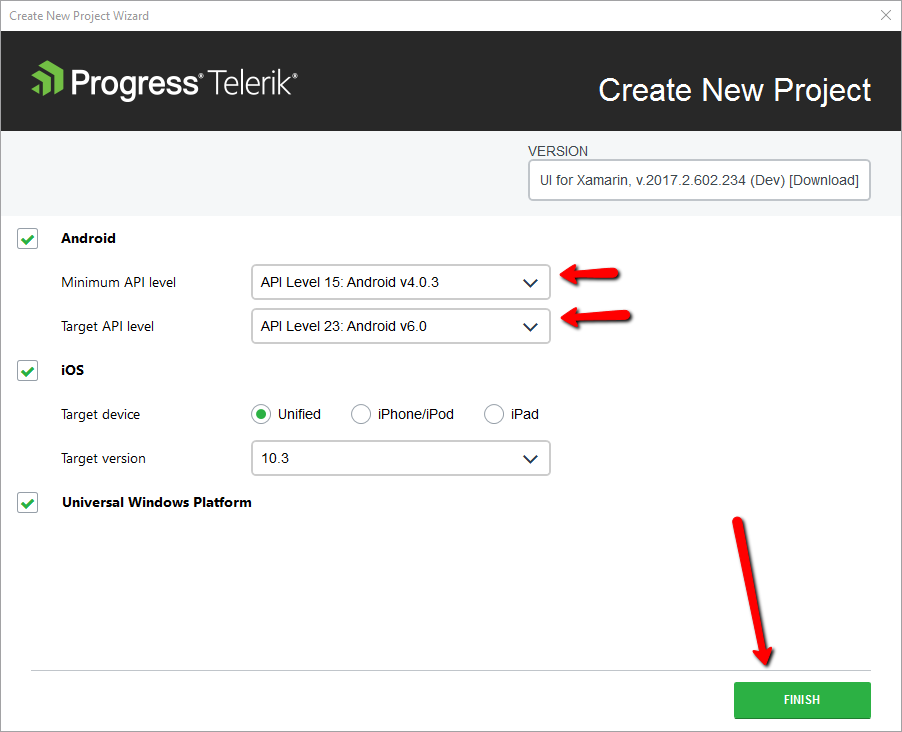
Once you create that solution, do a full solution Rebuild to restore packages and compile each project. I have attached the application I created in those screenshots above.
Compare your project's settings against the reference project. Once you align them, it should no longer present that error.
Android SDK Manager
If you still cannot build after changing your Android project target and min SDKs, then there might be a problem with your Android SDK installations. Here's a screenshot of my current setup:
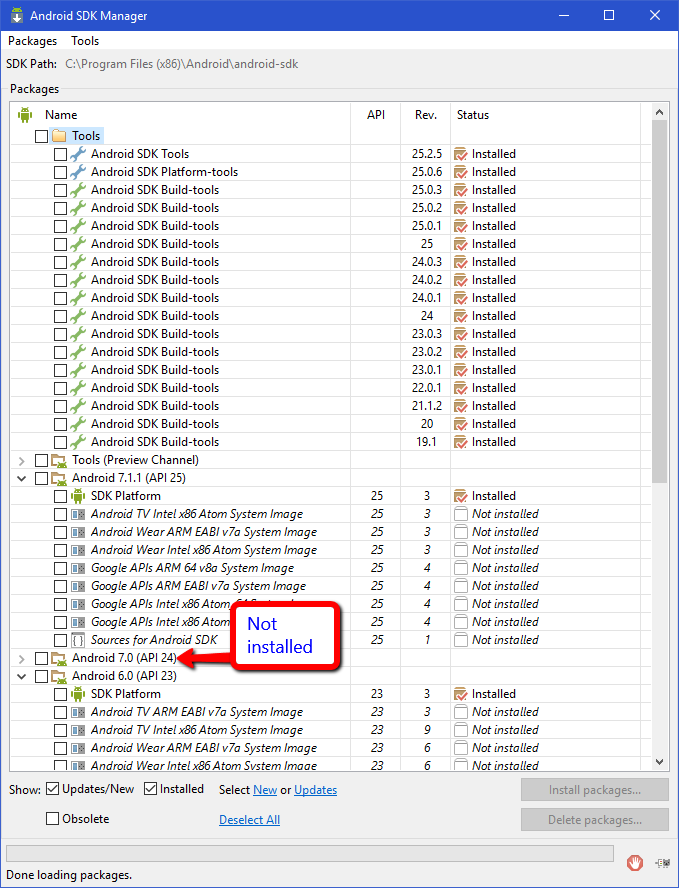
If you have any further trouble, please open a support ticket here so that we can investigate further.
Regards,
Lance | Tech Support Engineer, Sr.
Progress Telerik
Do you want to have your say when we set our development plans?
Do you want to know when a feature you care about is added or when a bug fixed?
Explore the
Telerik Feedback Portal
and vote to affect the priority of the items

