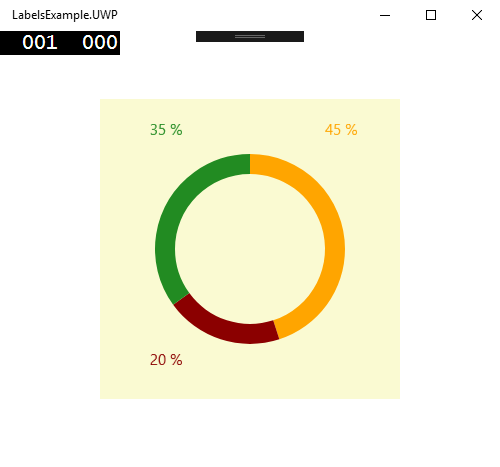I want to add labels on top of (or next to) a Radial Gauge where the respective GaugeRangeBarIndicator is.
01.<telerikGauges:RadRadialGauge StartAngle="90" SweepAngle="360" HeightRequest="200">02. <telerikGauges:RadRadialGauge.Axis>03. <telerikGauges:GaugeLinearAxis Maximum="100"04. Minimum="0"05. TickLength="10"06. TickOffset="2"07. ShowLabels="False"08. StrokeThickness="0" />09. </telerikGauges:RadRadialGauge.Axis>10. <telerikGauges:RadRadialGauge.Ranges>11. <telerikGauges:GaugeRangesDefinition Offset="0">12. <telerikGauges:GaugeRange Color="Gray"13. From="0"14. To="100" />15. </telerikGauges:GaugeRangesDefinition>16. </telerikGauges:RadRadialGauge.Ranges>17. <telerikGauges:RadRadialGauge.Indicators>18. <telerikGauges:GaugeBarIndicator EndCap="Flat"19. Fill="Green"20. StartCap="Flat"21. Offset="0"22. Value="{Binding GreenYellow}" />23. <telerikGauges:GaugeRangeBarIndicator Fill="Yellow"24. FromCap="Flat"25. ToCap="Flat"26. Offset="0"27. From="{Binding GreenYellow}"28. To="{Binding YellowRed}" />29. <telerikGauges:GaugeRangeBarIndicator Fill="Red"30. FromCap="Flat"31. ToCap="Flat"32. Offset="0"33. From="{Binding YellowRed}"34. To="100" />35. </telerikGauges:RadRadialGauge.Indicators>36. </telerikGauges:RadRadialGauge>How can I add labels next to the specific indicator section? Or is there a way that I can draw them manually?