TeamPulse R1 2014 Makes Release Planning and Tracking a Breeze
Summarize with AI:
R1 2014 is live and it’s packed with great new features! The new version aims to help teams manage their releases more effectively and deliver more projects on time and on budget. Release planning and tracking is easier than ever before - users can quickly assign features to releases, break down features into stories, assign stories to iterations and start monitoring progress. To help you spot problems early on and ensure the success of your releases, TeamPulse provides a forecast if you are going to meet the deadline or not, which items will be late and if there are any blocking bugs or issues.
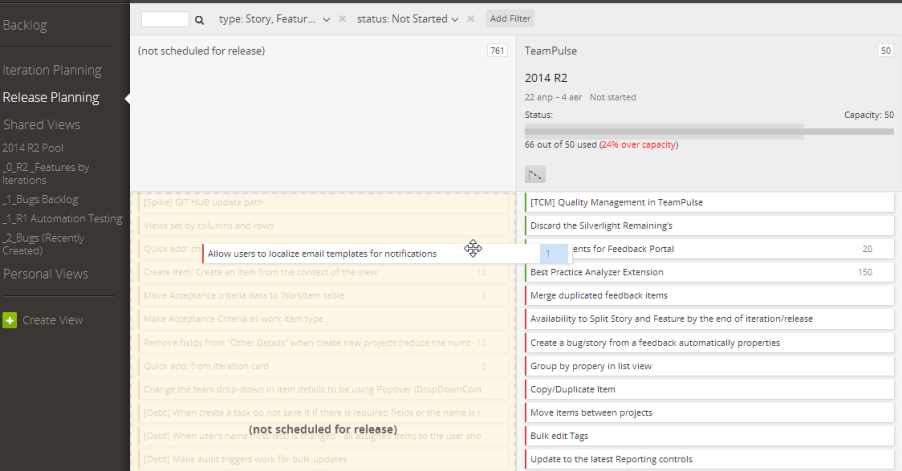
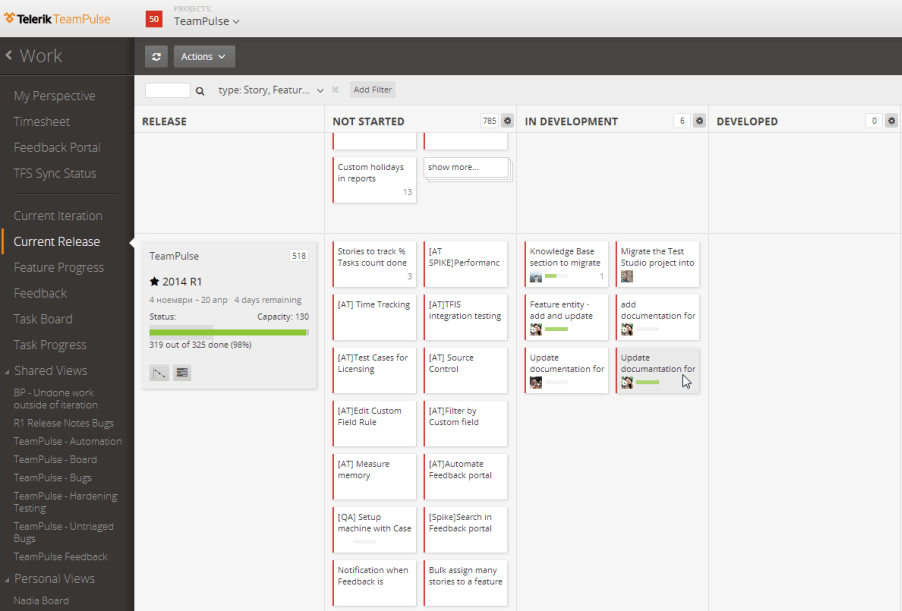
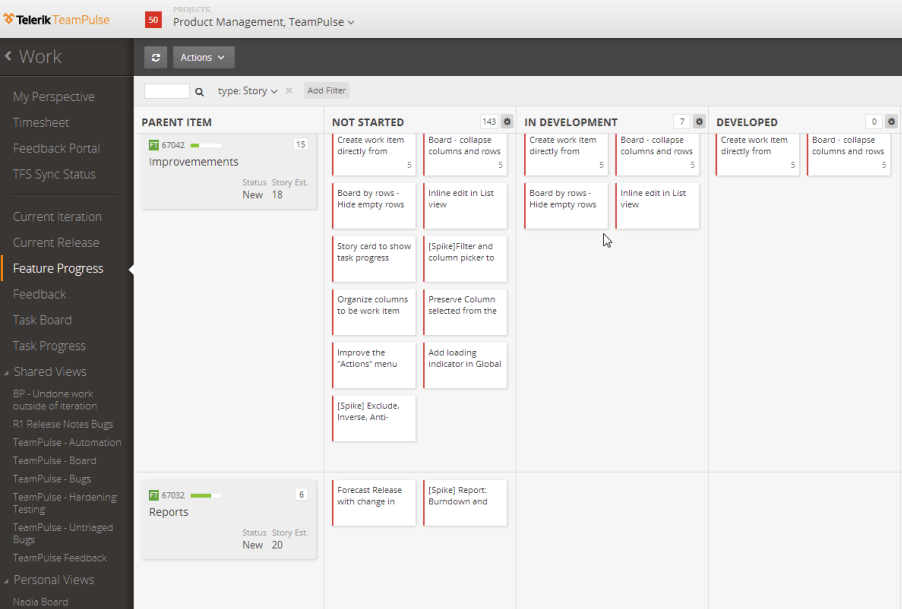
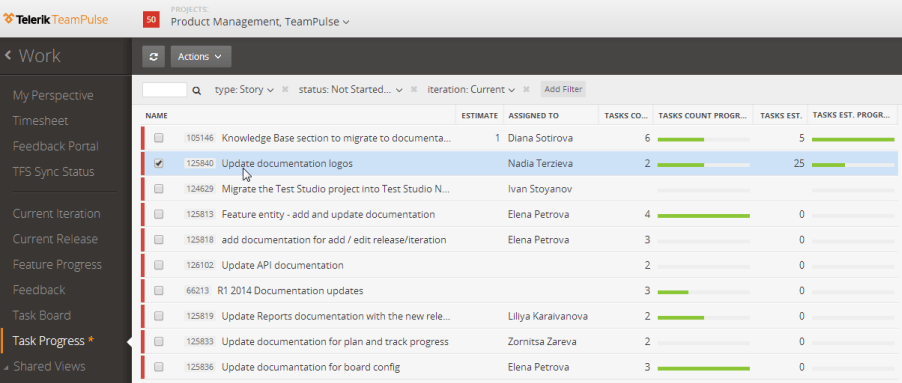
But this is not all, we also introduced a number of great improvements in the Boards and the List Views that you will love. See our What’s New section to review all the great features and improvements in TeamPulse R1 2014 or download the latest version from Your Account.
If you don’t have a license and want to give TeamPulse a try, you can sign up for a hosted trial. Within a few minutes you’ll be able to start playing with the product and no install is required.
New Release Planning View
Here is the new Release Planning view where you can drag and drop work items to assign them to releases. After every change you can see if you are under or over capacity.New Current Release View
The new Current Release view shows the progress of the whole release. You can see how much of the work has been completed (based on the work item estimates), the status of the work items, how much capacity is being used, and more.New Feature Progress View
The new Feature Progress view provides insight into the progress of each feature.New Task Progress View
The Task Progress view shows rolls up for task count and estimate to help you assess the progress on stories.But this is not all, we also introduced a number of great improvements in the Boards and the List Views that you will love. See our What’s New section to review all the great features and improvements in TeamPulse R1 2014 or download the latest version from Your Account.
If you don’t have a license and want to give TeamPulse a try, you can sign up for a hosted trial. Within a few minutes you’ll be able to start playing with the product and no install is required.

About the Author
Antonia Bozhkova
Antonia Bozhkova is a Product Marketing Manager for Test Studio and Fiddler. Enthusiastic about entrepreneurship and innovation, Antonia enjoys learning from like-minded software developers and testers which also helps her shy away from using marketing lingo in her writing. When she’s not behind the keyboard she likes to be out to sea. Antonia can be found on Twitter as @Bonbonia.
Comments
Comments are disabled in preview mode.
