Setting Up Your Workspace? Check Out My Top Tips!
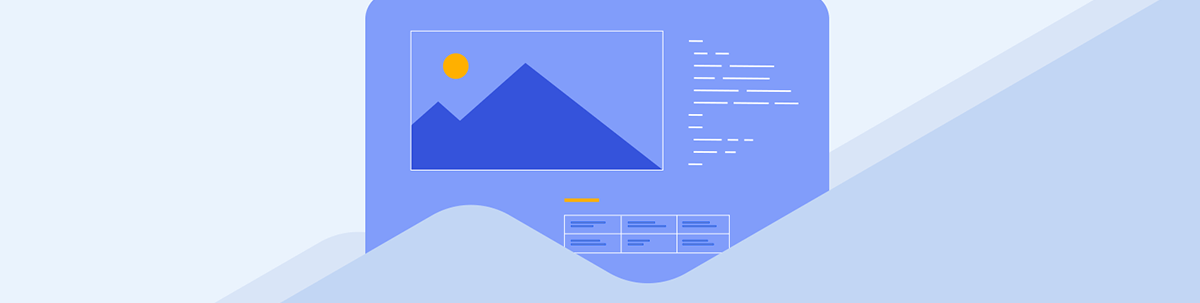
Summarize with AI:
I’ll share some personal tips and things I considered to create a workspace that works for me, which I hope you'll find helpful when creating your own!
Organizing my workspace was not only a lot of fun, but it was also a crucial process for me. After all, it’s where I spend a lot of my time, so I kept in mind that it needed to be as comfortable as possible.
In this article, I’ll share some personal tips and things I considered to create a workspace that works for me, which I hope you’ll find helpful when creating your own!
My three key factors to consider when creating a workspace are:
- Finding the perfect spot
- Choosing the color or wallpaper for your space
- Choosing the right furniture
Let’s dive into each one of them! 😎
Finding the Perfect Spot
This first decision allows you to make the most of all the elements in your workspace. A comfortable and quiet space is essential for productivity, stimulating creativity and effectively solving problems. Since this will be where you spend most of your day, keep the following tips in mind when choosing your space:
- Avoid high-traffic areas. A space with people constantly passing by can be a major distraction.
- Minimize noise. A quiet environment helps you focus better and makes your meetings smoother (you don’t want to be caught in a meeting with your neighbor shouting “Coffee’s ready!” in the background, right?).
- Look for good lighting. A well-lit space makes a world of difference. Natural light is ideal, but if that’s not possible, don’t worry—a good set of lamps can work wonders.
- Choose a dedicated workspace. If possible, select a spot that’s solely for work purposes—even if it’s just a corner of a room.
Choosing the Color or Wallpaper for Your Space
Before diving into furniture shopping, take a moment to think about the color or wallpaper you’d like to add to your space. While you don’t have to do this first, painting or decorating before bringing in furniture makes things easier. That way, you won’t risk damaging your desk, chair or other items while setting up.
Color
When choosing a color palette for your office, I recommend considering color psychology, as each shade can affect your mood and behavior differently.
When I was deciding on colors, I read that light tones are best because they bring calmness and serenity, and make the space feel larger and brighter. It’s great to pair these with accents of other colors. For example, my space is mainly white with touches of blue and pink.
Here’s how a Canva article defines color:
“Color has the ability to stimulate or depress, to create joy or sadness, and to awaken passive or active attitudes. Some colors give us a feeling of serenity and calm (which are generally found on the blue side of the spectrum, known as the cool side), while others induce anger and make us feel uncomfortable (these are found on the red side of the spectrum, known as the warm side).”
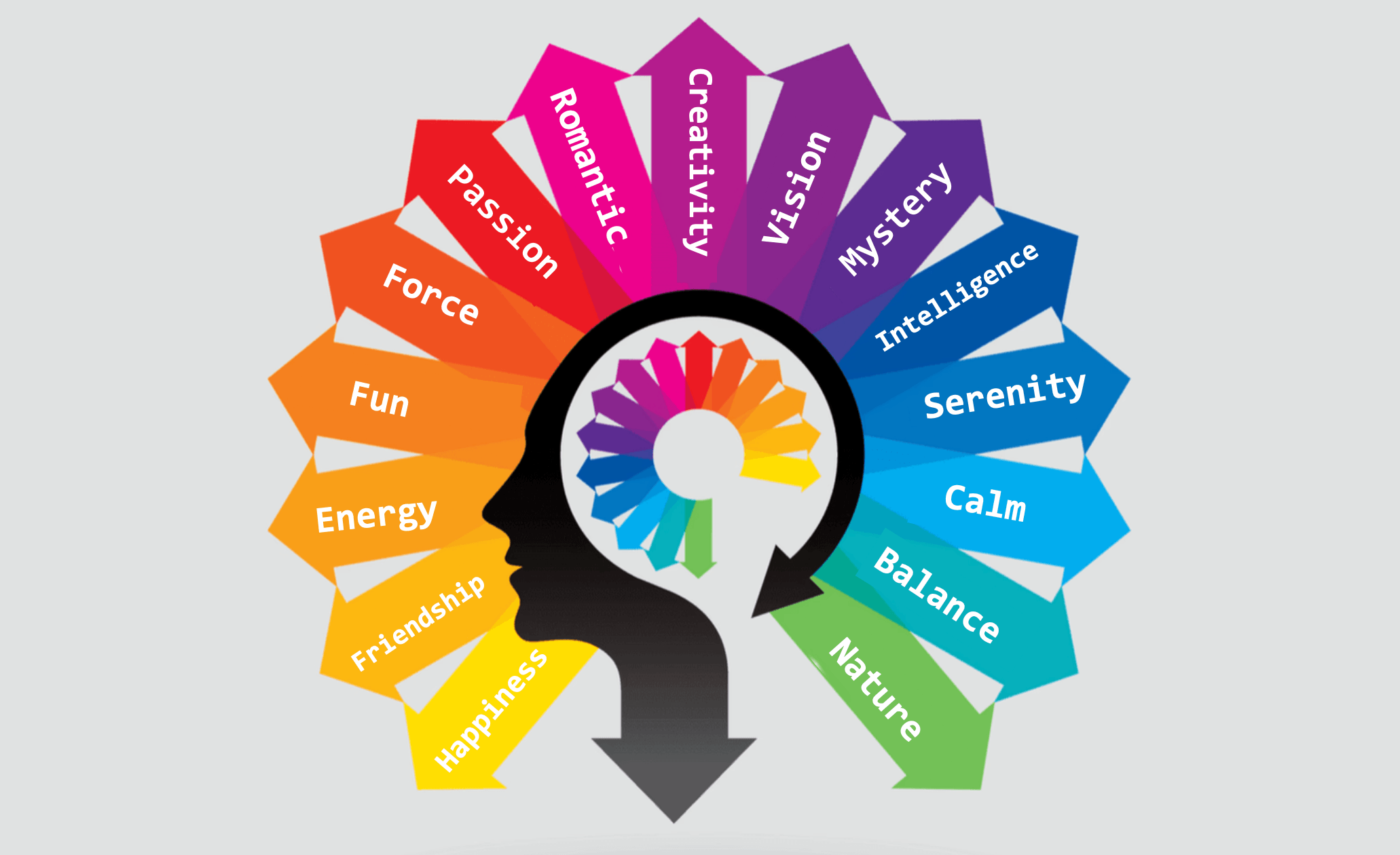
In this image, I show you some of the main colors and their meanings, sourced from Canva. I translated this content into English for better clarity.
Some other colors:

Choosing the right colors can make a big impact on how you feel and work in your space, so choose hues that align with the mood you want to create.
Wallpaper
If you’re not keen on paint, wallpaper is another option. Just keep in mind that wallpapers also come in different colors and patterns, so the same color psychology rules apply. If you’re going for a clean, white look, my personal tip is to pay attention to the lines—sharp, clean lines can make all the difference in creating a polished space.
Choosing the Right Furniture
We’ve reached the most important step: selecting furniture. Let’s focus on the essentials for your comfort:
Desk
Choose a spacious desk that fits your space and allows free movement around your monitor and computer. If you enjoy standing or stretching during work, consider an adjustable desk for sitting and standing.
Chair
Please avoid using the dining room chair. 🥲 Value your back! It is important to have an ergonomic chair. Believe me, back problems can be tough (from personal experience 🥲).
Here are the main features that make a chair ergonomic:
- Lumbar support: Provides support to the natural curve of your lower back.
- Reclining backrest: Allows you to change your posture comfortably.
- Adjustable seat depth and width: Supports a good seat fit and distributes your weight comfortably.
- Adjustable armrests: Lets you relax your shoulders and arms as you work.
- Height adjustment: Keeps your feet flat on the ground for better posture.
- Swivel base with wheels: Makes moving around your space easy without getting up.
For recommendations, check out the article 10 Best Ergonomic Chairs In The US. I personally use the MARKUS—I highly recommend!
⚠️ Please, keep in mind that just having an ergonomic chair doesn’t guarantee comfort unless you use it properly. For example, if you have a chair with lumbar support but you always lean forward or don’t use the armrests, you are not really utilizing the benefits of the chair.
Footrest
If you’re under 5’3” (like me! 😄), I recommend getting a footrest. It helps you rest your feet flat while sitting and keeps a 90-degree angle at your knees, which reduces pressure on your lower back and legs. This can make a big difference in comfort, especially during long periods of sitting. Here’s my suggestion!
Mouse and Keyboard
I love mixing styles and colors for my mouse and keyboard! It’s all about personal preference, but make sure they’re ergonomic and fit well in your hands to maintain a natural posture and avoid fatigue. I prefer wireless options to keep the workspace neat and cable-free, and the lighter, the better!
Monitor
Finding a good monitor is a personal choice, but I recommend one with blue light protection to help reduce eye strain, paired with good room lighting. If you juggle multiple tasks, consider using more than one monitor to better organize and divide your workspace. It will make your life much easier!
Done! 😎
In this article, I’ve shared my tips and essentials for setting up your workspace. I focused on what I consider to be the must-haves to make it functional for you. Of course, there are plenty of other elements you can personalize, like adding photos, diplomas, trophies or a laptop stand.
I stuck to basic furniture, excluding computers, as that’s a whole different topic that depends on your career, needs and budget.
I hope these tips help you in creating or remodeling your workspace! For me, the desk and chair are the most important—so choose carefully!
Thanks for reading this article! 💚💕
See you next time!

Leomaris Reyes
Leomaris Reyes is a Software Engineer from the Dominican Republic, with more than 5 years of experience. A Xamarin Certified Mobile Developer, she is also the founder of Stemelle, an entity that works with software developers, training and mentoring with a main goal of including women in Tech. Leomaris really loves learning new things! 💚💕 You can follow her: Twitter, LinkedIn , AskXammy and Medium.

