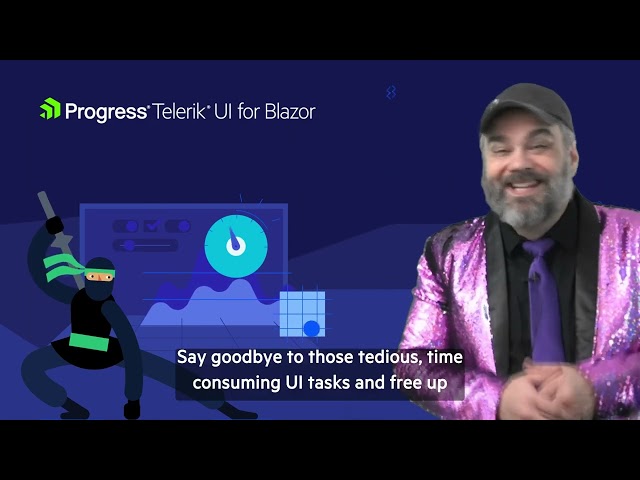What's the Easiest Way to Get Started with Blazor?
Building native apps for mobile or desktop? Getting a headache? Worry not - there's an easy solution, especially if you're starting with Blazor! This video shows you why & how to use the Telerik REPL for Blazor to write, compile and share code right in your browser.
In the REPL you can:
- Write a Blazor component that contains HTML and C# code in the default __Main.razor file
- If you want to use multiple components or C# files (models, services, code-behind, etc...), use the plus icon on top of the editor to create them.
- When your components are ready, you can run the code by clicking on the Run icon in the header or pressing CTRL + S on your keyboard.
Learn more about the Telerik REPL for Blazor and give it a spin here.