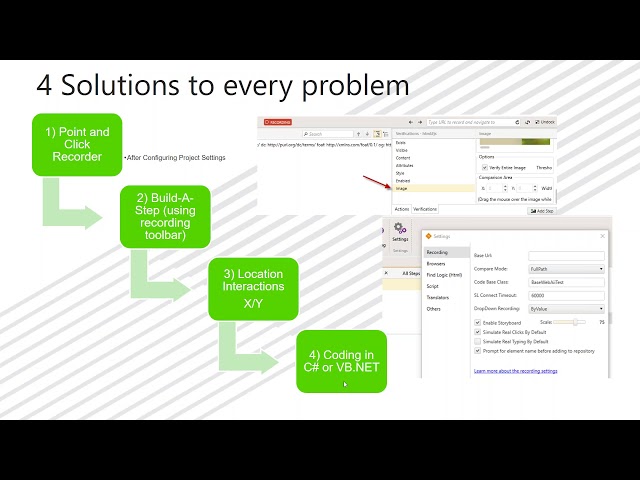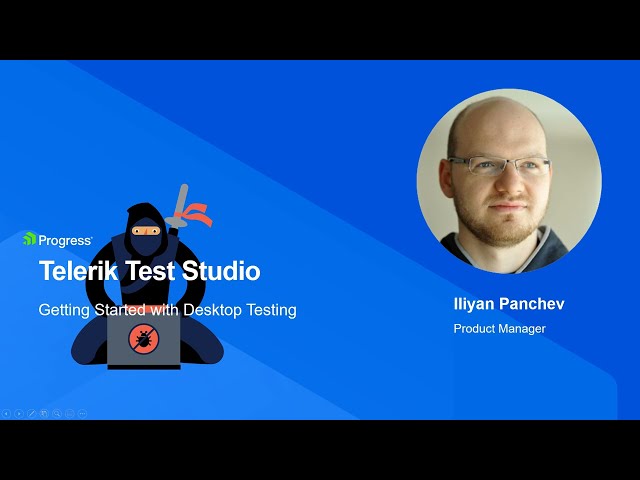
Getting Started with Adding Wait Steps and Calibrating Your Browser
Learn why adding wait steps is necessary to make sure all elements have been successfully loaded in the UT before a verification step is executed. Adding wait steps is vital for preventing your tests from failing, especially when automating asynchronous or AJAX calls.
In Getting Started with Adding Wait Steps and Calibrating Your Browser, Fahad Mullaji a.k.a. @Curious Drive will show you how and why to add wait steps within recorded tests. Sometimes, when navigating to a page, elements take a longer time to load – especially in applications that are built with third-party components.
The second part of the video explains how and why you should calibrate your browser of choice before you start recording tests.
➡️Download BookStores App
➡️Download Test Studio
➡️Automated Testing
The application that is used as part of the video series is developed with the Telerik UI for Blazor components. Getting started with using the Test Studio translators for Telerik UI for Blazor is part of a Video Series, which was created to guide you through your UI automation onboarding and help you get along with Test Studio’s fundamental testing productivity features.
In Getting Started with Adding Wait Steps and Calibrating Your Browser, Fahad Mullaji a.k.a. @Curious Drive will show you how and why to add wait steps within recorded tests. Sometimes, when navigating to a page, elements take a longer time to load – especially in applications that are built with third-party components.
The second part of the video explains how and why you should calibrate your browser of choice before you start recording tests.
➡️Download BookStores App
➡️Download Test Studio
➡️Automated Testing
The application that is used as part of the video series is developed with the Telerik UI for Blazor components. Getting started with using the Test Studio translators for Telerik UI for Blazor is part of a Video Series, which was created to guide you through your UI automation onboarding and help you get along with Test Studio’s fundamental testing productivity features.