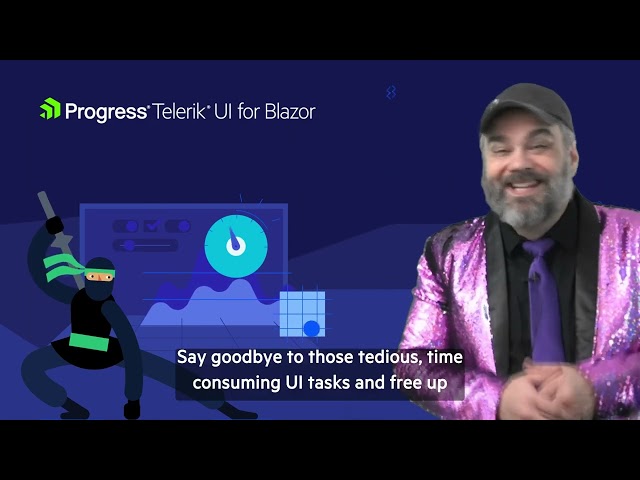Getting Started with Using the Test Studio Translators for Telerik UI for Blazor
Learn the basics of automating low-code component-based applications built with the Telerik UI for Blazor controls. In Getting started with using the Test Studio translators for Telerik UI for Blazor, Fahad Mullaji a.k.a. @Curious Drive will walk you through:
➡️Download Test Studio
➡️Automated testing tools
The application that is used as part of the video series is developed with the Telerik UI for Blazor components. Getting started with using the Test Studio translators for Telerik UI for Blazor is part of a Video Series, which was created to guide you through your UI automation onboarding and help you get along with Test Studio’s fundamental testing productivity features.
- What are the Telerik Test Studio translators and how do they work;
- How to enable the translators in Telerik Test Studio and use them during recording;
- The difference between relying on the dynamically generated element’s ID when recording a test and utilizing the built-in translators;
- How Test Studio’s native support for Telerik UI for Blazor helps you create non-brittle tests;
- What other technologies and frameworks are supported.
➡️Download Test Studio
➡️Automated testing tools
The application that is used as part of the video series is developed with the Telerik UI for Blazor components. Getting started with using the Test Studio translators for Telerik UI for Blazor is part of a Video Series, which was created to guide you through your UI automation onboarding and help you get along with Test Studio’s fundamental testing productivity features.