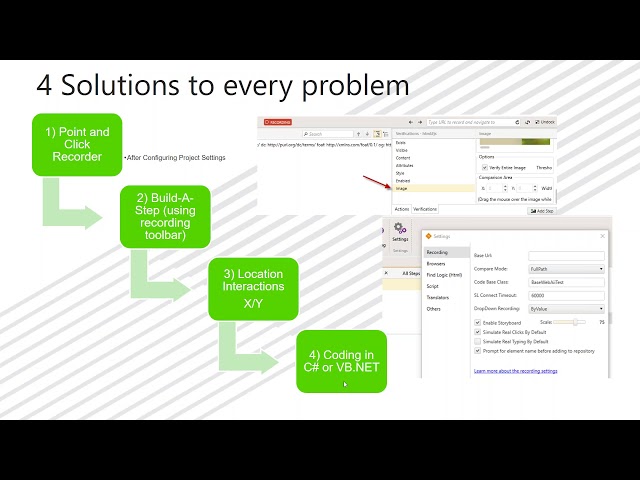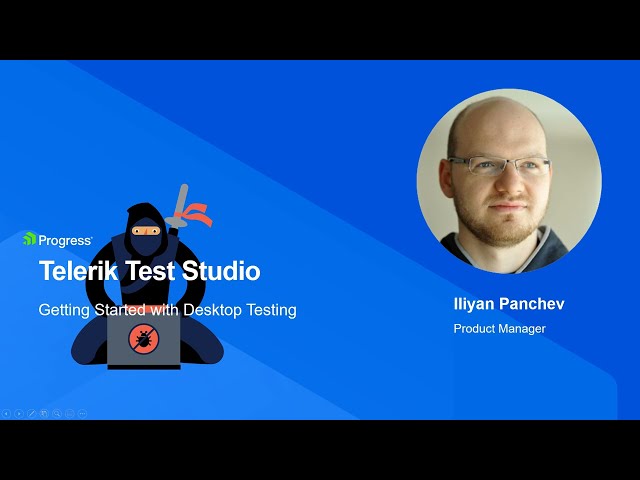
Getting Started with Headless Test Execution & Test Lists
Learn how to use headless browser to run your automated tests! Headless browsers allow you to run recorded tests without loading an actual browser UI with all its elements that typically slow down test execution. For the test engineer that is vital as it accounts for tremendous performance improvements.
Headless testing saves a lot of time and machine memory/capacity and is the preferred way of executing tests for some test scenarios.
In Getting Started with Headless Test Execution & Test Lists Fahad Mullaji a.k.a. @Curious Drive will explain why and how to do that. In this video you will learn:
➡️ Download Test Studio
➡️Learn more about what is headless browser testing and how to use it
The application that is used as part of the video series is developed with the Telerik UI for Blazor components. Getting started with adding wait steps and calibrating your browser is part of a Video Series, which was created to guide you through your UI automation onboarding and help you get along with Test Studio’s fundamental testing productivity features.
Headless testing saves a lot of time and machine memory/capacity and is the preferred way of executing tests for some test scenarios.
In Getting Started with Headless Test Execution & Test Lists Fahad Mullaji a.k.a. @Curious Drive will explain why and how to do that. In this video you will learn:
- What is a test list
- How to create tests, group them in a test list and run them together
- How to schedule these tests lists to run at a preferred time
- How to run test lists using a headless browse
➡️ Download Test Studio
➡️Learn more about what is headless browser testing and how to use it
The application that is used as part of the video series is developed with the Telerik UI for Blazor components. Getting started with adding wait steps and calibrating your browser is part of a Video Series, which was created to guide you through your UI automation onboarding and help you get along with Test Studio’s fundamental testing productivity features.