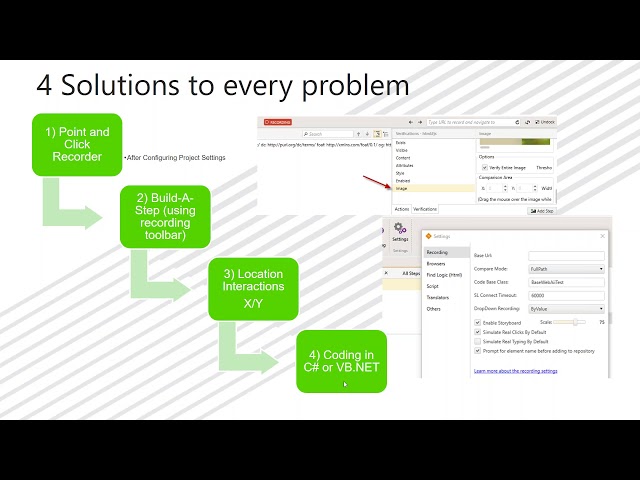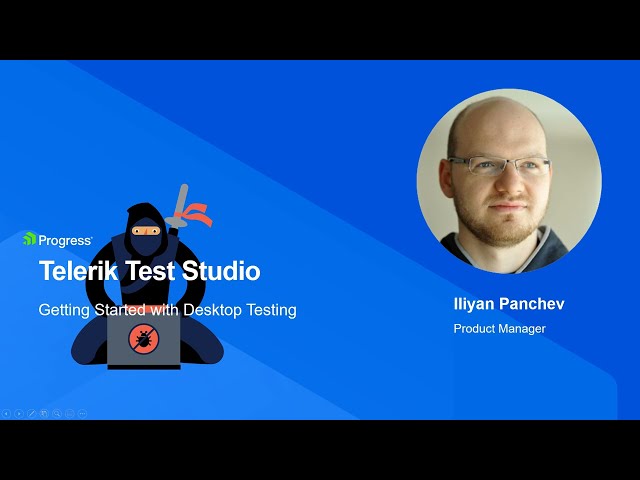
Getting Started with Analyzing Your App & UI Elements
Understand how to analyze your application’s UI elements in the preparation of your automated test suite! In Getting Started with Analyzing Your App & UI Elements, Fahad Mullaji a.k.a. @Curious Drive will show how to:
➡️Download Test Studio
➡️Automated UI Testing
The application that is used as part of the video series is developed with the Telerik UI for Blazor components. Getting started with using the Test Studio translators for Telerik UI for Blazor is part of a Video Series, which was created to guide you through your UI automation onboarding and help you get along with Test Studio’s fundamental testing productivity features.
- Add elements to the Element Repository;
- Use the Step Builder to add action and verification steps for elements in the Element Repository;
- Use Locate in DOM feature to add action and verification steps through the Advanced Recording Tools;
- Use mouse actions while recording tests;
- Use scroll actions to navigate to a page target and perform actions.
➡️Download Test Studio
➡️Automated UI Testing
The application that is used as part of the video series is developed with the Telerik UI for Blazor components. Getting started with using the Test Studio translators for Telerik UI for Blazor is part of a Video Series, which was created to guide you through your UI automation onboarding and help you get along with Test Studio’s fundamental testing productivity features.