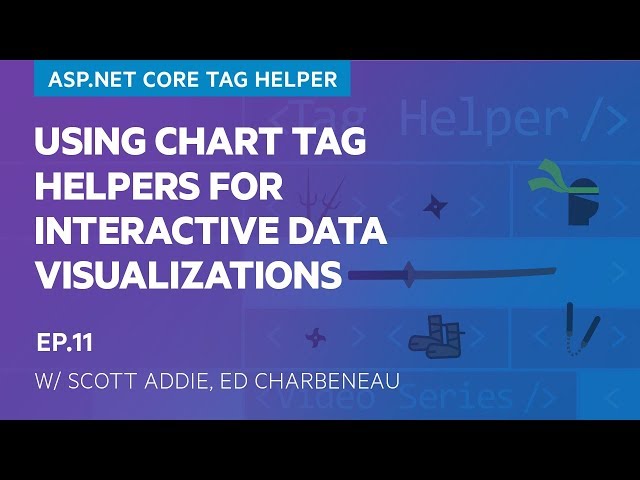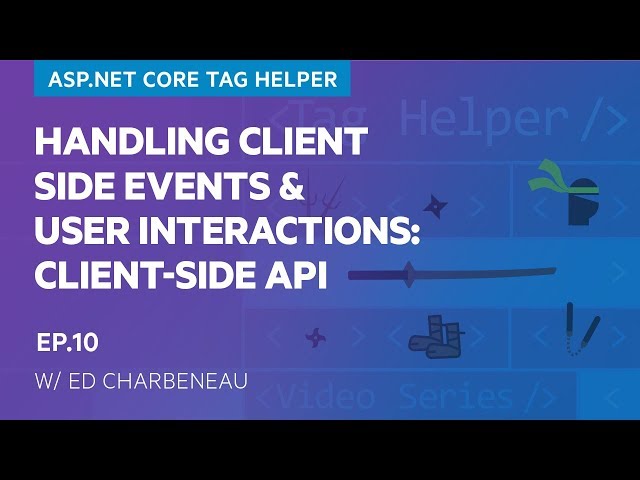Getting Started with Telerik UI for ASP.NET Core on macOS
In this video, we’ll review the setup of Telerik UI for ASP.NET Core for developers running macOS. This includes covering the installation of ASP.NET Core and Telerik UI for ASP.NET Core. We’ll then build out an example using Visual Studio for Mac.
Important Links
Telerik UI for ASP.NET Core
- Product Homepage
- Documentation
- Demos
- Roadmap
- Getting Started on macOS
- NuGet Packages
.NET Core and ASP.NET Core
- .NET Homepage
- Prerequisites for .NET Core on macOS
- dotnet-install scripts (.NET Core CLI)
Other Resources
- Visual Studio for Mac
- Visual Studio Code
- Editor Templates (Grid HTML Helper, Telerik UI for ASP.NET Core)
- Deferring Initialization (Telerik UI for ASP.NET Core)
- Trust the ASP.NET Core HTTPS Development Certificate on Windows and macOS
- Kendo UI
Important Links
Telerik UI for ASP.NET Core
- Product Homepage
- Documentation
- Demos
- Roadmap
- Getting Started on macOS
- NuGet Packages
.NET Core and ASP.NET Core
- .NET Homepage
- Prerequisites for .NET Core on macOS
- dotnet-install scripts (.NET Core CLI)
Other Resources
- Visual Studio for Mac
- Visual Studio Code
- Editor Templates (Grid HTML Helper, Telerik UI for ASP.NET Core)
- Deferring Initialization (Telerik UI for ASP.NET Core)
- Trust the ASP.NET Core HTTPS Development Certificate on Windows and macOS
- Kendo UI