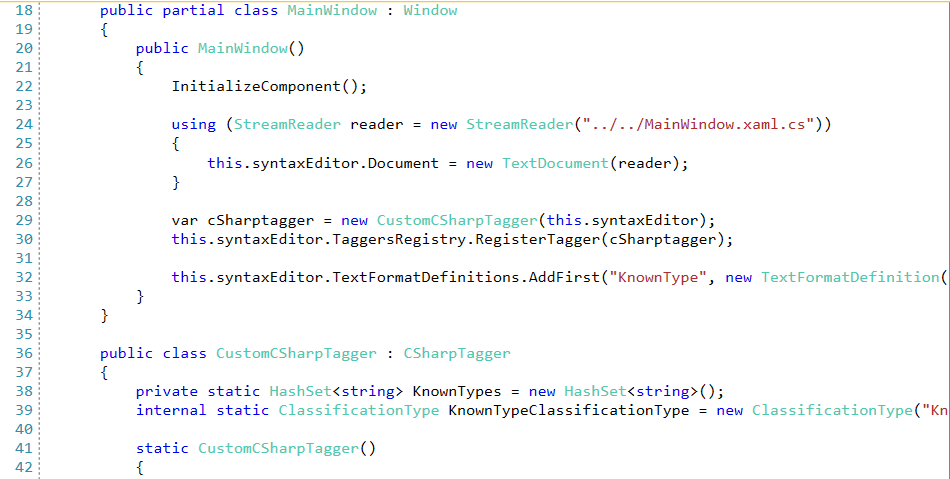New to Telerik UI for WPF? Start a free 30-day trial
Colorize Public Classes from an Assembly with a Custom CSharpTagger
Updated on Sep 15, 2025
Environment
| Product Version | 2020.3.1020 |
| Product | RadSyntaxEditor for WPF |
Description
Change the foreground of the class names in a C# file displayed in the RadSyntaxEditor.
Solution
- Create a custom CSharpTagger, introduce some logic to collect the names of the types from the needed assemblies and override the TryGetClassificationType method to classify the known types.
Example 1: Creating a Custom CSharpTagger
C#
public class CustomCSharpTagger : CSharpTagger
{
private static HashSet<string> KnownTypes = new HashSet<string>();
internal static ClassificationType KnownTypeClassificationType = new ClassificationType("KnownType");
static CustomCSharpTagger()
{
CollectKnownTypes(Assembly.GetExecutingAssembly());
CollectKnownTypes(typeof(RadSyntaxEditor).Assembly);
CollectKnownTypes(typeof(ClassificationType).Assembly);
CollectKnownTypes(typeof(Window).Assembly);
CollectKnownTypes(typeof(SolidColorBrush).Assembly);
CollectKnownTypes(typeof(HashSet<>).Assembly);
CollectKnownTypes(typeof(Assembly).Assembly);
}
public CustomCSharpTagger(Telerik.Windows.Controls.RadSyntaxEditor editor) : base(editor)
{
}
protected override bool TryGetClassificationType(string word, out ClassificationType classificationType)
{
if (!base.TryGetClassificationType(word, out classificationType))
{
if (KnownTypes.Contains(word))
{
classificationType = KnownTypeClassificationType;
return true;
}
else
{
return false;
}
}
else
{
return true;
}
}
protected override IList<string> SplitIntoWords(string value)
{
var words = base.SplitIntoWords(value);
foreach (var knownType in KnownTypes)
{
this.ClearKeywordsInCallChain(words, knownType);
}
return words;
}
private void ClearKeywordsInCallChain(IList<string> words, string wordToCheck)
{
string[] wordsCopy = new string[words.Count];
words.CopyTo(wordsCopy, 0);
for (int i = 0; i < wordsCopy.Length; i++)
{
var word = wordsCopy[i];
if (i > 0 && word == wordToCheck && wordsCopy[i - 1].EndsWith("."))
{
words.RemoveAt(i);
}
}
}
private static void CollectKnownTypes(Assembly assembly)
{
var coreTypes = assembly.GetExportedTypes().OrderBy(t => t.Name).ToList();
foreach (var item in coreTypes)
{
KnownTypes.Add(item.Name);
if (item.Name.EndsWith("`1"))
{
KnownTypes.Add(item.Name.Replace("`1", string.Empty));
}
}
}
}- Register the custom tagger in the TaggersRegistry of the RadSyntaxEditor and define the TextFormatDefinition.
Example 2: Registering the Custom CSharpTagger
C#
public partial class MainWindow : Window
{
public MainWindow()
{
InitializeComponent();
using (StreamReader reader = new StreamReader("../../MainWindow.xaml.cs"))
{
this.syntaxEditor.Document = new TextDocument(reader);
}
var cSharptagger = new CustomCSharpTagger(this.syntaxEditor);
this.syntaxEditor.TaggersRegistry.RegisterTagger(cSharptagger);
this.syntaxEditor.TextFormatDefinitions.AddFirst("KnownType", new TextFormatDefinition(new SolidColorBrush(Color.FromRgb(78, 201, 176))));
}
}Figure 1: Csharp File With Colorized Class Names