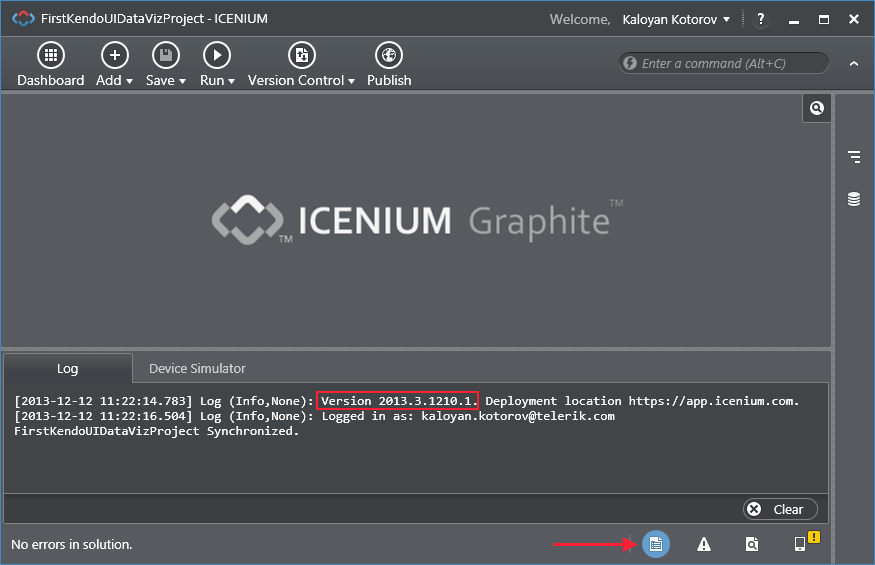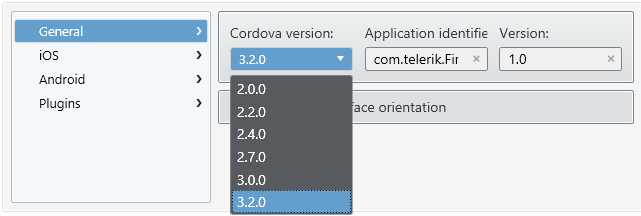This question is locked. New answers and comments are not allowed.
I hope someone can help me with this.
http://docs.icenium.com/release-notes/v1-10
a) how to update graphite - I would have exepcted it to be updated automatically on open - do we have to wait a bit longer
b) how to update a project - whats the best way - do we have to create an 1.10 project and copy cordova files over and stuff
c) It really would be nice if we would see the version in graphite so far I go for the what's new in 1.9 banner to assume I am on 1.9
clicking on ? opens web page and no information about version.
The reason I ask is that icenium shows warning about cordova 3.2
Markus
http://docs.icenium.com/release-notes/v1-10
a) how to update graphite - I would have exepcted it to be updated automatically on open - do we have to wait a bit longer
b) how to update a project - whats the best way - do we have to create an 1.10 project and copy cordova files over and stuff
c) It really would be nice if we would see the version in graphite so far I go for the what's new in 1.9 banner to assume I am on 1.9
clicking on ? opens web page and no information about version.
The reason I ask is that icenium shows warning about cordova 3.2
Markus