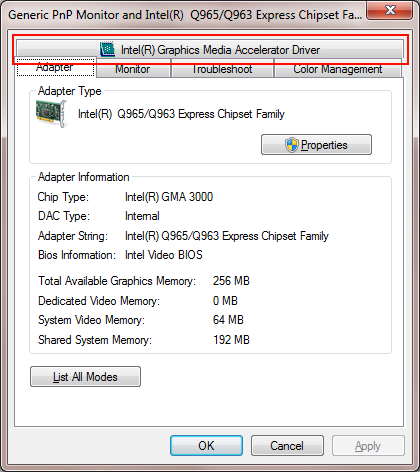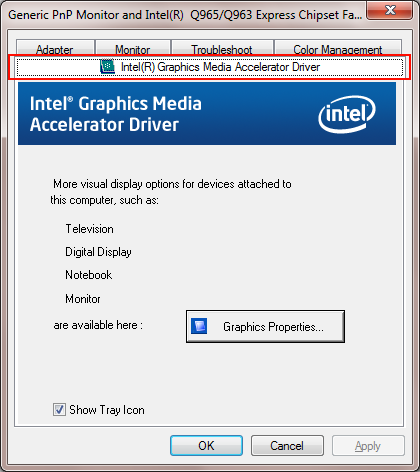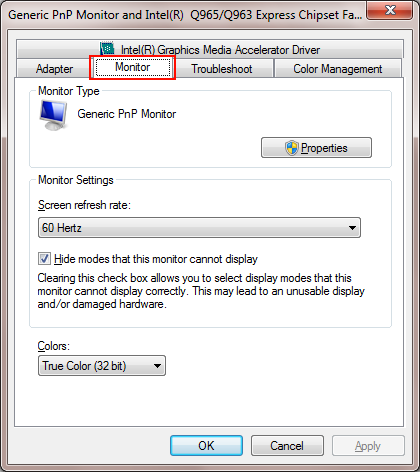I have custom templated RadTabControl with RadTabItems. The control has fixed width and tab items are all in the same line.
If there is too many tab items the text in tab headers are cut from the right. It can't be seen whole. The only solution for me is to
split tab items into the two lines, but I don't know how. I tried with placing RadTabItems in two horizontal stack panels one beneath the other with no luck. In such situation the RadTabItem content is not shown at all. Could you help me with this issue?
| <!--Tab Item Top Template--> |
| <ControlTemplate x:Key="TabItemTopTemplate" |
| TargetType="telerikNav:RadTabItem"> |
| <Grid x:Name="wrapper"> |
| <VisualStateManager.VisualStateGroups> |
| <VisualStateGroup x:Name="CommonStateGroup"> |
| <VisualState x:Name="MouseOver"> |
| <Storyboard> |
| <ObjectAnimationUsingKeyFrames |
| Storyboard.TargetProperty="Border.Background" |
| Storyboard.TargetName="InnerFill"> |
| <DiscreteObjectKeyFrame KeyTime="0:0:0.0" |
| Value="{StaticResource TabItemMouseOverBackground}" /> |
| </ObjectAnimationUsingKeyFrames> |
| </Storyboard> |
| </VisualState> |
| <VisualState x:Name="Normal" /> |
| <VisualState x:Name="Selected"> |
| <Storyboard> |
| <ObjectAnimationUsingKeyFrames |
| Storyboard.TargetProperty="Border.Background" |
| Storyboard.TargetName="InnerFill"> |
| <DiscreteObjectKeyFrame KeyTime="0:0:0.0" |
| Value="{StaticResource TabItemSelectInnerBorder}" /> |
| </ObjectAnimationUsingKeyFrames> |
| <ObjectAnimationUsingKeyFrames |
| Storyboard.TargetProperty="Foreground" |
| Storyboard.TargetName="HeaderElement"> |
| <DiscreteObjectKeyFrame KeyTime="0:0:0.0" |
| Value="{StaticResource TabItemSelectForeground}" /> |
| </ObjectAnimationUsingKeyFrames> |
| </Storyboard> |
| </VisualState> |
| <VisualState x:Name="Disabled"> |
| <Storyboard> |
| <DoubleAnimation Storyboard.TargetProperty="Opacity" |
| Storyboard.TargetName="HeaderElement" To="0.5" |
| Duration="0:0:0.0" /> |
| </Storyboard> |
| </VisualState> |
| </VisualStateGroup> |
| <VisualStateGroup x:Name="FocusStates"> |
| <VisualState x:Name="Unfocused" /> |
| <VisualState x:Name="Focused" /> |
| </VisualStateGroup> |
| </VisualStateManager.VisualStateGroups> |
| <Border x:Name="InnerFill" |
| BorderBrush="{StaticResource TabItemInnerBorder}" BorderThickness="1" |
| Background="{StaticResource TabItemBackground}"> |
| <!--Content--> |
| <navPrimitive:TabItemContentPresenter x:Name="HeaderElement" |
| Content="{TemplateBinding Header}" |
| ContentTemplate="{TemplateBinding HeaderTemplate}" |
| HorizontalAlignment="Stretch" VerticalAlignment="Stretch" |
| Foreground="{TemplateBinding Foreground}" |
| Margin="{TemplateBinding Padding}" /> |
| </Border> |
| </Grid> |
| </ControlTemplate> |
| <!--Tab Control Template--> |
| <ControlTemplate x:Key="TabControlTopTemplate" |
| TargetType="telerikNav:RadTabControl"> |
| <Grid> |
| <VisualStateManager.VisualStateGroups> |
| <VisualStateGroup x:Name="CommonStates"> |
| <VisualState x:Name="Disabled"> |
| <Storyboard /> |
| </VisualState> |
| <VisualState x:Name="Normal" /> |
| </VisualStateGroup> |
| </VisualStateManager.VisualStateGroups> |
| <Grid.RowDefinitions> |
| <RowDefinition Height="auto" /> |
| <RowDefinition Height="*" /> |
| </Grid.RowDefinitions> |
| <!--Content--> |
| <Border BorderThickness="0" |
| BorderBrush="{StaticResource TabControlDarkerBorder}" |
| CornerRadius="0" |
| Grid.Row="1"> |
| <ContentPresenter x:Name="ContentElement" |
| Content="{TemplateBinding SelectedContent}" |
| ContentTemplate="{TemplateBinding SelectedContentTemplate}" /> |
| </Border> |
| <!--TabStrip--> |
| <ItemsPresenter Margin="2 3 0 0" |
| x:Name="ItemsPresenterElement" /> |
| </Grid> |
| </ControlTemplate> |
This is the RadTabControl with tabs that should be shown in two lines:
<
telerik:RadTabControl x:Name="tbcAdvancedSearchFields"
Style="{StaticResource AdvancedSearchFieldsTabControl}">
<!--Debtor fields-->
<telerik:RadTabItem x:Name="tbciAdvancedSearchFields"
Header="{Binding DebtorsFieldsHeaderText}"
Style="{StaticResource AdvancedSearchFieldsTabItemStyle}">
<custom:AdvancedListBox x:Name="lbFields"
ItemsSource="{Binding DebtorsFields}"
SelectedItem="{Binding SelectedField, Mode=TwoWay}"
DisplayMemberPath="ColumnDef.HeaderName"
IsItemEnabledPath="IsFieldEnabled" />
</telerik:RadTabItem>
<!--Debtor free fields-->
<telerik:RadTabItem x:Name="tbciAdvancedSearchUserFields"
Header="{Binding DebtorsFreeFieldsHeaderText}"
Style="{StaticResource AdvancedSearchFieldsTabItemStyle}">
<custom:AdvancedListBox x:Name="lbUserFields"
ItemsSource="{Binding DebtorsFreeFields}"
SelectedItem="{Binding SelectedField, Mode=TwoWay}"
DisplayMemberPath="ColumnDef.HeaderName"
IsItemEnabledPath="IsFieldEnabled" />
</telerik:RadTabItem>
<!--Selections-->
<telerik:RadTabItem x:Name="tbciSelections"
Header="{Binding SelectionsHeaderText}"
Style="{StaticResource AdvancedSearchFieldsTabItemStyle}">
<custom:AdvancedListBox x:Name="lbSelections" ItemsSource="{Binding Selections}"
SelectedItem="{Binding SelectedSelection, Mode=TwoWay}"
DisplayMemberPath="DisplayName"
IsEnabled="{Binding IsSelectionEnabled}" />
</telerik:RadTabItem>
<!--Grid specific fields-->
<telerik:RadTabItem Header="{Binding GridSpecificFieldsHeaderText}"
Visibility="{Binding IsGridSpecificVisible, Converter={StaticResource VisibilityConverter}}"
Style="{StaticResource AdvancedSearchFieldsTabItemStyle}">
<custom:AdvancedListBox x:Name="lbGridSpecificFields"
ItemsSource="{Binding GridSpecificFields}"
SelectedItem="{Binding SelectedField, Mode=TwoWay}"
DisplayMemberPath="ColumnDef.HeaderName"
IsItemEnabledPath="IsFieldEnabled" />
</telerik:RadTabItem>
<!--Grid specific free fields-->
<telerik:RadTabItem Header="{Binding GridSpecificFreeFieldsHeaderText}"
Visibility="{Binding IsGridSpecificVisible, Converter={StaticResource VisibilityConverter}}"
Style="{StaticResource AdvancedSearchFieldsTabItemStyle}">
<custom:AdvancedListBox x:Name="lbGridSpecificFreeFields"
ItemsSource="{Binding GridSpecificFreeFields}"
SelectedItem="{Binding SelectedField, Mode=TwoWay}"
DisplayMemberPath="ColumnDef.HeaderName"
IsItemEnabledPath="IsFieldEnabled" />
</telerik:RadTabItem>
</telerik:RadTabControl>