Hi,
How can I make the Tab Strip beneath the Tab Item invisible? Ssecond issue, I've managed to skin the the Tab Item different states in Blend, but I can't animate through the States, is that something with Blend or your control. Great Job by the way!
/Sinisa
How can I make the Tab Strip beneath the Tab Item invisible? Ssecond issue, I've managed to skin the the Tab Item different states in Blend, but I can't animate through the States, is that something with Blend or your control. Great Job by the way!
/Sinisa
6 Answers, 1 is accepted
0
Hello sinisa,
Do you need to remove the background beneath the items? Does
BackgroundVisibility ="Collapsed"
work for you? This thread is on the topic:
http://www.telerik.com/community/forums/thread/b311D-bkccgg.aspx
The TabItem by default does not use transitions for the Visual State Manager. This will be changed in the next release of the controls.
Thanks for the feedback!
All the best,
Miroslav
the Telerik team
Check out Telerik Trainer, the state of the art learning tool for Telerik products.
Do you need to remove the background beneath the items? Does
BackgroundVisibility ="Collapsed"
work for you? This thread is on the topic:
http://www.telerik.com/community/forums/thread/b311D-bkccgg.aspx
The TabItem by default does not use transitions for the Visual State Manager. This will be changed in the next release of the controls.
Thanks for the feedback!
All the best,
Miroslav
the Telerik team
Check out Telerik Trainer, the state of the art learning tool for Telerik products.
0
sinisa
Top achievements
 Rank 1
Rank 1
 Rank 1
Rank 1
answered on 12 Aug 2008, 08:58 AM
Hi again,
Thanks for the fast response. I don't mean the background behind the Tab Item but the thin white strip beneath the Tab Item, and the "BackgroundVisibility" property doesn't seem to affect this element.
Best regards,
/Sinisa
Thanks for the fast response. I don't mean the background behind the Tab Item but the thin white strip beneath the Tab Item, and the "BackgroundVisibility" property doesn't seem to affect this element.
Best regards,
/Sinisa
0
Hello sinisa,
I created a project in blend in which the white line has been removed, here is a screenshot of the result:
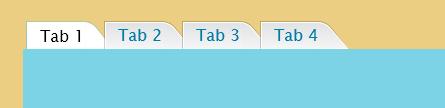
There is no property that directly governs the visibility of the white line. This means that you will have to modify the templates. I have changed the TopTemplate by binding the divider to the BackgrounVisibilityd property (you can also delete the divider) and removing a 5 px margin that keeps the content apart.
You can find the Blend project attached.
Sincerely yours,
Miroslav
the Telerik team
Check out Telerik Trainer, the state of the art learning tool for Telerik products.
I created a project in blend in which the white line has been removed, here is a screenshot of the result:
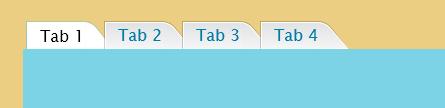
There is no property that directly governs the visibility of the white line. This means that you will have to modify the templates. I have changed the TopTemplate by binding the divider to the BackgrounVisibilityd property (you can also delete the divider) and removing a 5 px margin that keeps the content apart.
You can find the Blend project attached.
Sincerely yours,
Miroslav
the Telerik team
Check out Telerik Trainer, the state of the art learning tool for Telerik products.
0
Ben Hayat
Top achievements
 Rank 2
Rank 2
 Rank 2
Rank 2
answered on 13 Aug 2008, 01:14 AM
Hi
Miroslav;
I copied your Template from App.xaml to mine and then on the page where I have my Tabstrip, I also assigned the top Tamplate:
TopTemplate="{StaticResource TopTemplateChanage}"
But it still shows the white strip.
In Blend, I can see the "Template" is already assigned and I can not remove it. Am I supposed to remove this?
Sorry, I have not become expert in templates yet ;-)
Thanks!
..Ben
I copied your Template from App.xaml to mine and then on the page where I have my Tabstrip, I also assigned the top Tamplate:
TopTemplate="{StaticResource TopTemplateChanage}"
But it still shows the white strip.
In Blend, I can see the "Template" is already assigned and I can not remove it. Am I supposed to remove this?
Sorry, I have not become expert in templates yet ;-)
Thanks!
..Ben
0
Hello Ben,
The TopTemplate will be assigned as a template only if the TabStripPlacement is set to 'Top" - you probably have already done so.
There is a bug that does not allow us to change the Template of an Items control that is "live" (in the live visual tree) and has items. There is a an expensive workaround that involves removing and then readding (and sometimes recreating) all its items.
We did not want to introduce the ugly workaround everywhere since have reported that bug to MS and it will be fixed in the next release. Currently, the items are recreated/readded only when the TabstripPlacement changes.
In short: Make sure that in the Xaml no Template is set, the TopTemplate should be fine as it is now. Then try switching the TabStripPlacement property in Blend.
Do you see the correct template at runtime?
Silverlight can easily make a no-expert of any one of us and yet I love it :)
Sincerely yours,
Miroslav
the Telerik team
Check out Telerik Trainer, the state of the art learning tool for Telerik products.
The TopTemplate will be assigned as a template only if the TabStripPlacement is set to 'Top" - you probably have already done so.
There is a bug that does not allow us to change the Template of an Items control that is "live" (in the live visual tree) and has items. There is a an expensive workaround that involves removing and then readding (and sometimes recreating) all its items.
We did not want to introduce the ugly workaround everywhere since have reported that bug to MS and it will be fixed in the next release. Currently, the items are recreated/readded only when the TabstripPlacement changes.
In short: Make sure that in the Xaml no Template is set, the TopTemplate should be fine as it is now. Then try switching the TabStripPlacement property in Blend.
Do you see the correct template at runtime?
Silverlight can easily make a no-expert of any one of us and yet I love it :)
Sincerely yours,
Miroslav
the Telerik team
Check out Telerik Trainer, the state of the art learning tool for Telerik products.
0
Ben Hayat
Top achievements
 Rank 2
Rank 2
 Rank 2
Rank 2
answered on 13 Aug 2008, 12:15 PM
Miroslav;
After playing with it a bit, I think I'll wait till the bug gets fixed and then go after it. The strip is not a deal breaker.
>>Silverlight can easily make a no-expert of any one of us and yet I love it :)<<
That's exactly how I feel. But what makes it more enjoyable, working with telerik engineers. Great support and great attitude.
..Ben
After playing with it a bit, I think I'll wait till the bug gets fixed and then go after it. The strip is not a deal breaker.
>>Silverlight can easily make a no-expert of any one of us and yet I love it :)<<
That's exactly how I feel. But what makes it more enjoyable, working with telerik engineers. Great support and great attitude.
..Ben
