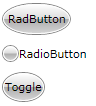I was a little disappointed to see that there is no "round button" as part of the Telerik SL Controls package. I know I can make my own, but part of buying a 3rd party package is so that I don't have to spend a lot of time on UI coding and can work on more important aspects of my projects.
Does Telerik offer any canned sample XAML for round buttons (full state support) elsewhere? I didn't see any in their examples.
If not, could someone recommend a product that has round buttons already setup (full state support)? Optimal would be a button that could accept foreground/background color change that would automatically offset for all the various states so that it's very easy to make a simple "primary" color set.
Thanks, Rob.
Does Telerik offer any canned sample XAML for round buttons (full state support) elsewhere? I didn't see any in their examples.
If not, could someone recommend a product that has round buttons already setup (full state support)? Optimal would be a button that could accept foreground/background color change that would automatically offset for all the various states so that it's very easy to make a simple "primary" color set.
Thanks, Rob.