This question is locked. New answers and comments are not allowed.
Hi
Since updating to the latest controls my calendar shows the month name in lower case where as the first letter used to be in uppercase.
How can I change this please?
I'm using MonthInfoDisplayMode = Small by the way.
Since updating to the latest controls my calendar shows the month name in lower case where as the first letter used to be in uppercase.
How can I change this please?
I'm using MonthInfoDisplayMode = Small by the way.
5 Answers, 1 is accepted
0
Hi Paul,
Thank you for contacting us.
RadControls for Windows Phone are designed so that they are compliant with the Metro Design Guidelines, which give directions on how things should look on Windows Phone. These guidelines recommend this type of casing, so that is how we implemented it and this type of change is not a trivial task. If, however, for any reason, you want to change the month name to upper case, you can completely re-style the RadCalendar by changing its ControlTemplate as with any standard Silverlight control.
All the best,
Todor
the Telerik team
Thank you for contacting us.
RadControls for Windows Phone are designed so that they are compliant with the Metro Design Guidelines, which give directions on how things should look on Windows Phone. These guidelines recommend this type of casing, so that is how we implemented it and this type of change is not a trivial task. If, however, for any reason, you want to change the month name to upper case, you can completely re-style the RadCalendar by changing its ControlTemplate as with any standard Silverlight control.
All the best,
Todor
the Telerik team
Explore the entire Telerik portfolio by downloading the Ultimate Collection trial package. Get it now >>
0
paul
Top achievements
 Rank 1
Rank 1
 Rank 1
Rank 1
answered on 16 Jan 2012, 03:29 PM
But up until the last update the first character of the month was uppercase (as I would have thought it should be).
0
Hi Paul,
Yes, but we changed it because it was pointed out by a customer that the Calendar control that is inside OS has the month in lower case, this is the reason we changed it.
You can open the Calendar application, change to monthly view and see that the month name is rendered in lower case.
All the best, Valentin.Stoychev
the Telerik team
Yes, but we changed it because it was pointed out by a customer that the Calendar control that is inside OS has the month in lower case, this is the reason we changed it.
You can open the Calendar application, change to monthly view and see that the month name is rendered in lower case.
All the best, Valentin.Stoychev
the Telerik team
Explore the entire Telerik portfolio by downloading the Ultimate Collection trial package. Get it now >>
0
Ahmed
Top achievements
 Rank 1
Rank 1
 Rank 1
Rank 1
answered on 25 May 2015, 10:51 PM
I face the same problem but i couldnt resolve it after what mentioned above. Can you give me sample to template which force days name and previous company days number to appear on white theme ?
0
Hi Ahmed ,
Lets start with clarifying the exact version of controls that you actually use. Please note that this thread is more than 3 years old and I am not sure that you are using our UI for WIndows Phone 7 suite of controls.
Please elaborate more on the exact version and suite of controls that you use. Also I would like to turn your attention to the fact that I tested our RadCalendar component for Windows Phone 8.1 and it looks like this
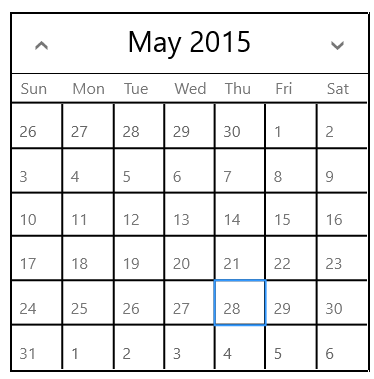
As you can see I switched to the Light theme and everything is clearly visible. Are you saying that on your side the names of the days are not visible?
Regards,
Pavel R. Pavlov
Telerik
Lets start with clarifying the exact version of controls that you actually use. Please note that this thread is more than 3 years old and I am not sure that you are using our UI for WIndows Phone 7 suite of controls.
Please elaborate more on the exact version and suite of controls that you use. Also I would like to turn your attention to the fact that I tested our RadCalendar component for Windows Phone 8.1 and it looks like this
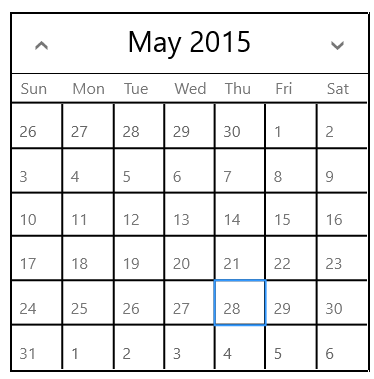
As you can see I switched to the Light theme and everything is clearly visible. Are you saying that on your side the names of the days are not visible?
Regards,
Pavel R. Pavlov
Telerik
Do you want to have your say when we set our development plans?
Do you want to know when a feature you care about is added or when a bug fixed?
Explore the
Telerik Feedback Portal
and vote to affect the priority of the items

