with the latest update i got a error from Telerik.Xamarin.Android.Input.
No resource found that matches the given name (at 'style' with value '@style/Widget.AppCompat.Spinner.Underlined').
D:\.........\obj\Debug\__library_projects__\Telerik.Xamarin.Android.Input\library_project_imports\res\layout\data_form_spinner_editor.xml
Can you give me a hint how to solve this issue?
Thanks
5 Answers, 1 is accepted
Can you please share which API Level are you targeting? The currently supported API level of Telerik UI for Xamarin.Android is 23.
Regards,
Deyan
Telerik by Progress
 Rank 2
Rank 2
Thanks for the answer.
I use API Level 23.
The problem appears to be because you're compiling with API 19 (KitKat), you want that selection to be API 23. If you want to have 19 as your minimum target you can select that from the 2nd dropdown.
Here's a screenshot of your options, but in a configuration that will compile:
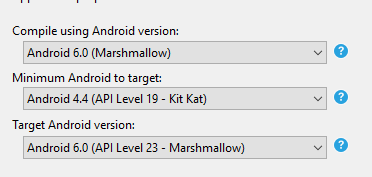
I've also attached a demo app, using the latest update's references, for you compare against (note: do a rebuild after opening as I have removed the bin/obj folders).
If you are still having trouble, double check that your Android Support Libraries are using the correct version. You can check my sample project's nuget packages or go to this page in the documentation.
Let us know how it goes.
Regards,
Lance | Tech Support Engineer, Sr.
Telerik by Progress
 Rank 2
Rank 2
Thanks for the answer.
Yes, your solution is working on my side.
But my issue is not gone.
Do i need the the exact 23.3 Version of every nuget packages? (Pls. see screen)
Or can i use newer Version of the package (Example: Xamarin.Android.Support.v4: your Version is 23.3, the latest Version is 24.2.1)?
I will start from the scratch with the project to find out whats wrong here.
The controls do not support SDK 24 yet, so you shouldn't have any 24.x packages referenced. See this page for the required dependencies for the suite (and individual controls). You want to be using the 23.x versions of the support libraries.
If you still have trouble, please share what your project is using for nuget packages.
Regards,
Lance | Tech Support Engineer, Sr.
Telerik by Progress

