Decisive Computing
Top achievements
 Rank 2
Rank 2
 Rank 2
Rank 2
Decisive Computing
asked on 08 Nov 2017, 03:00 PM
Is there a way to change the size of the indicators? I find them to be way too big on small-format devices (like phones)
3 Answers, 1 is accepted
0
Accepted
Hello Brian,
Currently, the only way to change the size of the indicators is to redefine the template of the SlideView. I am attaching a sample project showing how you can achieve it.
We are already working on exposing API to customize the size of the items. Here is a link to the public item in our Feedback portal where you can track the progress on the matter.
Regards,
Nikolay
Progress Telerik
Currently, the only way to change the size of the indicators is to redefine the template of the SlideView. I am attaching a sample project showing how you can achieve it.
We are already working on exposing API to customize the size of the items. Here is a link to the public item in our Feedback portal where you can track the progress on the matter.
Regards,
Nikolay
Progress Telerik
0
Pramod
Top achievements
 Rank 1
Rank 1
 Rank 1
Rank 1
answered on 02 Apr 2018, 07:54 AM
Hi Team,
Is there any option to change the indicator position.
0
Hi Pramod,
Currently, there is no official support for for changing the indicator position. If you would like us to add this feature, please leave a Feature Request in the UI for Xamarin Feedback Portal. You can see all of the available customization options in the RadSlideView's Customize the Control article.
If you're experiences with working with ControlTemplates, you could take Nikolay's example and adjust it to your needs. There is a SlideViewIndicators control inside the ControlTemplate that you could re-position.
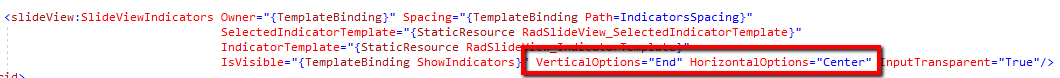
Note that if you do make such customization, we cannot guarantee it will continue to work as expected because it's not an official feature and hasn't been thoroughly tested (and falls outside the scope of support).
Regards,
Lance | Tech Support Engineer, Sr.
Progress Telerik
Currently, there is no official support for for changing the indicator position. If you would like us to add this feature, please leave a Feature Request in the UI for Xamarin Feedback Portal. You can see all of the available customization options in the RadSlideView's Customize the Control article.
If you're experiences with working with ControlTemplates, you could take Nikolay's example and adjust it to your needs. There is a SlideViewIndicators control inside the ControlTemplate that you could re-position.
Note that if you do make such customization, we cannot guarantee it will continue to work as expected because it's not an official feature and hasn't been thoroughly tested (and falls outside the scope of support).
Regards,
Lance | Tech Support Engineer, Sr.
Progress Telerik
Do you want to have your say when we set our development plans?
Do you want to know when a feature you care about is added or when a bug fixed?
Explore the
Telerik Feedback Portal
and vote to affect the priority of the items

