Is it possible to style a LinearAxis in a RadChart with ScatterLineSeries to have arrow heads in positive directions, as indicated in red on attached picture.
3 Answers, 1 is accepted
0
rudi
Top achievements
 Rank 1
Rank 1
 Rank 1
Rank 1
answered on 04 Feb 2019, 08:56 AM
HeloooOOOooOOOooooo-o-o-o-o-o......
Anybody in here with a hint, or that can say "no", can't be done?
0
Hello, Rudi,
By default, the axis in RadChartView doesn't show arrows. However, you can create a custom CartesianRenderer and add your custom drawing for the axis in the CartesianAxisDrawPart. You can find below a sample code snippet. Note that this is just a sample approach and it may not cover all possible cases. Feel free to modify it in a way which suits your requirement best:
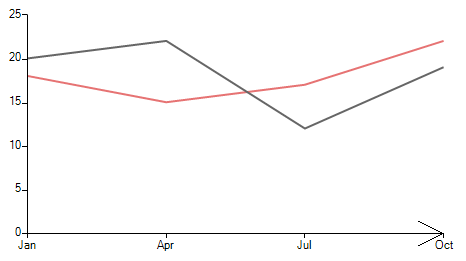
Off topic, note that most of the forum threads are reviewed by Telerik representatives and sometimes we address the questions asked by our customers in the forums as well. However, a post in the forum doesn't guarantee you a response from the Telerik support team. Moreover, threads are handled according to license and time of posting, so if it is an urgent problem, we suggest you use a support ticket, which would be handled before a forum thread
I hope this information helps. If you need any further assistance please don't hesitate to contact me.
Regards,
Dess | Tech Support Engineer, Sr.
Progress Telerik
By default, the axis in RadChartView doesn't show arrows. However, you can create a custom CartesianRenderer and add your custom drawing for the axis in the CartesianAxisDrawPart. You can find below a sample code snippet. Note that this is just a sample approach and it may not cover all possible cases. Feel free to modify it in a way which suits your requirement best:
public RadForm1(){ InitializeComponent(); this.radChartView1.CreateRenderer += new ChartViewCreateRendererEventHandler(radChartView1_CreateRenderer); LineSeries lineSeries = new LineSeries(); lineSeries.DataPoints.Add(new CategoricalDataPoint(20, "Jan")); lineSeries.DataPoints.Add(new CategoricalDataPoint(22, "Apr")); lineSeries.DataPoints.Add(new CategoricalDataPoint(12, "Jul")); lineSeries.DataPoints.Add(new CategoricalDataPoint(19, "Oct")); this.radChartView1.Series.Add(lineSeries); LineSeries lineSeries2 = new LineSeries(); lineSeries2.DataPoints.Add(new CategoricalDataPoint(18, "Jan")); lineSeries2.DataPoints.Add(new CategoricalDataPoint(15, "Apr")); lineSeries2.DataPoints.Add(new CategoricalDataPoint(17, "Jul")); lineSeries2.DataPoints.Add(new CategoricalDataPoint(22, "Oct")); this.radChartView1.Series.Add(lineSeries2);}private void radChartView1_CreateRenderer(object sender, ChartViewCreateRendererEventArgs e){ e.Renderer = new CustomCartesianRenderer(e.Area as CartesianArea);}public class CustomCartesianAxisDrawPart : CartesianAxisDrawPart{ public CustomCartesianAxisDrawPart(CartesianAxis axis, IChartRenderer renderer) : base(axis, renderer) { } int arrowOffset = 50; protected override RectangleF GetClipRect() { RectangleF rect = base.GetClipRect(); if (rect.Height < rect.Y) { return new RectangleF(rect.X, rect.Y - arrowOffset, rect.Width, rect.Height * 4); } return rect; } protected override void DrawAxis() { AxisModel model = this.Element.Model; RadRect slot = model.LayoutSlot; float x1, x2, y1, y2; // update line points if (model.Type == AxisType.First) { x1 = this.ViewportOffsetX + (float)slot.X; x2 = this.ViewportOffsetX + (float)slot.Right; if (model.VerticalLocation == AxisVerticalLocation.Bottom) { y1 = this.ViewportOffsetY + (float)slot.Y; y2 = this.ViewportOffsetY + (float)slot.Y; } else { y1 = this.ViewportOffsetY + (float)slot.Bottom; y2 = this.ViewportOffsetY + (float)slot.Bottom; } } else { y1 = this.ViewportOffsetY + (float)slot.Y; y2 = this.ViewportOffsetY + (float)slot.Bottom; if (model.HorizontalLocation == AxisHorizontalLocation.Left) { x1 = this.ViewportOffsetX + (float)slot.Right; x2 = this.ViewportOffsetX + (float)slot.Right; } else { x1 = this.ViewportOffsetX + (float)slot.X; x2 = this.ViewportOffsetX + (float)slot.X; } } CartesianRenderer renderer = (CartesianRenderer)this.Renderer; RadGdiGraphics radGraphics = new RadGdiGraphics(renderer.Graphics); RectangleF rect = ChartRenderer.ToRectangleF(model.LayoutSlot); SizeF offset = ((CartesianRenderer)this.Renderer).GetAxisOffset((CartesianAxis)this.Element); GraphicsPath borderPath = new GraphicsPath(); borderPath.AddLine(x1 + offset.Width, y1 + offset.Height, x2 + offset.Width, y2 + offset.Height); if (y1 == y2)//the horizontal axis { int arrowOffset = 50; radGraphics.DrawLine(Color.Black, x2 + offset.Width - arrowOffset / 2, y2 + offset.Height + arrowOffset / 4, x2 + offset.Width, y1 + offset.Height); radGraphics.DrawLine(Color.Black, x2, y1, x2 - arrowOffset / 2, y2 - arrowOffset / 4); } BorderPrimitiveImpl border = new BorderPrimitiveImpl(this.Element, null); border.PaintBorder(radGraphics, null, borderPath, rect); }}public class CustomCartesianRenderer : CartesianRenderer{ public CustomCartesianRenderer(CartesianArea area) : base(area) { } protected override void InitializeAxes() { // base.InitializeAxes(); IEnumerator<Axis> axisEnumerator = this.Area.Axes.GetRenderEnumerator(); while (axisEnumerator.MoveNext()) { this.DrawParts.Add(new CustomCartesianAxisDrawPart((CartesianAxis)axisEnumerator.Current, this)); this.DrawParts.Add(new AxisLabelDrawPart(axisEnumerator.Current, this)); this.DrawParts.Add(new AxisTitleDrawPart(axisEnumerator.Current, this)); } }}Off topic, note that most of the forum threads are reviewed by Telerik representatives and sometimes we address the questions asked by our customers in the forums as well. However, a post in the forum doesn't guarantee you a response from the Telerik support team. Moreover, threads are handled according to license and time of posting, so if it is an urgent problem, we suggest you use a support ticket, which would be handled before a forum thread
I hope this information helps. If you need any further assistance please don't hesitate to contact me.
Regards,
Dess | Tech Support Engineer, Sr.
Progress Telerik
Get quickly onboarded and successful with your Telerik and/or Kendo UI products with the Virtual Classroom free technical training, available to all active customers. Learn More.
0
rudi
Top achievements
 Rank 1
Rank 1
 Rank 1
Rank 1
answered on 05 Feb 2019, 06:21 AM
Thanks a lot for your detailed answer Dess.
And Yes, I understand that this is not a 24x7 instant support forum. But I had hoped for another Telerik user to just point me in the right direction.
Having the comprehensive detailed example above from you is excellent service, thanks a lot!!!

