Hello community!!!
I searched for this here but I didn't find something that could help me. I am trying to change the "BackColor" of selected "RadPageViewNavigationViewItem". For example the green one with the text "Subscriptions". Let's say I would like to make it red. How can I do that programmatically?
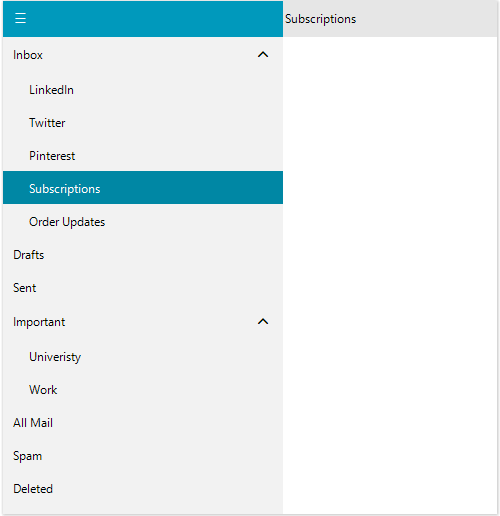
Thank you for your precious time!!!
I searched for this here but I didn't find something that could help me. I am trying to change the "BackColor" of selected "RadPageViewNavigationViewItem". For example the green one with the text "Subscriptions". Let's say I would like to make it red. How can I do that programmatically?
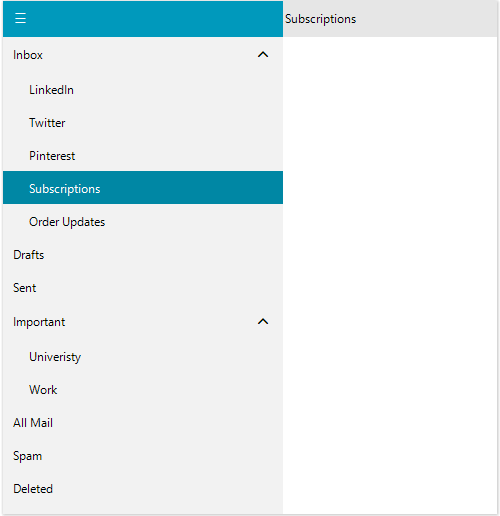
Thank you for your precious time!!!






