This question is locked. New answers and comments are not allowed.
Updated on Sept 26, 2016: The issue has been resolved in the today's release 2016.3.926.0 of the Telerik ASP.NET MVC VSExtension.
There is an issue with the latest version 2016.3.909.0 of the Telerik MVC VS Extensions, which causes error message to be shown twice during an upgrade.
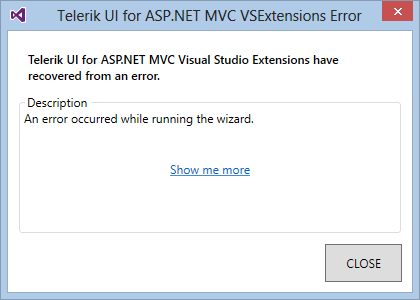
The problem occurs only if the solution item is selected in the Visual Studio Solution Explorer before running the Upgrade wizard.
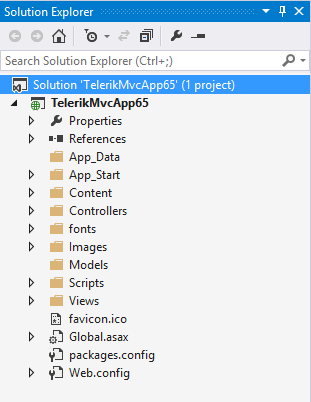
If the problem happens, you could simply close and ignore the error messages and the upgrade process will complete normally.
These errors will not show at all if you select a project item instead and then run the Upgrade wizard.
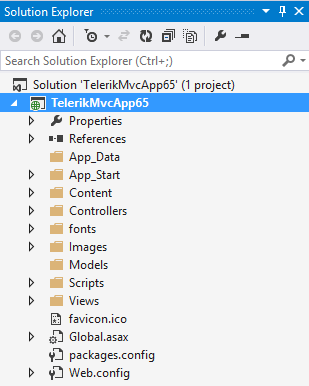
We are working on the fix which will be released soon to the Visual Studio Gallery.



