1 Answer, 1 is accepted
Hello Benjamin,
You can achieve the desired by manually defining the value axis majorUnit, min, and max. Then force the Chart to generate ticks that include 25, 50, and 75 by explicitly setting the axis scale in the labels.visual function and change the label text:
valueAxis: {
min: 0, // Minimum value on the value axis
max: 100, // Maximum value on the value axis
majorUnit: 25, // Axis ticks will appear at every 25 units: 0, 25, 50, 75, 100
labels: {
visual: function (e) {
var targets = [25, 50, 75, 100]; // Values at which we want to show custom labels
var tolerance = 0.01; // Tolerance to account for floating-point precision
// Loop through each target value
for (var i = 0; i < targets.length; i++) {
// Check if current label value is close to any of the target values
if (Math.abs(e.value - targets[i]) < tolerance) {
// Customize label for value 25
if (e.text == 25) {
return new kendo.drawing.Text("Limited", e.rect.origin, {
fill: { color: "black" },
font: "12px Arial"
});
}
// Customize label for value 50
if (e.text == 50) {
return new kendo.drawing.Text("Fair", e.rect.origin, {
fill: { color: "black" },
font: "12px Arial"
});
}
// Customize label for value 75
if (e.text == 75) {
return new kendo.drawing.Text("Good", e.rect.origin, {
fill: { color: "black" },
font: "12px Arial"
});
}
// Customize label for value 100
if (e.text == 100) {
return new kendo.drawing.Text("Excelent", e.rect.origin, {
fill: { color: "black" },
font: "12px Arial"
});
}
}
}
return null; // Skip rendering labels for all other values
}
}
}
Dojo demo: https://dojo.telerik.com/CMMrkNJU
Regards,
Nikolay
Progress Telerik
Love the Telerik and Kendo UI products and believe more people should try them? Invite a fellow developer to become a Progress customer and each of you can get a $50 Amazon gift voucher.
 Rank 3
Rank 3
 Bronze
Bronze
 Iron
Iron
 Veteran
Veteran
would like to check if this is possible?
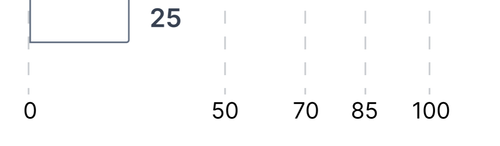

Hi Benjamin,
Could you please explain the requirement? I am not sure I understand it from the screenshot.
Regrads,
Nikolay
 Rank 3
Rank 3
 Bronze
Bronze
 Iron
Iron
 Veteran
Veteran

Hi Benjamin,
Can you pelase share an image of the whole Chart you need to achieve? The initial inquiry was to render words for the value axis labels instead of numbers.
Regards,
Nikolay
 Rank 3
Rank 3
 Bronze
Bronze
 Iron
Iron
 Veteran
Veteran

Hi Benjamin,
Here is something similar to the requested:
https://dojo.telerik.com/UBwMfmnU
You need to adjust the visual function to add the dashed lines above the labels.
Regards,
Nikolay
 Rank 3
Rank 3
 Bronze
Bronze
 Iron
Iron
 Veteran
Veteran
 Rank 3
Rank 3
 Bronze
Bronze
 Iron
Iron
 Veteran
Veteran
this is a new image for the requirement
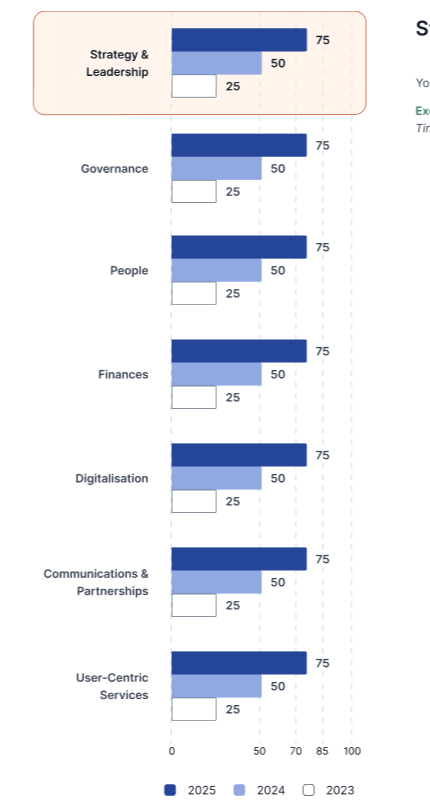

Hi Benjamin,
You have to adjust the valueAxis visual function for the labels. Please check the next Dojo: https://dojo.telerik.com/qOhigyDh
Regards,
Nikolay
