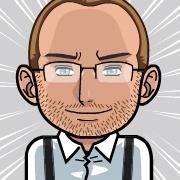This question is locked. New answers and comments are not allowed.
On the whole I've found Graphite to be pretty good... except for the simulator on one screen (bunch of li with selector) that when scrolling and selecting causes it to crash, quite regularly! The project in question is on my employers account not this one (personal account) .
Other irritants:-
Typing :-
"console.log(" keeps adding in logLevel.
"alert('" adds (message) in before .
No bookmarking,sohard to jumparound code, e.g ctrl-shft [1-9] to place a bookmark and ctrl-[1-9] to go to the bookmark would be really handy.
Would rather use/sabs rather than spaces, and cursor to respect tabs
New linesseem to keep adding blank chars at the end, feel like I'm always deleting stuff at the end of lines
Other irritants:-
Typing :-
"console.log(" keeps adding in logLevel.
"alert('" adds (message) in before .
No bookmarking,sohard to jumparound code, e.g ctrl-shft [1-9] to place a bookmark and ctrl-[1-9] to go to the bookmark would be really handy.
Would rather use/sabs rather than spaces, and cursor to respect tabs
New linesseem to keep adding blank chars at the end, feel like I'm always deleting stuff at the end of lines