The GridView design like this
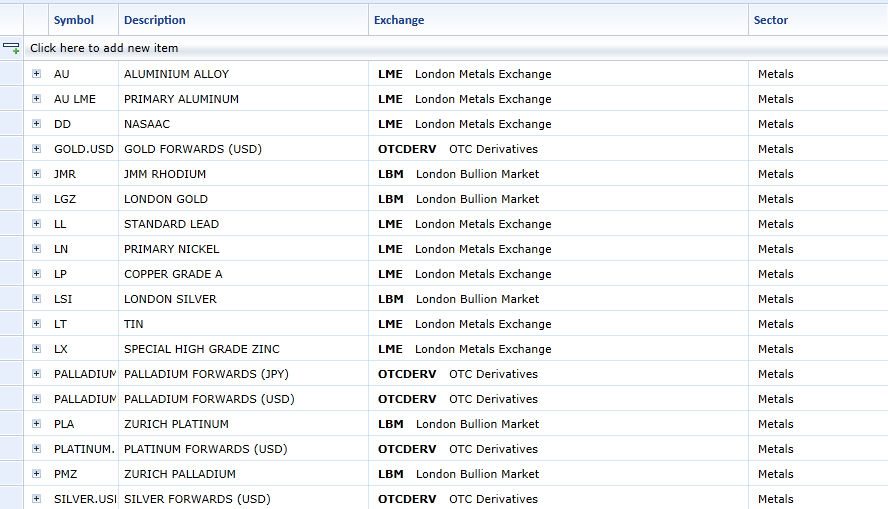
After scrolling the bottom scroll bar, the style of column "Exchange" and "Sector" are messed up.
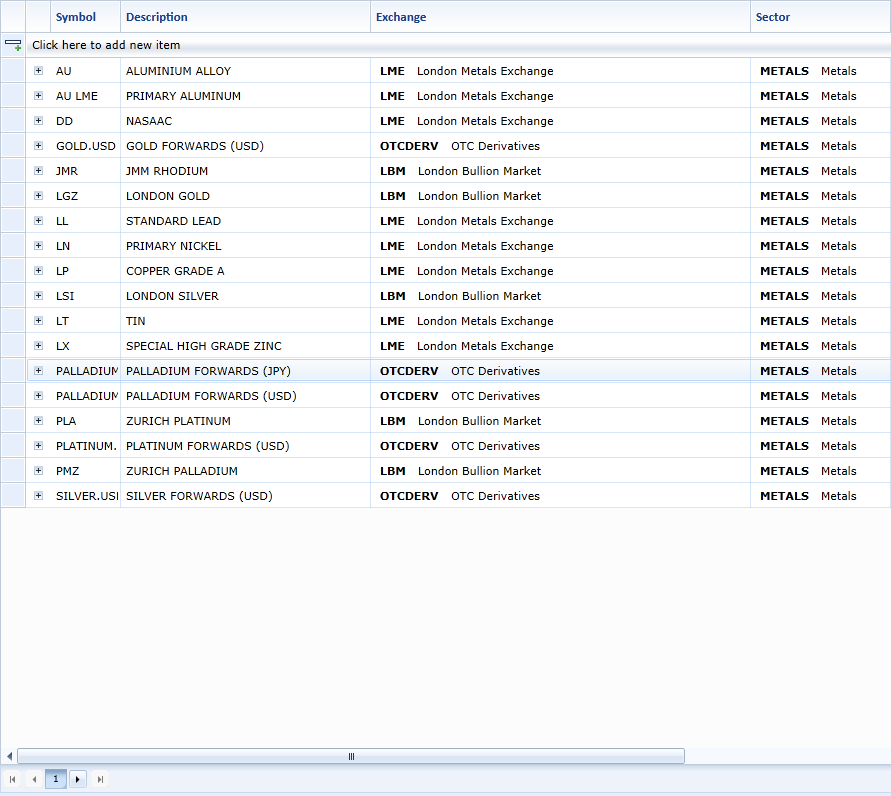
And scroll it again, sometimes it will look like this:
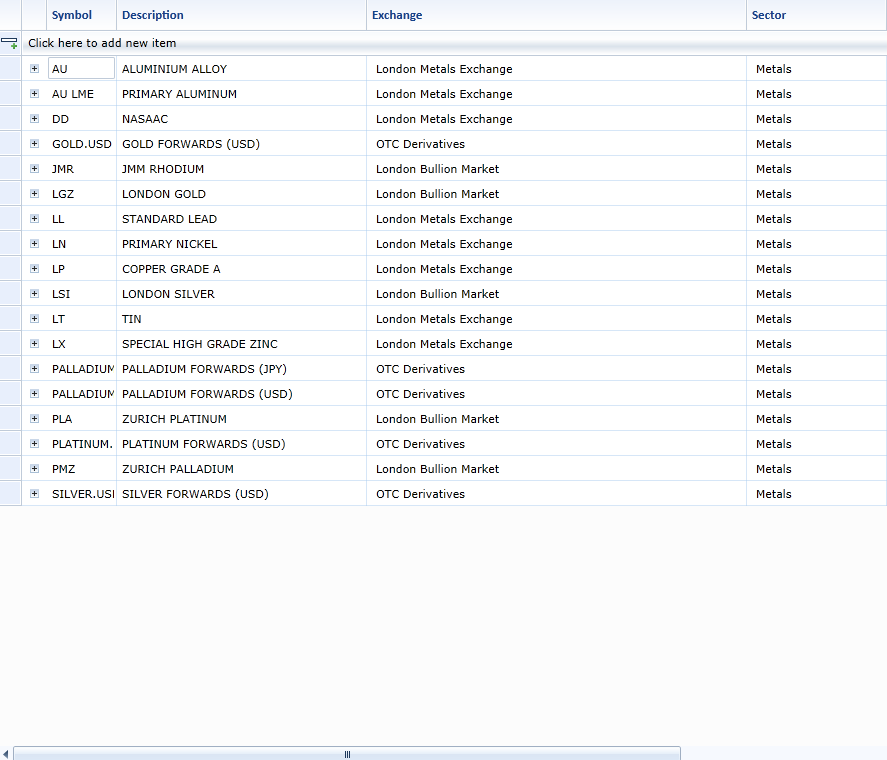
Here attached the xaml code:
After scrolling the bottom scroll bar, the style of column "Exchange" and "Sector" are messed up.
And scroll it again, sometimes it will look like this:
Here attached the xaml code:
<telerik:RadGridView Grid.Row="0" x:Name="CommoditiesGrid" ItemsSource="{Binding Commodities}" AutoGenerateColumns="False" IsBusy="{Binding IsBusy}" IsEnabled="True" IsReadOnly="{Binding IsEditable, Converter={StaticResource NotOperatorValueConverter}}" ActionOnLostFocus="CancelEdit" ShowInsertRow="{Binding IsEditable}" CanUserInsertRows="{Binding IsEditable}" CanUserDeleteRows="{Binding IsEditable}" CanUserFreezeColumns="False" CanUserReorderColumns="False" CanUserResizeColumns="True" CanUserSortColumns="True" IsFilteringAllowed="False" ShowGroupPanel="False" CanUserResizeRows="False" CanUserSelect="True" SelectedItem="{Binding SelectedCommodity, Mode=TwoWay}" IsSynchronizedWithCurrentItem="True" ScrollViewer.HorizontalScrollBarVisibility="Auto" ScrollViewer.VerticalScrollBarVisibility="Auto" Loaded="CommoditiesGrid_Loaded" DataLoaded="CommoditiesGrid_DataLoaded" RowIsExpandedChanging="CommoditiesGrid_RowIsExpandedChanging" AddingNewDataItem="CommoditiesGrid_AddingNewDataItem" Deleting="Grid_Deleting" BeginningEdit="Grid_BeginningEdit" RowValidating="Grid_RowValidating" RowEditEnded="Grid_RowEditEnded" CopyingCellClipboardContent="Grid_CopyingCellClipboardContent" Pasting="Grid_Pasting" CellEditEnded="CommoditiesGrid_CellEditEnded" > <telerik:RadGridView.HeaderRowStyle> <Style TargetType="telerik:GridViewHeaderRow"> <Setter Property="Height" Value="32" /> </Style> </telerik:RadGridView.HeaderRowStyle> <telerik:RadGridView.Columns> <telerik:GridViewDataColumn UniqueName="Symbol" Header="Symbol" HeaderCellStyle="{StaticResource GridViewHeaderCellStyle}" HeaderTextAlignment="Left" TextAlignment="Left" Width="70" DataMemberBinding="{Binding Symbol, Mode=TwoWay, TargetNullValue=''}" /> <telerik:GridViewDataColumn UniqueName="Description" Header="Description" HeaderCellStyle="{StaticResource GridViewHeaderCellStyle}" HeaderTextAlignment="Left" TextAlignment="Left" Width="250" DataMemberBinding="{Binding Description, Mode=TwoWay, TargetNullValue=''}" /> <telerik:GridViewComboBoxColumn UniqueName="ExchangeId" Header="Exchange" HeaderCellStyle="{StaticResource GridViewHeaderCellStyle}" HeaderTextAlignment="Left" Width="380" DataMemberBinding="{Binding ExchangeId, Mode=TwoWay}" SelectedValueMemberPath="Id"> <telerik:GridViewComboBoxColumn.ItemTemplate> <DataTemplate> <StackPanel Orientation="Horizontal" HorizontalAlignment="Left" Width="354"> <TextBlock Text="{Binding Name}" FontWeight="Bold" /> <TextBlock Text=" " /> <TextBlock Text="{Binding Description}" /> </StackPanel> </DataTemplate> </telerik:GridViewComboBoxColumn.ItemTemplate> </telerik:GridViewComboBoxColumn> <telerik:GridViewComboBoxColumn UniqueName="SectorId" Header="Sector" HeaderCellStyle="{StaticResource GridViewHeaderCellStyle}" HeaderTextAlignment="Left" TextAlignment="Left" Width="140" DataMemberBinding="{Binding SectorId, Mode=TwoWay}" SelectedValueMemberPath="Id" DisplayMemberPath="Description"> <!--<telerik:GridViewComboBoxColumn.ItemTemplate> <DataTemplate> <StackPanel Orientation="Horizontal" HorizontalAlignment="Left" Width="114"> <TextBlock Text="{Binding Description}" /> </StackPanel> </DataTemplate> </telerik:GridViewComboBoxColumn.ItemTemplate>--> </telerik:GridViewComboBoxColumn> ... <telerik:RadGridView.ChildTableDefinitions> balabala </telerik:RadGridView.ChildTableDefinitions> <telerik:RadGridView.HierarchyChildTemplate>balabala </telerik:RadGridView.HierarchyChildTemplate></telerik:RadGridView>
