4 Answers, 1 is accepted
0
Justin
Top achievements
 Rank 1
Rank 1
 Rank 1
Rank 1
answered on 07 Feb 2008, 12:34 AM
Or alternately I'd like an easy way to set the entire grid's back color to one color. I want the grid to look disabled without disabling it. I need it to appear disabled without being disabled but also be readable.
0
Hello Justin,
Information on how to open/save a theme as XML file you can find in the product documentation.
In order to set the grid back color, open the Visual Style Builder, select the GridTableElement and set its BackColor property to whatever color you need. Consider the screenshot below.
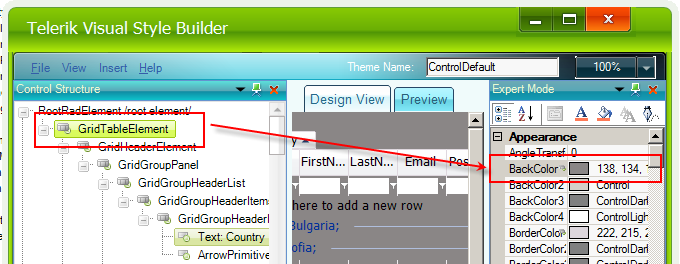
Don't hesitate to contact us if you have other questions.
Greetings,
Instantly find answers to your questions at the new Telerik Support Center
Information on how to open/save a theme as XML file you can find in the product documentation.
In order to set the grid back color, open the Visual Style Builder, select the GridTableElement and set its BackColor property to whatever color you need. Consider the screenshot below.
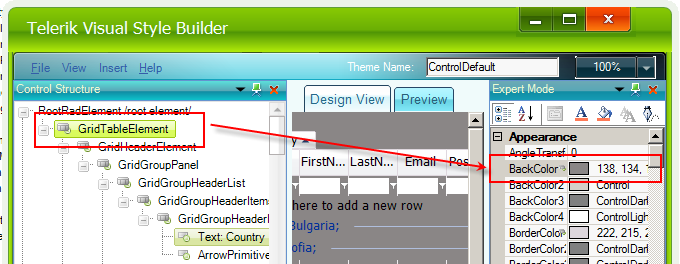
Don't hesitate to contact us if you have other questions.
Greetings,
Giles
the Telerik team
Instantly find answers to your questions at the new Telerik Support Center
0
Justin
Top achievements
 Rank 1
Rank 1
 Rank 1
Rank 1
answered on 07 Feb 2008, 03:56 PM
Yeah I read that doc page, tried what it said, didn't work. It really doesn't tell me where the Basic theme is. Doing a search for "Basic" in my Telerik directory didn't work. So I'm not sure where to get this theme from.
I did try setting the backcolor on the grid, but it was far from what I wanted. The column headers were the wrong color, I couldn't figure out how to change the selected row color. Etc etc I ran out of time to burn on it. So I thought I'd start with the "Basic" theme and go from there.
I did try setting the backcolor on the grid, but it was far from what I wanted. The column headers were the wrong color, I couldn't figure out how to change the selected row color. Etc etc I ran out of time to burn on it. So I thought I'd start with the "Basic" theme and go from there.
0
Justin
Top achievements
 Rank 1
Rank 1
 Rank 1
Rank 1
answered on 07 Feb 2008, 04:18 PM
I figured it out. You need to click on the control in your form and then select Open Theme Builder. If you open the Theme Builder from the start menu in windows the "Basic" theme won't be available.
