Technical FAQ for Developers
Find answers for the most frequently asked questions
What is Report Viewer?
Report viewers enable reporting integration with other applications. When a user relies on a reporting tool, they must be able easily and quickly embed reporting functionality into existing line-of-business desktop or web applications throughout report viewer controls and without significantly restructuring or modifying anything. The complete reporting tool ensures integration with most relevant .NET and JS technologies.
Reports can be used in different types of applications with the main purpose of producing a report document using the report engine. This report engine can be implemented in different ways.
- Embedded report engine
- Hosted and exposed remotely as a service
- Deployed as a report server which exposes a report engine service
Report viewers which are UI components allow to display the report document produced by the report engine in the application UI. The report viewers can support various technologies (HTML6/JS, Angular, React, Vue, Blazor, ASP.NET Core, ASP.NET MVC, WPF, WinForms). Alternatively, a developer or report user can utilize the report engine using dedicated APIs for each specific report implementation.
Telerik Reporting is a powerful, easy-to-use embedded .NET reporting solution for web and desktop applications that supports ASP.NET Core, Blazor, ASP.NET MVC, ASP.NET AJAX, HTML5, Angular, React, Vue, WPF, WinForms. Reporting enables creation, styling, viewing and export of rich, interactive and reusable reports to attractively present analytical and any business data. The reports can be added to any business application through report viewer controls and exported in more than 15 formats.
Let's briefly enlist the steps to implement the viewer without code samples for simplicity. For more information, visit the full how-to article.
First, for every web application integration we need a reports web service that exposes the report generation engine using restful http calls.
For the purpose, we reference the NuGet package called Telerik.Reporting.Services.AspNetCore (or Telerik.Reporting.Services.AspNetCore.Trial). Optionally, if we want to add MS Word, Excel and PowerPoint as export options into our viewer, we also add a reference to the Telerik.Reporting.OpenXmlRendering (or Telerik.Reporting.OpenXmlRendering.Trial NuGet package and the DocumentFormat.OpenXML NuGet package version 2.7.2.0 and above.
Next, in the Startup.cs file we need to register the needed dependency objects for our service, which is an object implementing the IReportServiceConfiguration interface, as well as make sure that some application options are turned on, so that the app supports API controllers and other accompanying options.
Then we are ready to implement the ReportsController itself, which is a trivial inheritance from Telerik.Reporting.Services.AspNetCore.ReportsControllerBase.
Do not forget to add to your project the actual report definitions that will get displayed in the report viewer.
Finished. We have the reporting engine exposed through a web service.
Now we only need to add the client side of the viewer, which is the HTML5 Report Viewer implemented as a jQuery widget. Its options allow choosing the target report with eventual report parameter values plus extensive list of look-and-feel options.
You can evaluate and see all the benefits of Telerik Reporting by downloading a 30-day free trial. Doing so will get you access to our support with response time of less than 24 hours. The trial will also provide you with detailed resources to make the Getting started experience as smooth as possible.
For more information about report viewers, visit report viewers page.