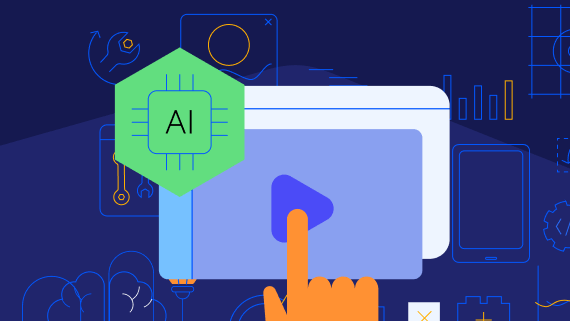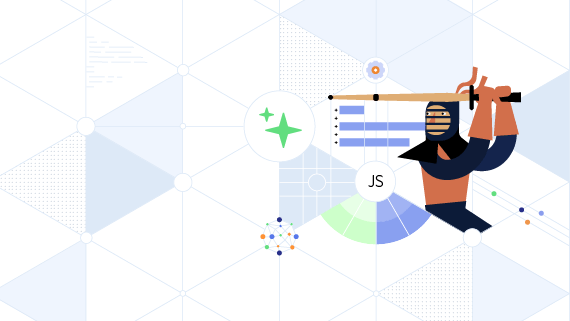The hallmarks of a great web, mobile or desktop application are speed, performance and a modern UI. However, as developers ourselves, we know that hitting all three benchmarks is easier said than done.
Boston Heart Diagnostics is one of the many companies that faced this challenge. The healthcare organization wanted to evolve its unique offering, which combines medical diagnostics with personalized nutrition plans and lifestyle programs that enable patients to lead healthier lives. With a diverse audience, Boston Heart needed to create an intuitive, easy-to-use user experience that could be delivered on any device, from desktop to mobile.
The company opted to use Telerik DevCraft to create the app’s UI, which not only helped speed up development by 40% but also enabled Boston Heart to create a digital experience that its users loved.
This is just one of many examples of what the Telerik and Kendo UI toolkits can do for you and your business. And with three major releases a year, we are continuously expanding our product offerings so you can raise the bar even higher and deliver better user experiences.
Our latest release is no different, so sign up for the live Telerik R1 2019 release webinar on Friday, January 18, at 11 a.m. ET. Our product team will dive into the latest release, which is aimed at helping you get more out of your .NET and JavaScript applications. The webinar will be broadcast live.
For a glimpse of what Sam Basu and Ed Charbeneau will cover in the webinar, check out the release highlights below. You’ll be able to play with all the new features and controls across web, mobile and desktop on January 16!
Web—Telerik UI for ASP.NET Core, MVC and AJAX
- New MultiViewCalendar and DateRangePicker components, performance enhancements to the TreeView for ASP.NET MVC, ASP.NET Core
- New MultiColumnComboBox for ASP.NET AJAX
- Visual Studio 2019 Preview support for ASP.NET Core, MVC and AJAX
Mobile—Telerik UI for Xamarin
- New PDFViewer, Popup and DockPanel controls
- New scheduling features, including add/edit and recurring appointments
- Header and footer support in ListView
- Localization support for all languages
- Visual Studio 2019 Preview support for Xamarin
Desktop—Telerik UI for WPF and WinForms
- New NavigationView (AKA Hamburger), DiagramRibbon UI and ButtonHyperlink controls for WPF
- Chart support in Spreadsheet & SpreadProcessing and Expression Editor support for custom functions in WPF
- New Tabbed Form, FontDropDownList, ButtonsTextBox, NavigationView and TimeSpanPicker controls for WinForms
- New grid features—TimeSpan editor and TimeSpan column for WinForms; new column type MCCB and support for asynchronous exporting for WPF
Reporting, Testing & Productivity Tools
- Report Rendering Runtime on Linux (.NET Core), Improved Web Viewers User Experience and Report Definitions Localization for Telerik Reporting
- Scalability of the Report Scheduling Service, Improved Report Preview User Experience and Report Definitions Localizations for Telerik Report Server
- Support for .NET Core for Telerik JustMock
If all of these new controls and functionality aren’t enough, we’re also giving away a really cool prize. For your chance to win, just submit your questions on Twitter via #HeyTelerik before and during the event. We’ll select our lucky winner from that pool, so bring your best questions!