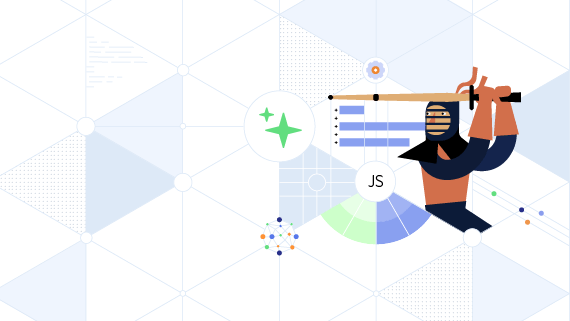
Speakers
Alyssa Nicoll & Kathryn Grayson Nanz
Building a great financial dashboard app is a complex project that involves a good deal of research, planning and coding. While there is no single dashboard template that can serve all scenarios, in this webinar we’ll show how React developers can significantly shorten development time, while creating a polished and highly functional dashboard.
In his crisp and easy-to-follow style, Developer Advocate TJ VanToll will walk you through the different steps in building a responsive Bootstrap-themed Stocks Portfolio application with React. You’ll also get a link to the source code of the app so you can continue and build on top of what we create together.
This 45-minute live session will cover:
This example will demonstrate the creation of a financial dashboard; however, the steps can be applied to building any kind of dashboard or data visualization with React.
About KendoReact
KendoReact is a professional UI and data visualization component library for React. With KendoReact, developers get an immediate productivity boost and business get shorter time-to-market for their web apps.
Designed and built from the ground up specifically for React, KendoReact can augment any existing UI stack. Its 70+ feature-rich components and advanced functionality make it the perfect suite to standardize on and remove much of the complexity of working with multiple UI solutions. If you want to learn more, check out the fully functional demos available on the KendoReact documentation website.
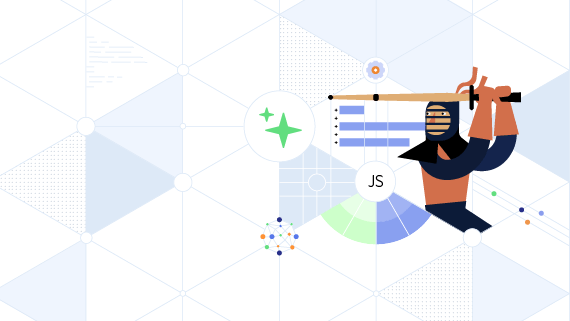
Alyssa Nicoll & Kathryn Grayson Nanz
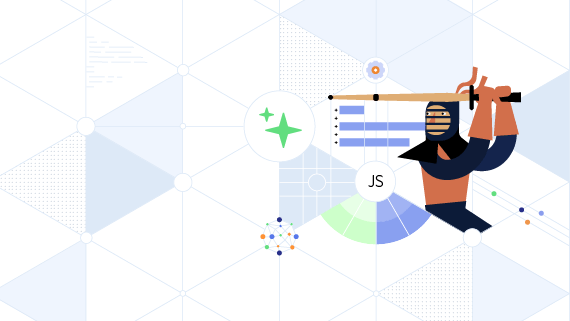
Alyssa Nicoll & Kathryn Grayson Nanz