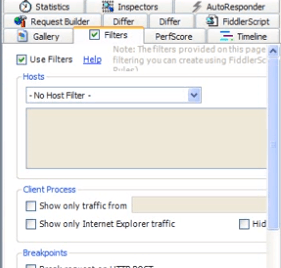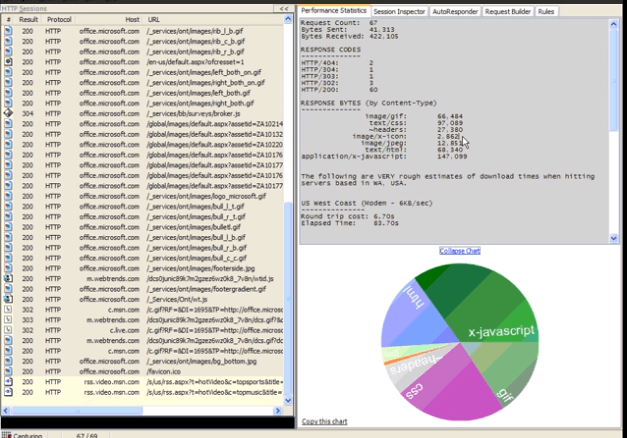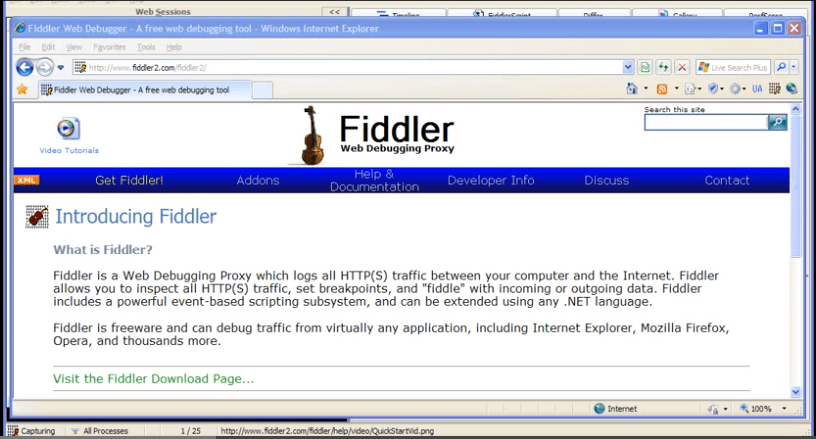
Using Fiddler's Auto Responder Feature
Watch a video on Fiddler's Auto Responder feature - learn how to make the web debugging proxy respond on behalf of the web server -- a very useful thing if you are trying to determine if a client can handle the server response correctly.