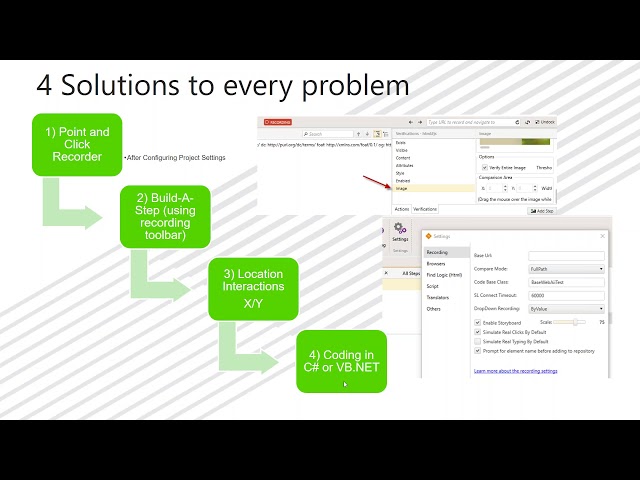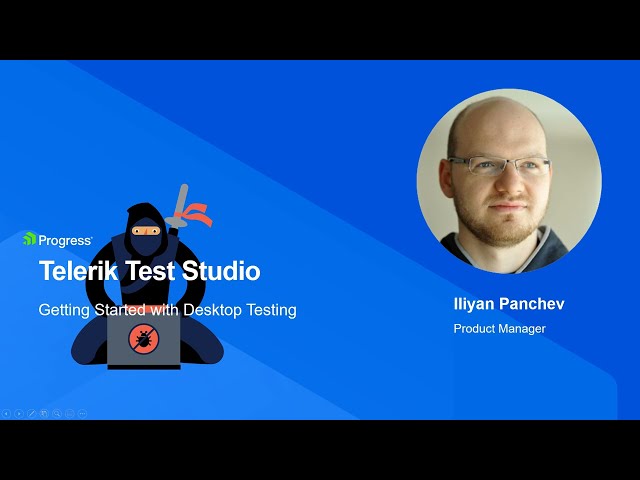
Getting Started with Telerik Test Studio Automated Testing Tool
Learn how to set up Test Studio and make the first step of your automated testing journey as a QA. In Getting Started with Telerik Test Studio Automated Testing Tool, Fahad Mullaji a.k.a. @Curious Drive will help you learn how to:
➡️Download Test Studio
➡️Read more about Browser Extensions and Browser Calibration
➡️Give Test Studio a spin
The application that is used as part of the video series is developed with the Telerik UI for Blazor components. Getting Started with Telerik Test Studio Automated Testing Tool is part of a Video Series, which was created to guide you through your UI automation onboarding and help you get along with Test Studio’s fundamental testing productivity features!
- Install Test Studio
- Calibrate your browser of choice to record tests
- Create your first automated test project
- Record action steps by interacting with your application’s UI in the browser
- Run/execute the recorded tests
- Validate business logic by adding verification steps
- View/assess test results
➡️Download Test Studio
➡️Read more about Browser Extensions and Browser Calibration
➡️Give Test Studio a spin
The application that is used as part of the video series is developed with the Telerik UI for Blazor components. Getting Started with Telerik Test Studio Automated Testing Tool is part of a Video Series, which was created to guide you through your UI automation onboarding and help you get along with Test Studio’s fundamental testing productivity features!