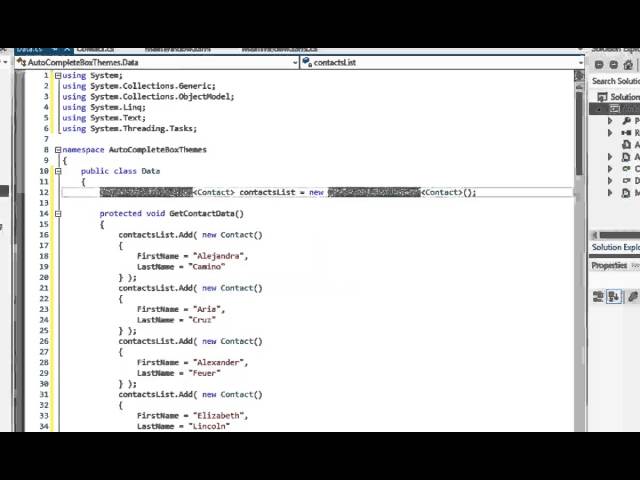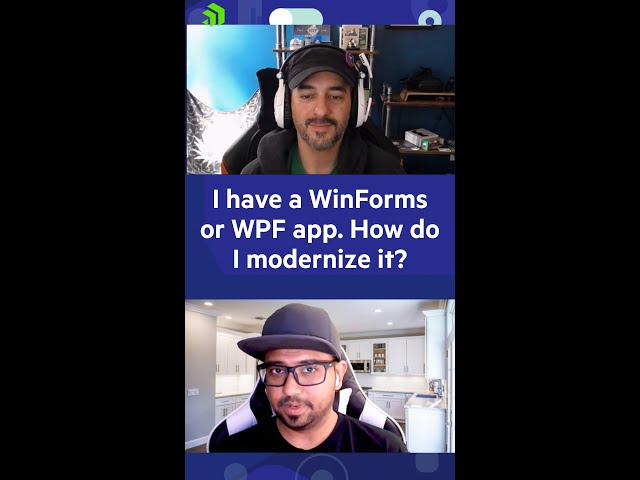
Sparkline Features
In this video we examine the various properties and settings that you can add to your sparkline to enhance its utility. For example, you can add markers at each data point, you can indicate the high and low points in a set of data, you can indicate the first and last point, and so forth. You can even manage how the sparkline handles empty data points.