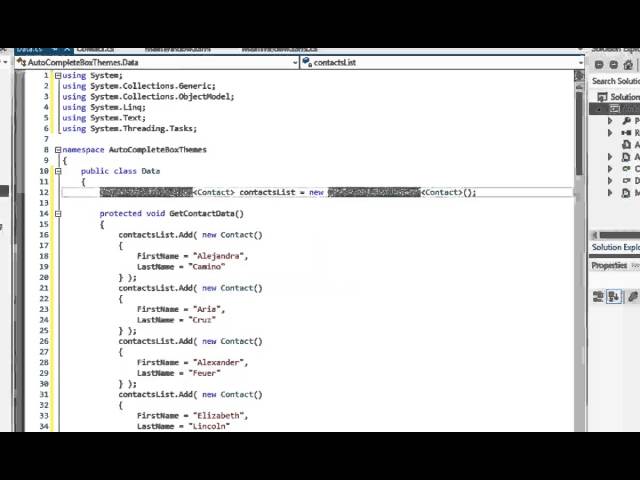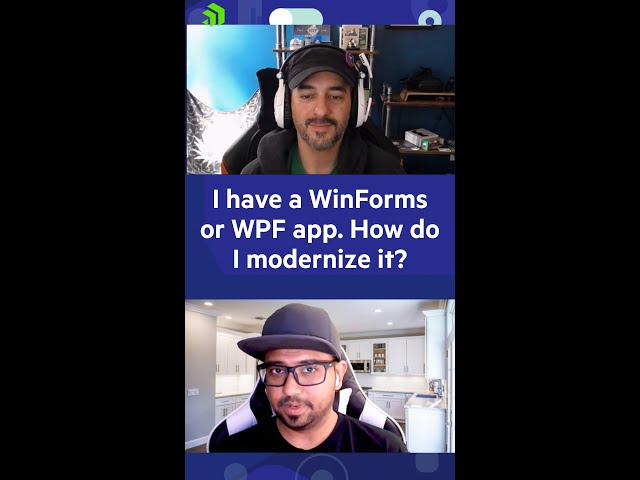
Implementing RichTextBox with the Built-in Wizard
In this video, we will see how easy it is to setup and start using RadRichTextBox by utilizing the built-in wizard. The brand new wizard allows you to quickly and easily setup RadRichTextBox in full word processing mode, to simply display text, or anywhere in-between, complete with configuration options to choose ribbon items, add-ons like the ruler and status bar, and features like spell-checking.
Download the project
Download the project