Release History
By product
Unite UX 0.7.0
March 4, 2020
The latest Beta of Unite UX is out and it’s worth it! Check out the highlights below or visit the full list with the improvements in this version.
Getting Started Videos for Designers
In our continuous effort to improve your onboarding experience, we have started preparing videos specifically for Designers to get you quickly up to speed with Unite UX. You can find the videos in our Documentation page under the videos section, as well under each topic we have a video for. Stay tuned—more videos are in production and coming soon.

Multiple App Layouts
Your application has more than one application layouts? Not a problem. Unite UX Studio now supports the ability to define multiple app layouts and attribute Views to each of them. Just add a blank application layout and drag a View to attach it to this application layout. After you define the new layout, every other View that you drag under this App Layout will inherit the definition.
Check out the Documentation for more details.
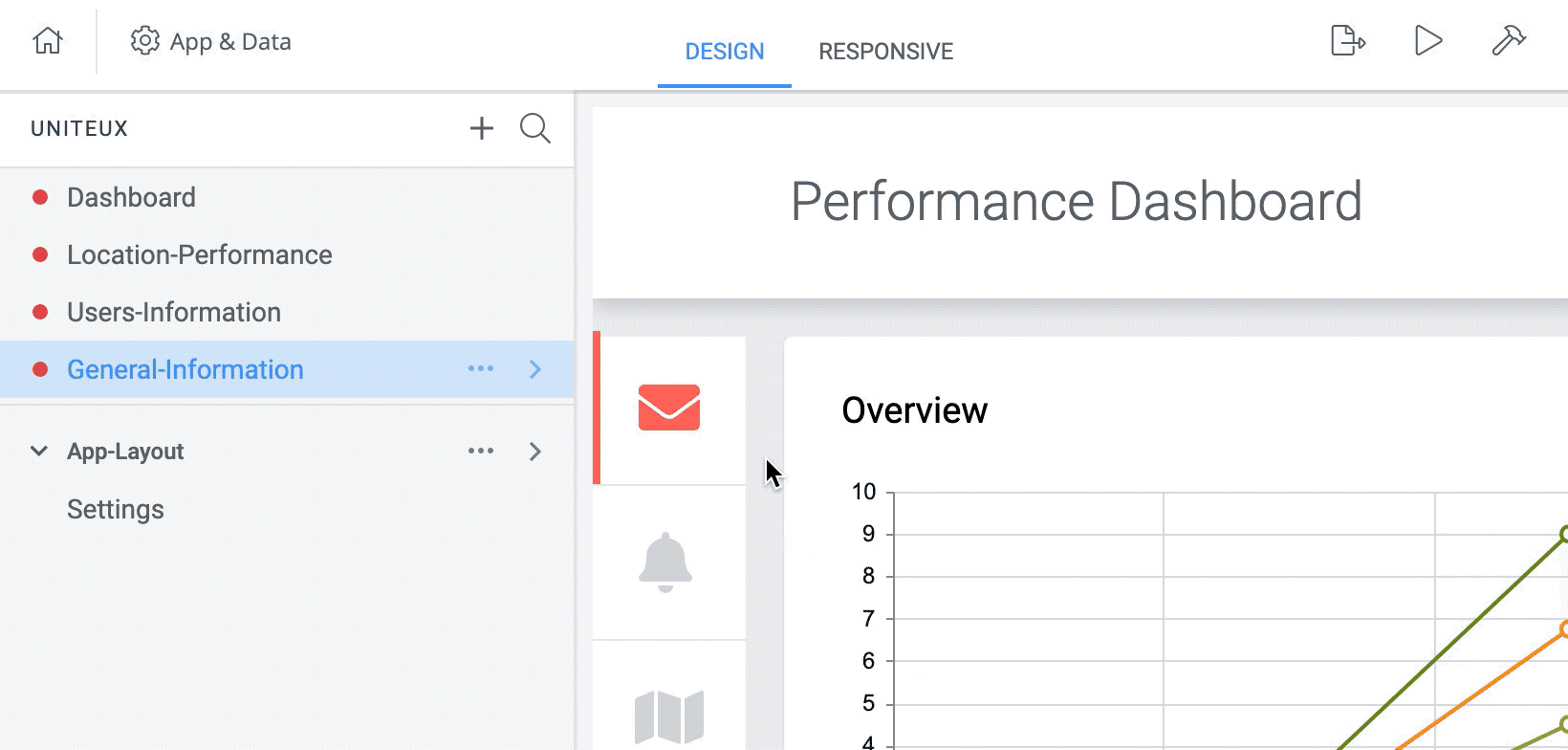
More Grid Building Parts
We know you love our Grid component. We have included more building blocks on the Sketch side to make it easier for you to configure the desired look:
- Symbols for Sorting
- Symbols for Grouping
- Grid with complex configuration – grouping, filtering and sorting
- Grid with ability to add more columns and rows
Learn more in the Documentation.
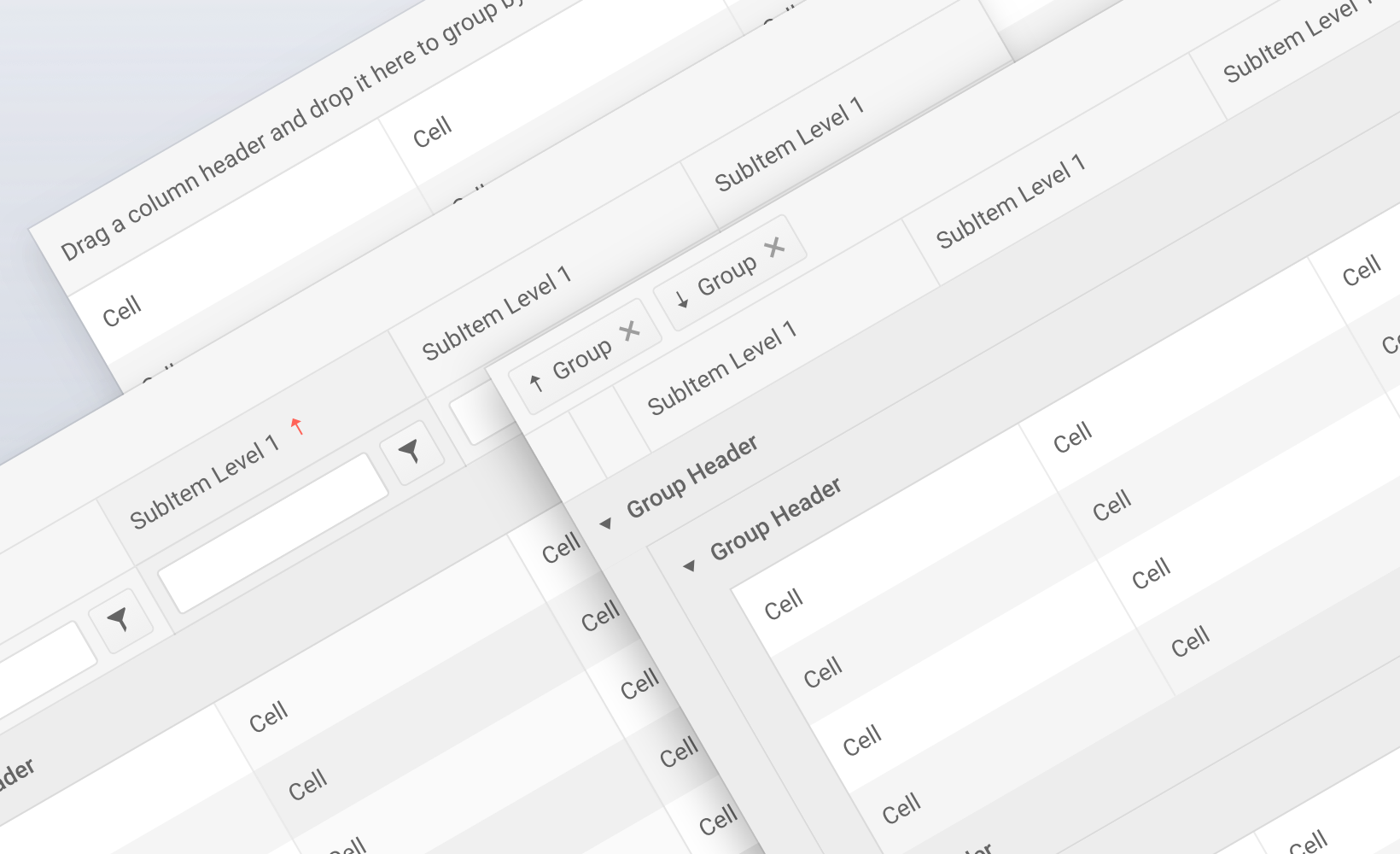
Ability to Change the Name of Rows and Columns in the Responsive Tree
You wanted it, we made it. You can now change the names of Rows and Columns on the Responsive Tree in the Unite UX Studio to quickly grasp where you are in a more complex structure of your responsive application. Names will not affect anything in the generated code, so name them as you please.
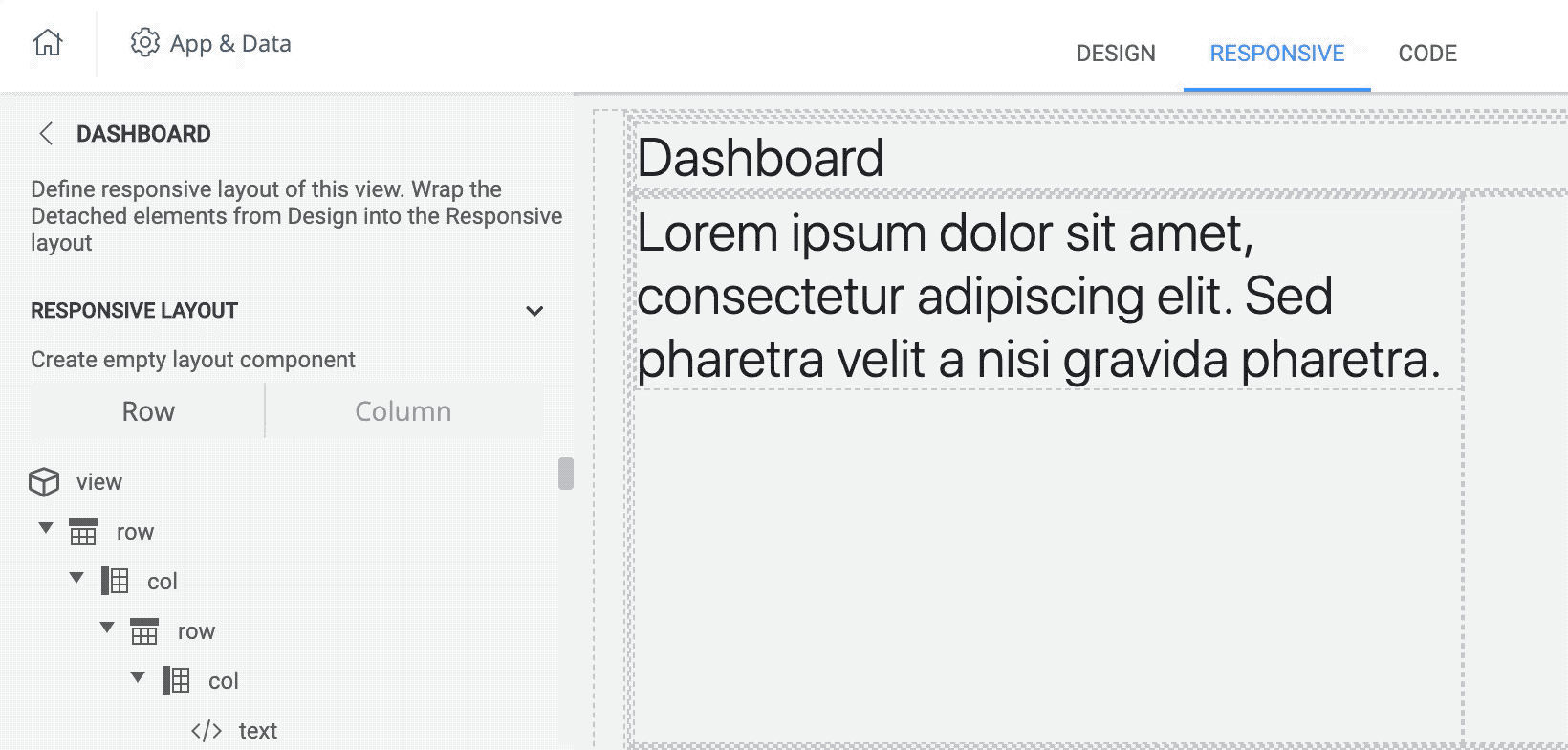
Directly Usable Test IDs
Here’s another one you asked for—Test IDs are now shortened and can be used directly in the code. You can still edit them if your QA feels like it.
Web
- Kendo UI for jQuery
- Kendo UI for Angular
- KendoReact
- Kendo UI for Vue
- Progress Telerik UI for ASP.NET AJAX
- Progress Telerik UI for ASP.NET Core
- Progress Telerik UI for ASP.NET MVC